Create An Account
Work with builders, dealers, designers, or walk-ins on a regular basis? Create an Account for each so you can assign your Quotes and Orders to those Accounts.
If you have contact info for different people you work with at the company, add those in the Contacts field once you create the Account.
You can assign a default Salesperson, Price List, Tax Rate, or Discount to Quotes and Orders made in this Account.
- Go to Settings > Account > Accounts.
- Click the +Create button.
- Enter the Account Name then Save.
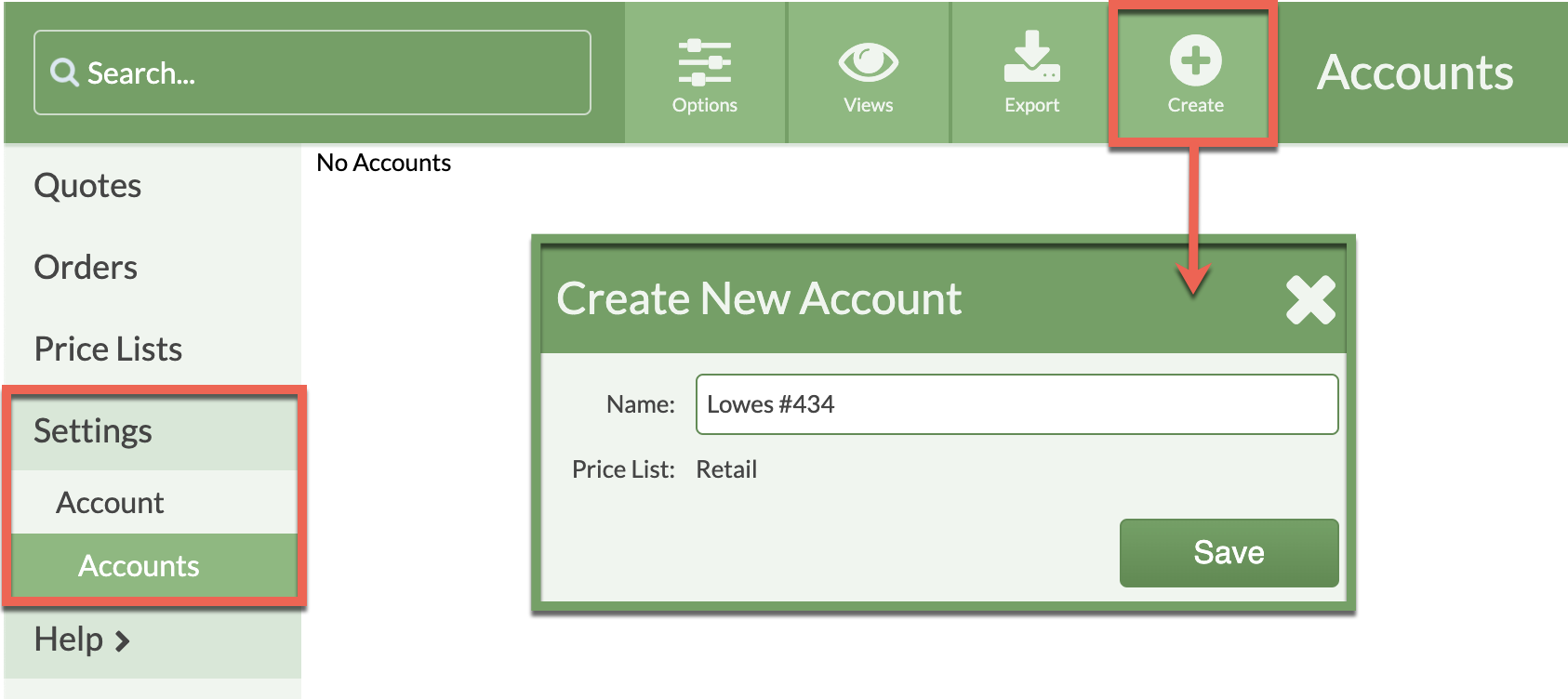
- Click the Edit icon to enter the Account Address business address and main contact, and then +Contacts to add additional names and contact info.
- Click the Edit icon for the Account Info to assign a default Salesperson or to allow a different address for each Quote or Order.

