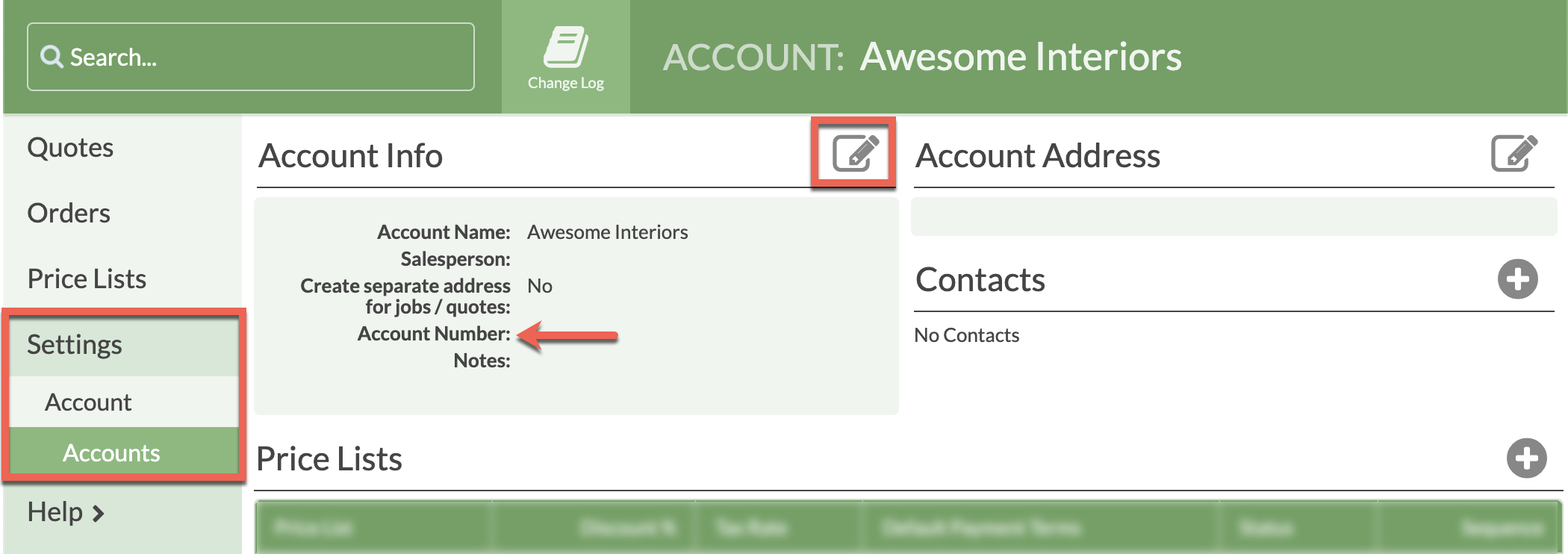Create Custom Fields In Accounts
Need to track special info like a Billing ID or Account Number? You can easily create an Account Field for that. There are many kinds of Fields you can create listed under Data Type. Auto-number will generate a number for you, the other types you can manually enter a date, currency, text or numbers.
If you plan to use this Field for searching, only Auto-number and Text are searchable Data Types.
- Go to Settings > Account > Account Fields.
- Click +Create.
- Enter a Name for the Field then select a Data Type and Save.
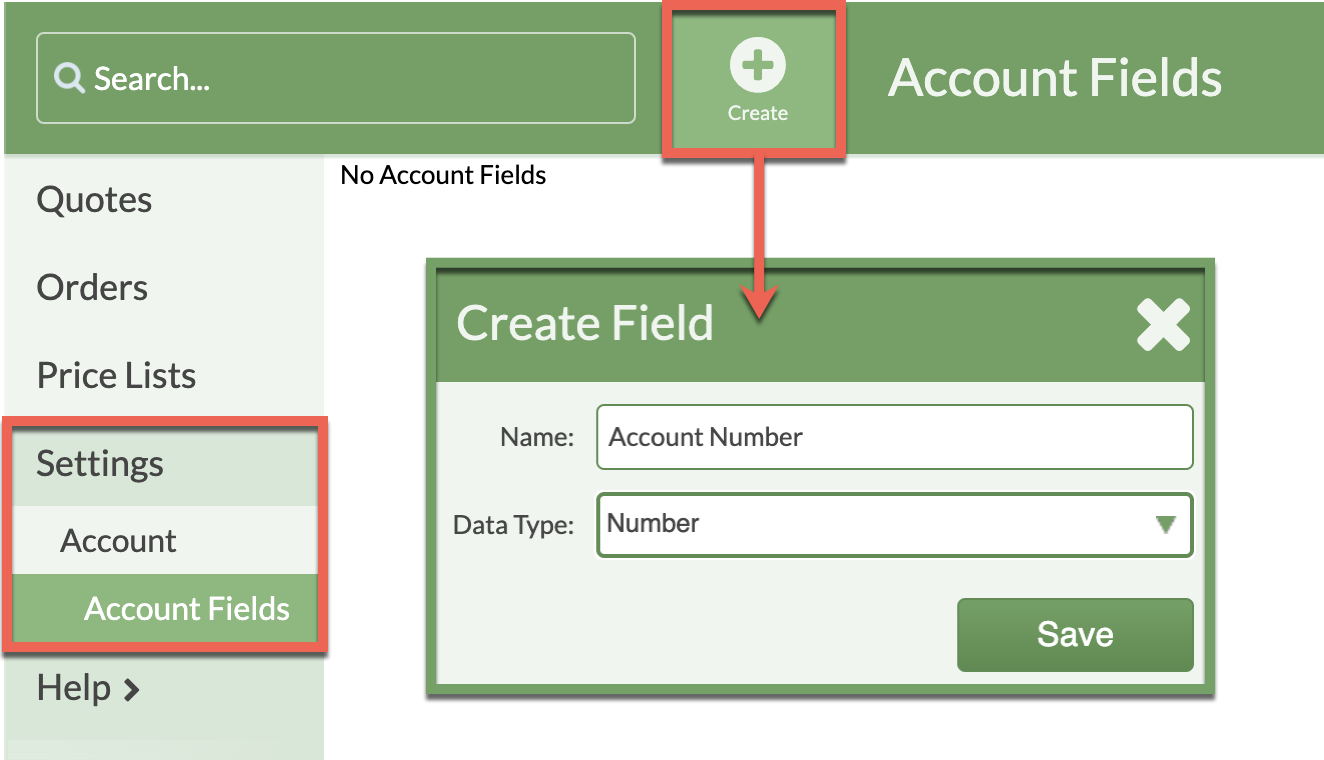
- To enter information in the new Field, open an Account and click Edit Account Info.