Create Quote & Order Fields
Do you need to keep track of additional information in your Quotes and Orders? You can create a Field in the Info area of a Quote or Order to capture things like how the customer heard about your company or add an ID number.
Once a Field is made, it can be added to any View. Or create a custom View of your Quotes and Orders that filters by the new Field.
- Go to Settings > Quote > Fields > Create.
- Enter a field Name.
- Choose a Data Type. For this example select List of Values.
- Enter the values that you want to appear in the drop-down list for this Field then Save.
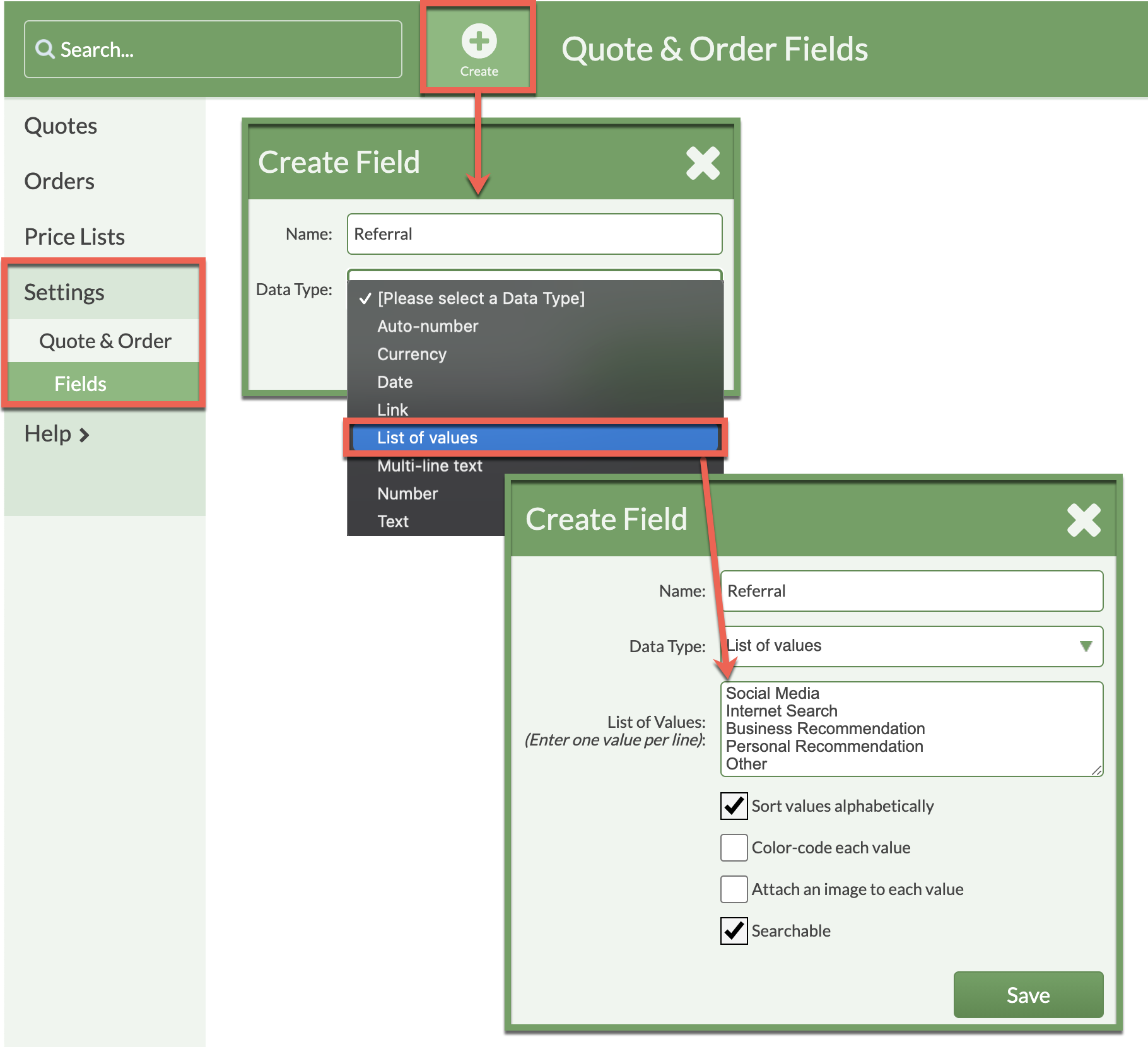
- Open a Quote or Order and click the Edit Info icon.
- Choose from the List of Values for the Field.

