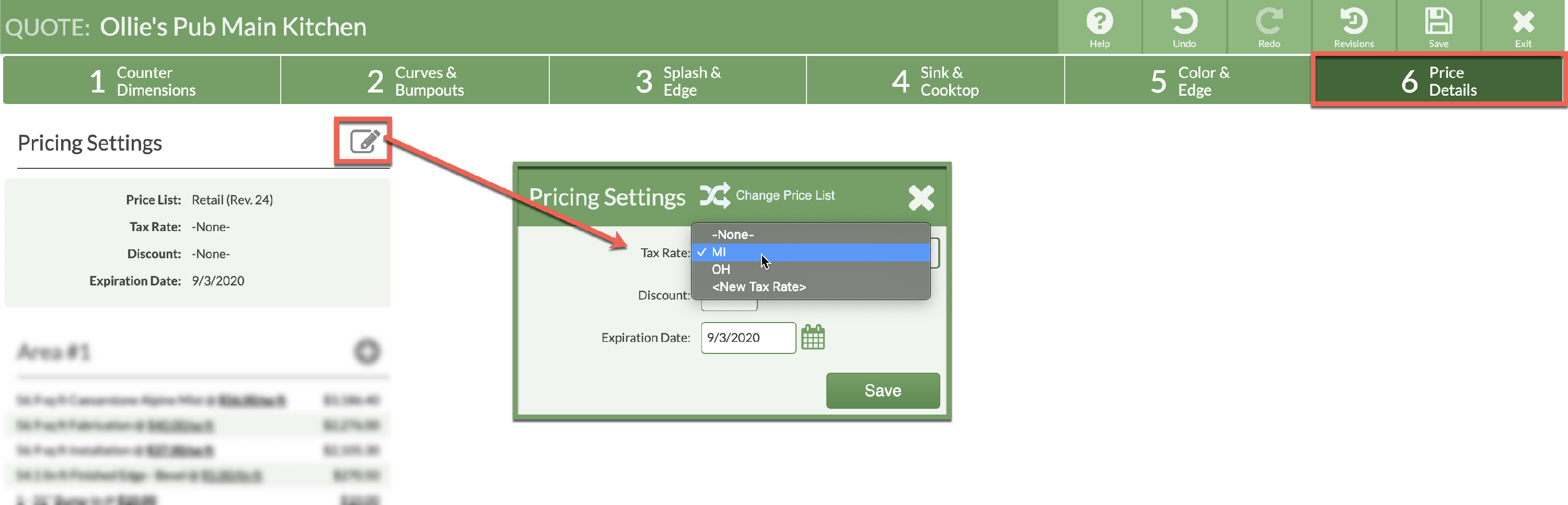Create Tax Rates
You can manage your Tax Rates under Quote & Order Settings, then set default Tax Rates for a Price List or an Account, or select the Tax Rate manually in Step 6 of a Quote or Order.
We can show you where to enter the taxes you have to collect in our software, but we can't advise you on what gets taxed, how much, or even which tax to charge, consult your Accountant or other tax professional.
- Go to Settings > Quote & Order >Tax Rates.
- Click +Create.
- Enter a Name, usually State, Province or County, and a Tax percent.
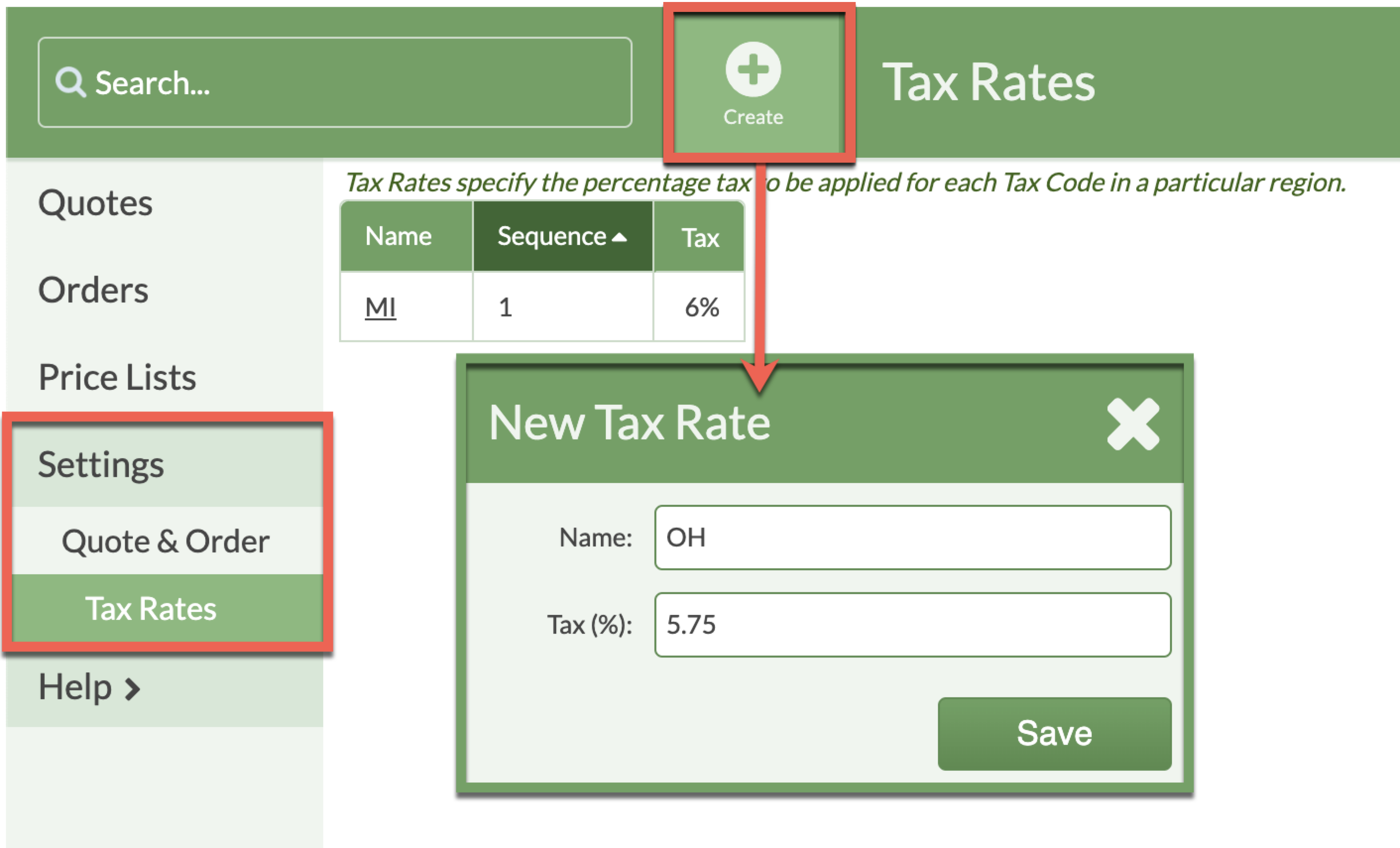
- If you have multiple Tax Rates, you will see them all listed in the drop-down menu in Price Settings in Step 6.
- These Tax Rates will be available in Step 6 of a Quote or Order. Or you can assign default Tax Rates to Accounts or Price Lists so tax is automatically applied.