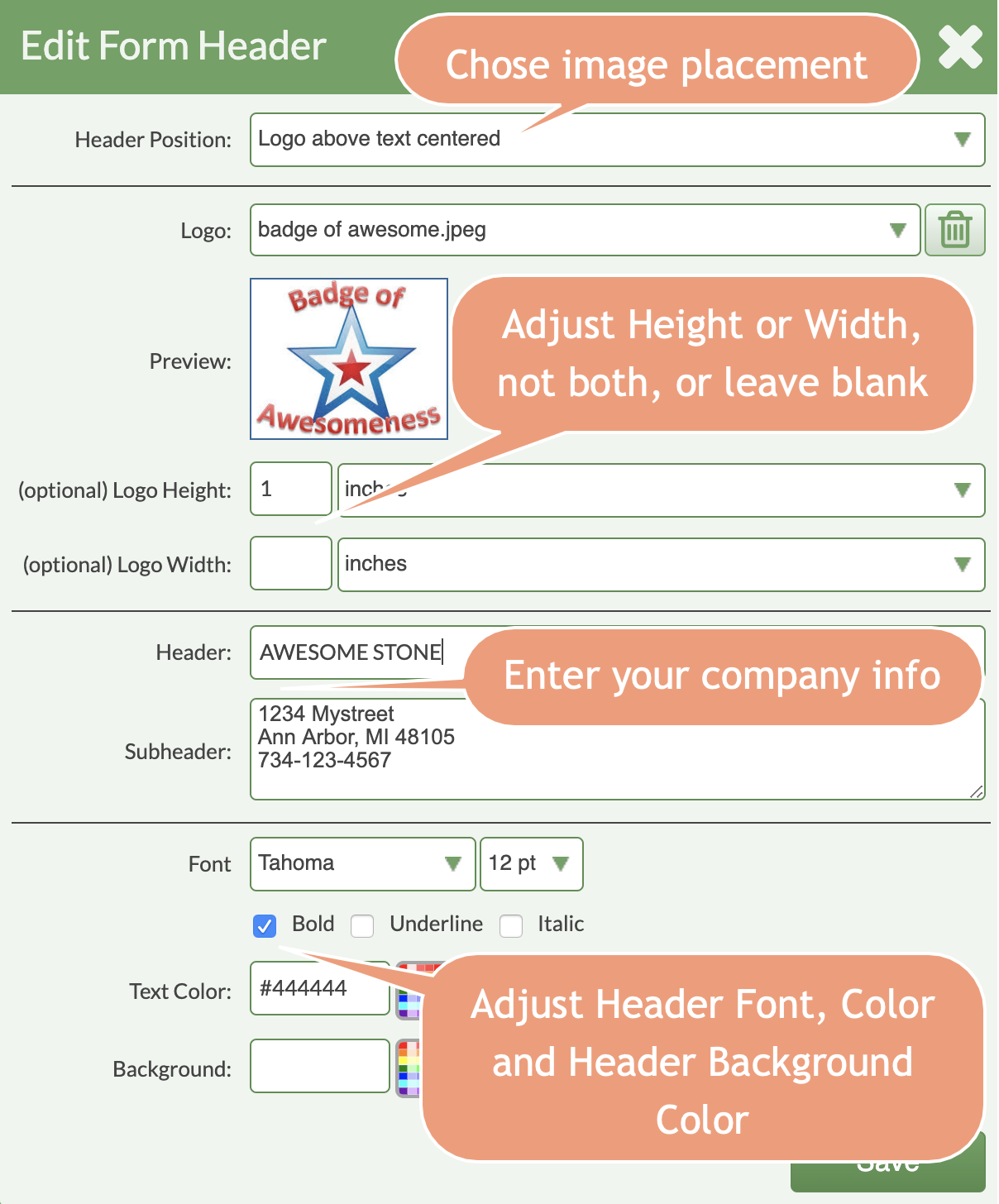Customize Quote Header & Logo
Add your company logo and contact information to Quote & Order Form Templates so it appears in your printed or emailed Quotes and Orders. Your logo must be saved as a BMP, GIF, JPG, JPEG or PNG.
PDF images can not be uploaded.
- Go to Settings > Quotes & Order > Forms
- Click the name of Form Template to customize.
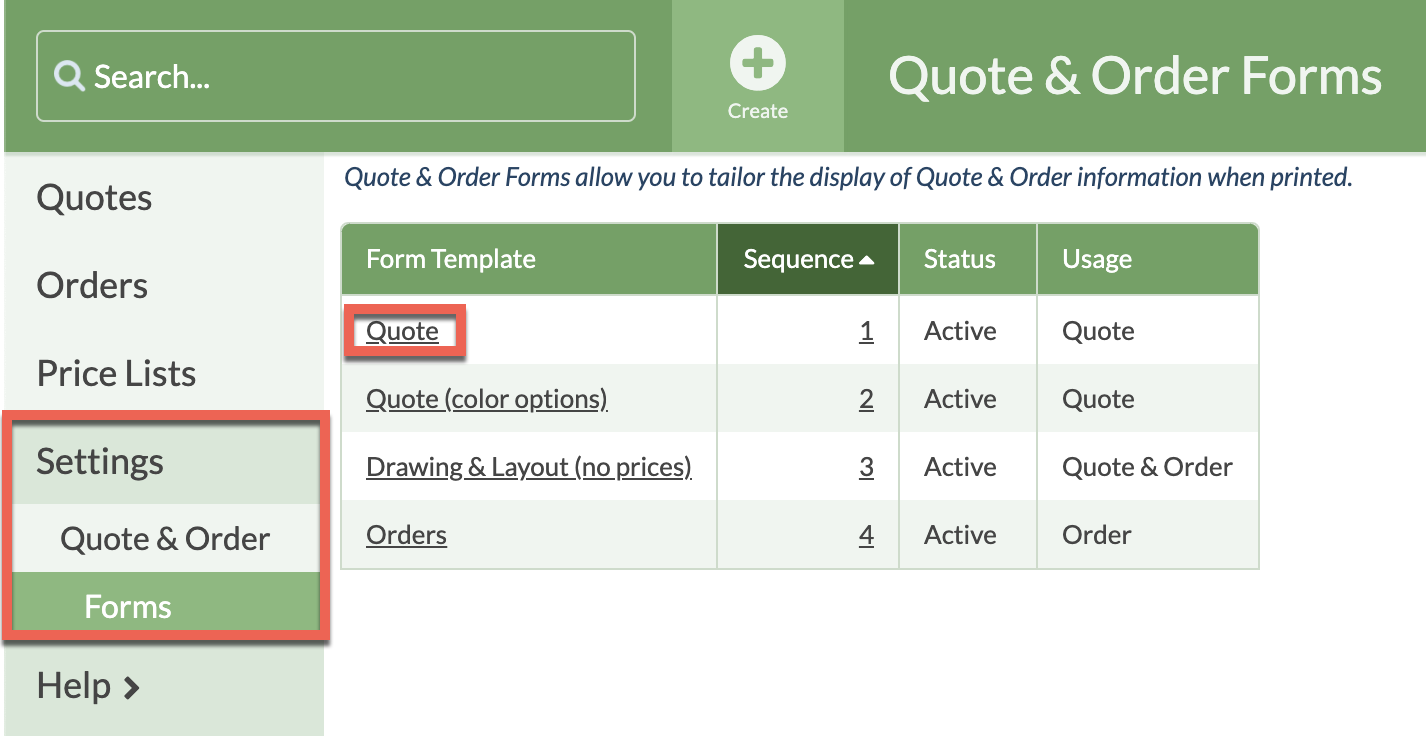
- Click in the Header field and select <New Logo File>.
- Click Choose File To Upload to attach your logo file.

- If necessary, adjust either the optional Logo Height or Width, not both, to avoid distorting the logo.
- Update the Header and Subheader with your contact information.
- Customize the Header and Subheader Font, Text Color and Header Background Color.