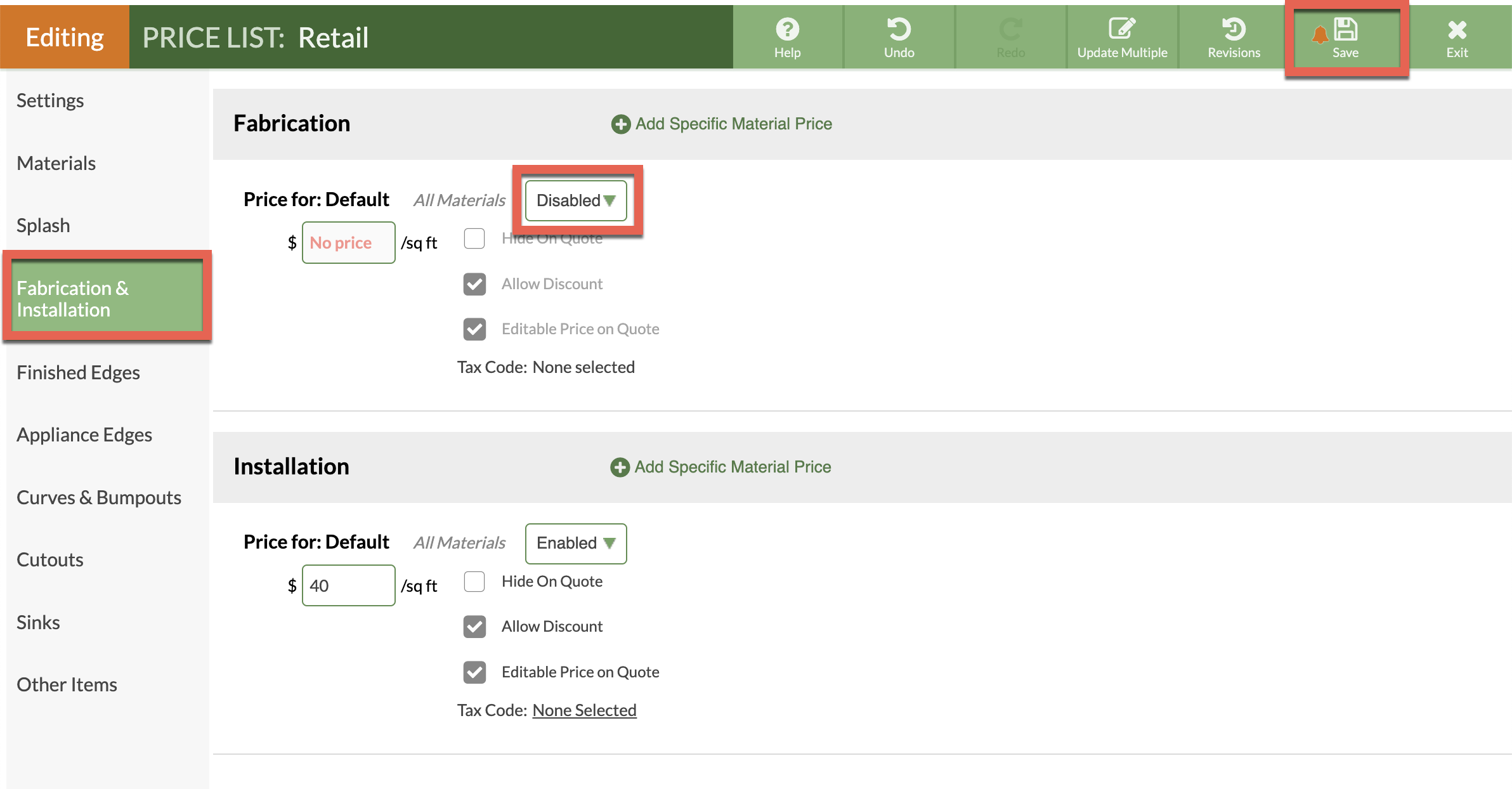Disable Fabrication Charge
Don't have separate Fabrication charge? The Fabrication charge can be disabled, removing the line item from Quotes and Orders.
- Go to Price Lists > click on the Name of the Price List to update > click the Edit Price List button.
- Click on Fabrication & Installation from the left side menu.
- Select Disabled in the Fabrication area. If specific Material prices have been applied, each one must be disabled.
- Save the Price List.