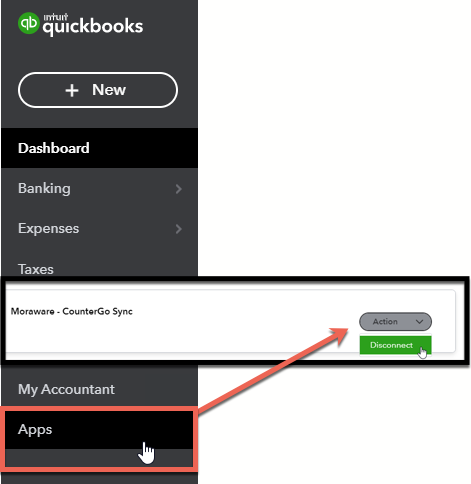Disconnect QuickBooks Integration
Need to disconnect the CounterGo QuickBooks Integration? If you are using QuickBooks Desktop for PC, you can disconnect the integration via the QuickBooks Web Connector. If you are using QuickBooks Online, you can disconnect the Moraware-CounterGo Sync app. Both versions are disconnected in QuickBooks, not in CounterGo.
QUICKBOOKS DESKTOP
- In QuickBooks Desktop, choose File > Update Web Services to open the QuickBooks Web Connector.
- Check the box by CounterGo-Export then click the Remove button.
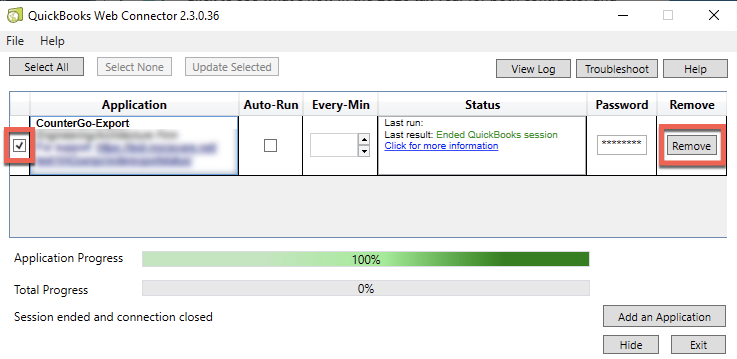
QUICKBOOKS ONLINE
- In QuickBooks Online, choose Apps from the left side menu.
- Find the Moraware-CounterGo Sync app and choose Action > Disconnect.