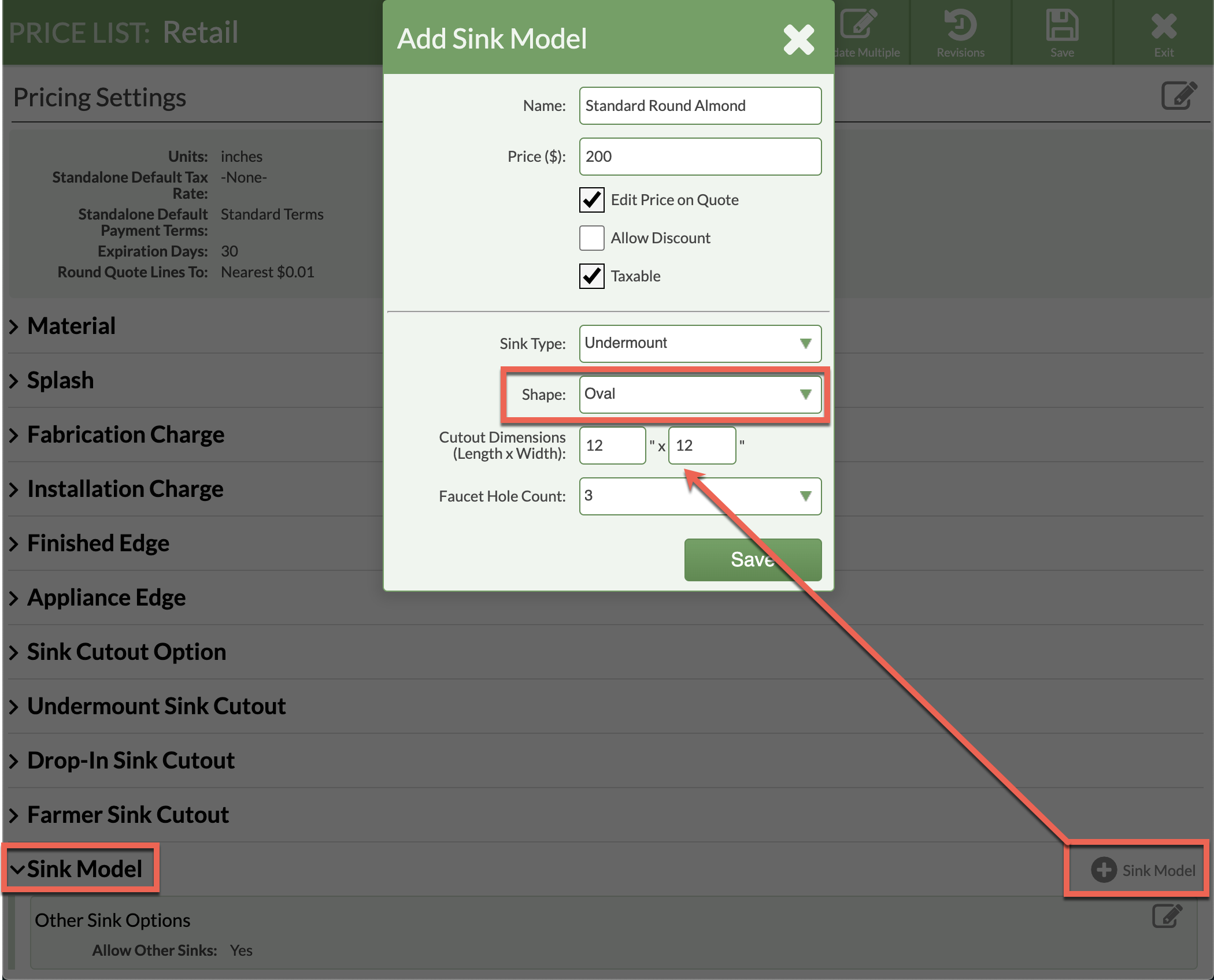Draw A Round Sink Or Sink Cutout
Need to draw a round sink? You can represent a round sink by modifying the oval shape. You can create a round Sink Model, only the Cutout option, or both if needed.
You can create a round sink while Quoting in Step 4, or better yet, add a Sink Model or Sink Cutout to your Price List to quickly select it in Step 4.
CREATE A SINK CUTOUT OPTION
- Go to Price Lists > open the Price List to modify > click the Edit icon to the right of the Revision number to make changes.
- Scroll down to Sink Cutout Options.
- Click +Sink Cutout Option to add a cutout option.
- Select Oval for the shape and enter the dimensions (eg 12 x 12) then Save.
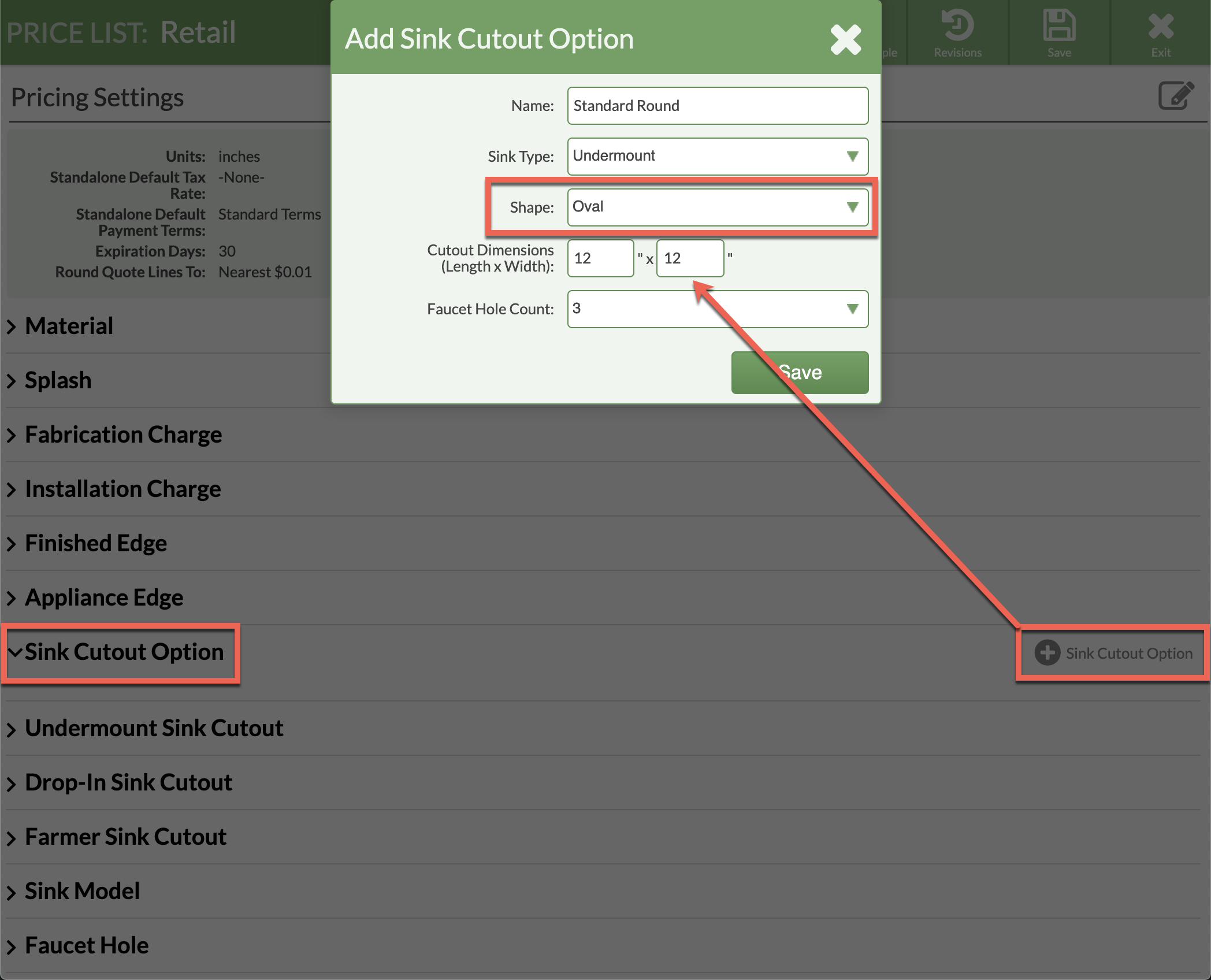
CREATE A SINK MODEL
- Go to Price List > Retail open the Price List to modify > click the Edit icon to the right of the Revision number to make changes.
- Scroll down to Sink Model.
- Click +Sink Model to add a sink model.
- Enter Name and Price, select Oval for the shape and enter dimensions (eg 12 x 12) then Save.