Draw Full Radius Edge
You can create a full radius edge on Step 2 using either the Full Radius option or by adding a Bump-Out Arc. If you chose Full Radius, no material will be added to the length of the edge to create the depth of the arc. If you chose Bump-Out Arc, then CounterGo will add the depth of the arc to the length of the countertop.
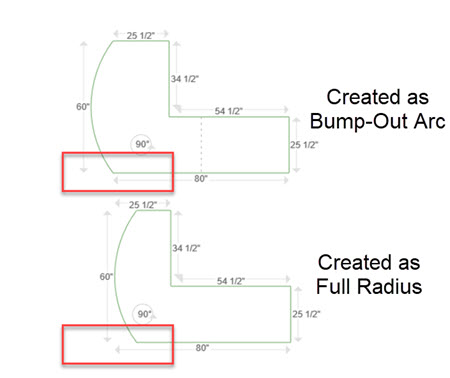
- To create arc that adds material to length, select Add Bump-Out Arc.

- Enter the Depth and Width.
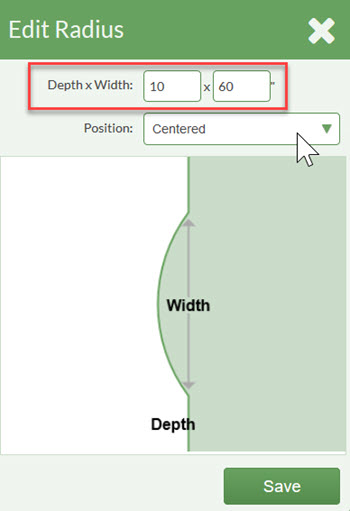
- To create arc that does NOT add material to length, select Full Radius.
