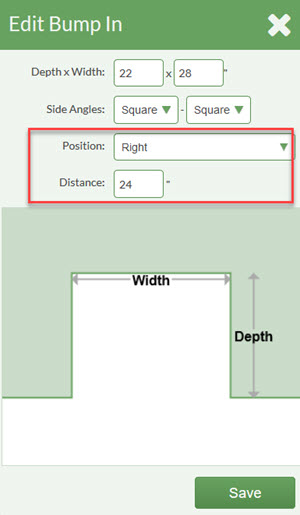Draw Slide-In Range
Need to add a space for an appliance? Create an opening for a slide-in range using a bump-in during Step 2.
CounterGo will include the area of the bump-in when calculating square footage.
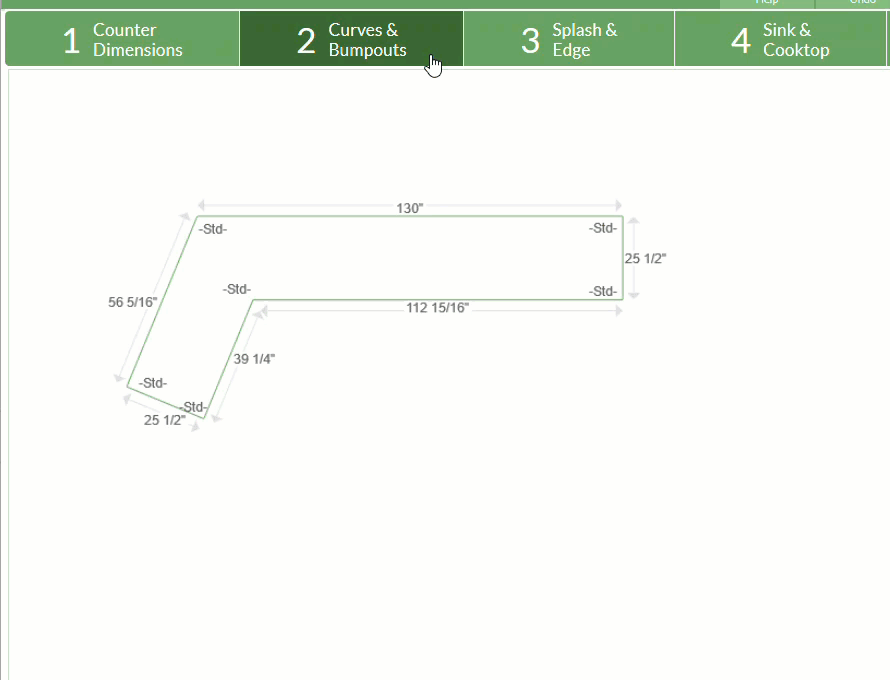
- Go to Step 2 and click on the countertop edge where you want to add cutout for a slide in range.
- Select Add Bump-In.
- Enter Depth and Width.
- Choose where you want the range to be positioned: you can make it Centered or specify how many inches from the Right or Left, then Save.