Duplicate A Quote Or Order Form
Do you need to quickly make a Quote or Order Form that is nearly the same as an existing Form? Duplicate an existing Form and modify the new Form. For example, you may need one Form that shows the measurements in the Drawing and another form that hides the measurements in the Drawing while all other Fields are the same.
There is no revert or undo feature in Forms. Duplicating an existing Form is helpful when experimenting with formatting and layout.
- Go to Settings > Quote & Order > Forms > click the Form you want to copy.
- Click Edit icon in the Form Template Info area.
- Click the Duplicate icon at the top of the Edit Form box.
- Enter a name for the new Form and make any necessary changes to the Form/Fields.
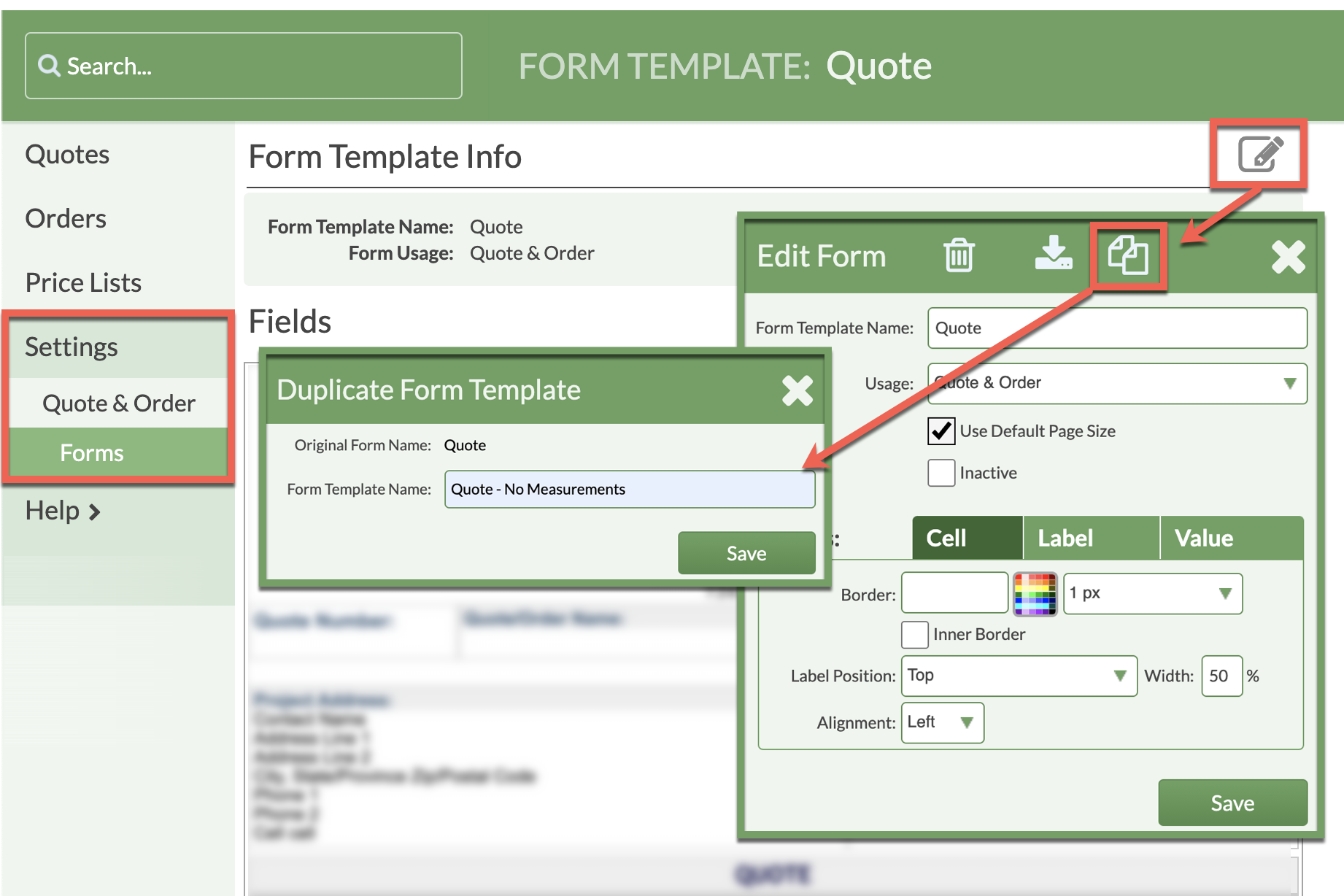
-
The new Form will be available when you Print or Email a Quote or Order.

