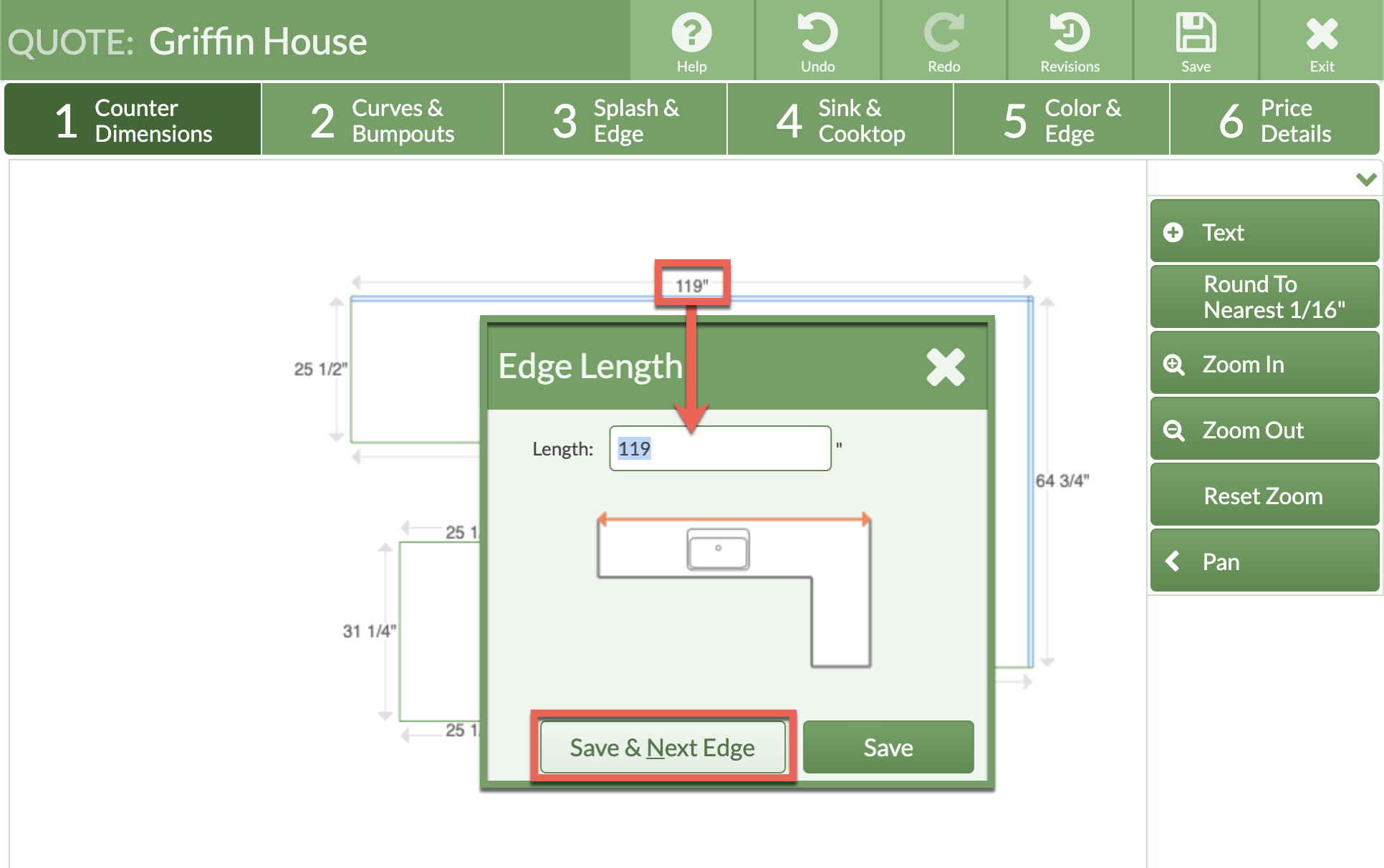Edit Edge Measurements
Looking for a quick way to edit a single edge, or multiple edges, on a countertop? CounterGo lets you edit one Edge Length, or multiple ones in one place.
- Open the Drawing of any Quote or Order.
- Click on any Edge measurement while in Steps 1, 2 or 4.
- Edit the Edge Length. Click Save & Next to save the change and move to the next edge, the orange highlight indicates which edge is being modified.
- Click Save to save and exit.