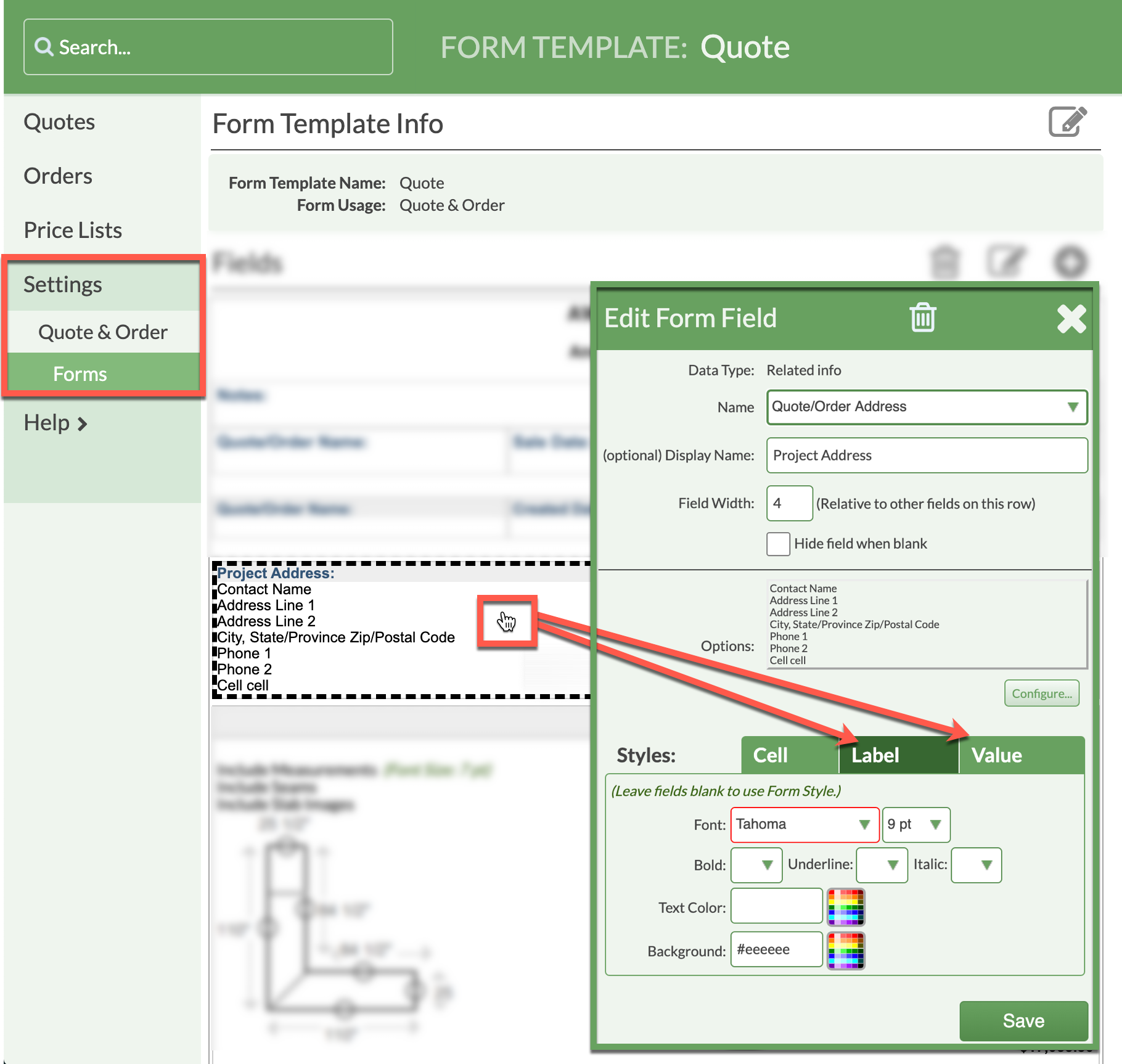Edit Fonts In Quote & Order Forms
Want to change the font, size or color in Quote & Order Forms? You can change font attributes for the entire Form, or for individual Fields.
CHANGE ENTIRE FORM FONT ATTRIBUTES
- Go to Settings > Quote & Order > Forms and click the form you would like to edit.
- Click the Edit icon to the right of Form Template Info
- Click on the Label button to change the font for the Field Name. Click on the Value button to change the font of the body in the Field.
- Make your selections and then click Save.
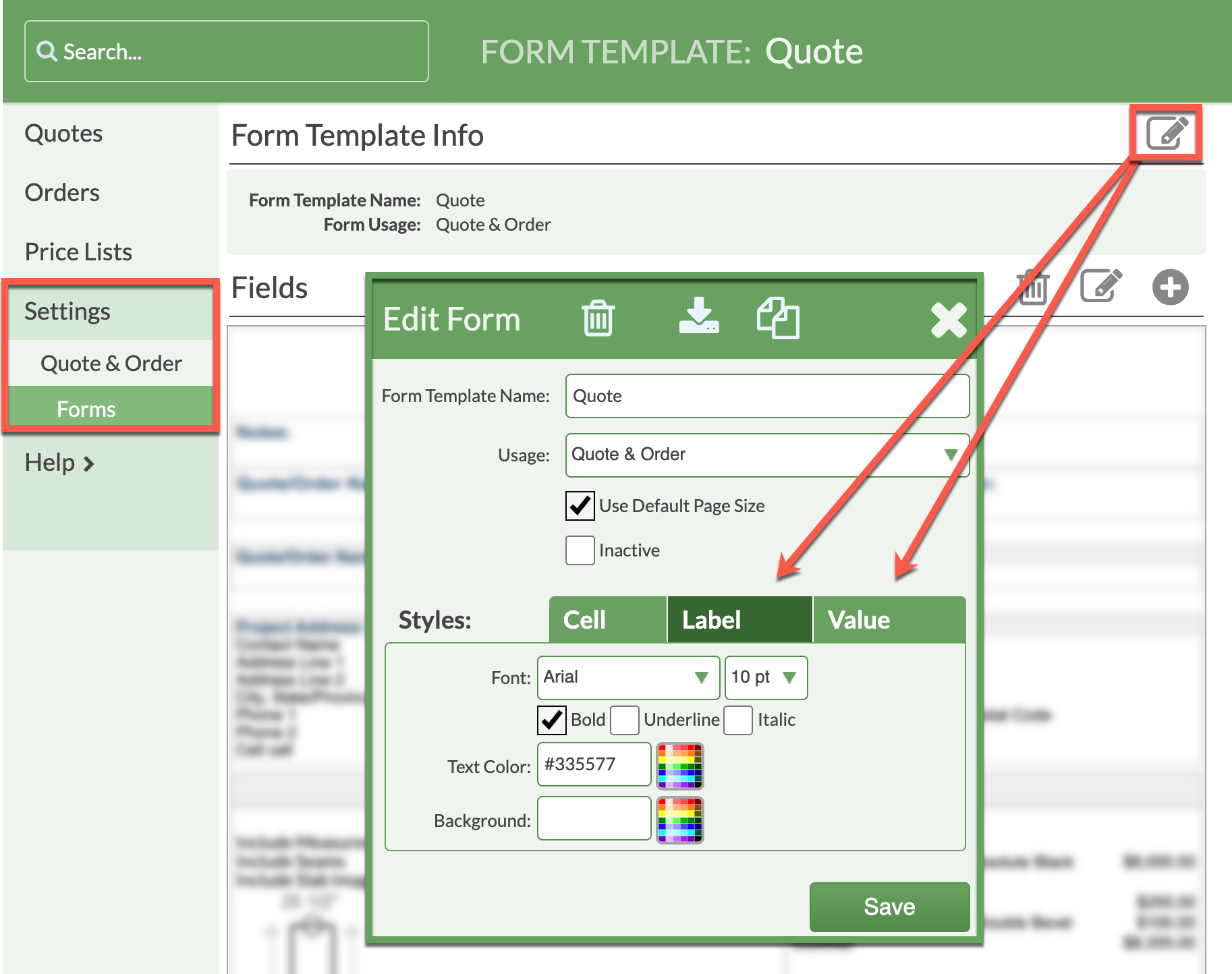
CHANGE INDIVIDUAL FIELD FONT ATTRIBUTES
- Go to Settings > Quote & Order > Forms and click the Form you would like to edit.
- Click in the Field to change.
- Click on the Label button to change the font for the Field Name. Click on the Value button to change the font of the body in the Field.
- Make your selections and then click Save.