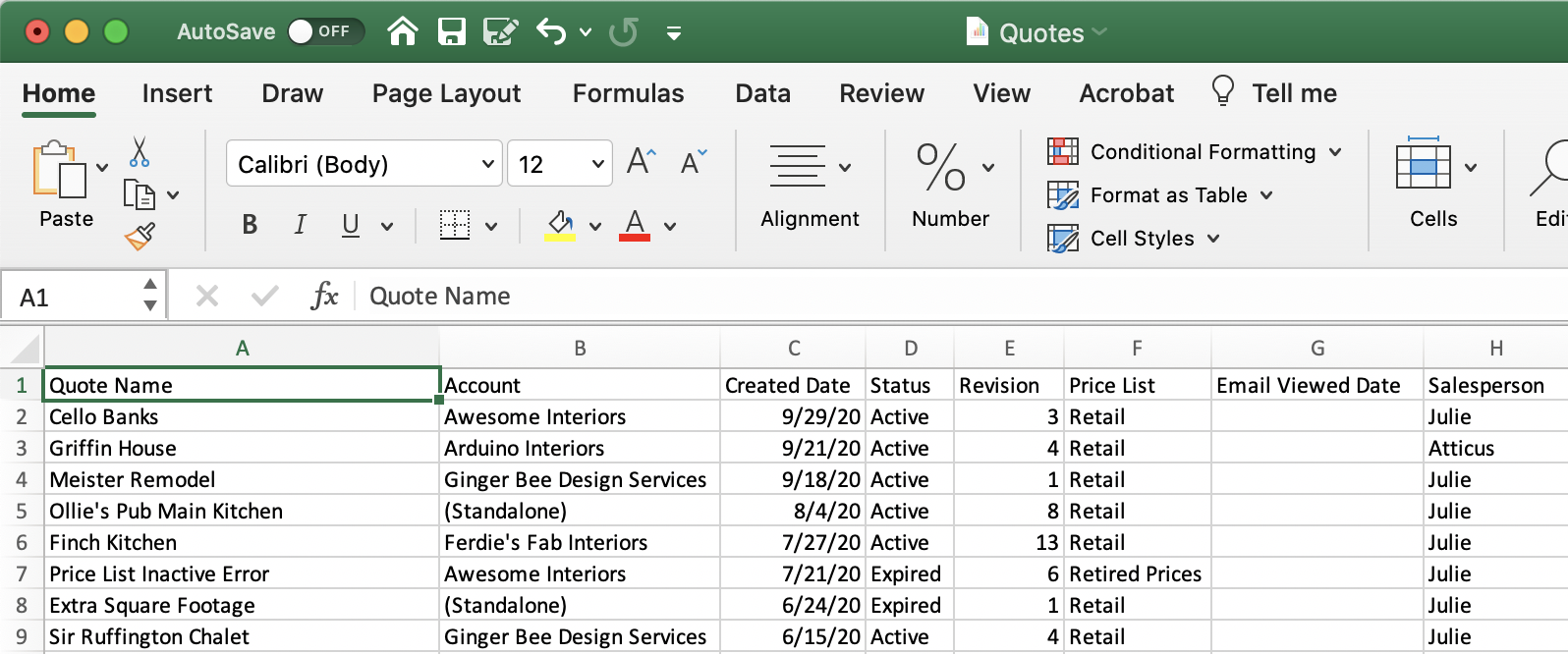Export Quotes & Order Views
Want to take information from CounterGo and create charts, tables, or reports in Excel, Sheets, or Numbers? Create a View of the necessary information and Export a .csv file to open in your favorite spreadsheet application.
- Create a View that shows the information you would need.
- Click the Export button at the top of the page.
- Choose Current Page or All Pages and click Export.
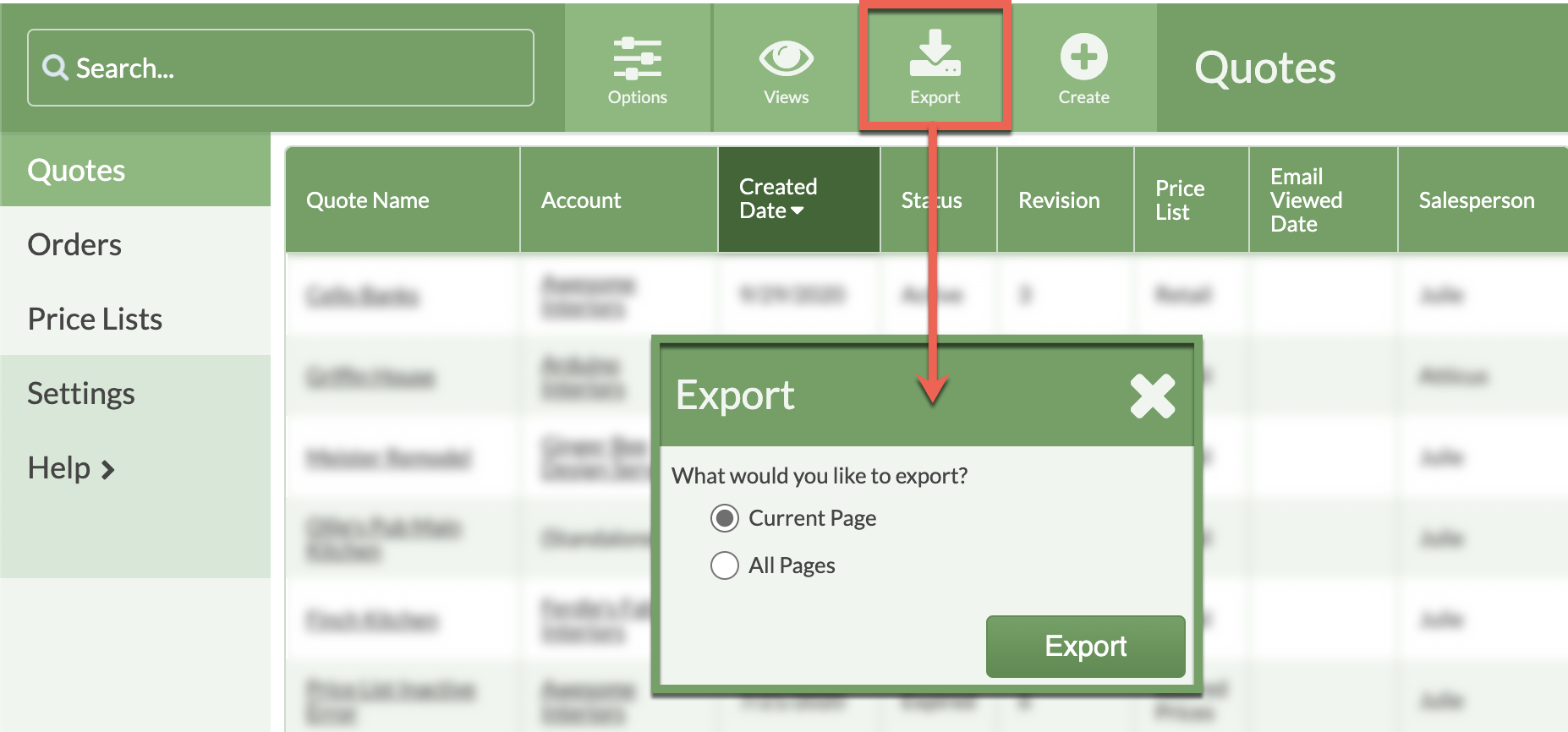
- The information will be downloaded as a .csv file that can be opened and manipulated in any spreadsheet application like Excel, Google Sheets, or Numbers.