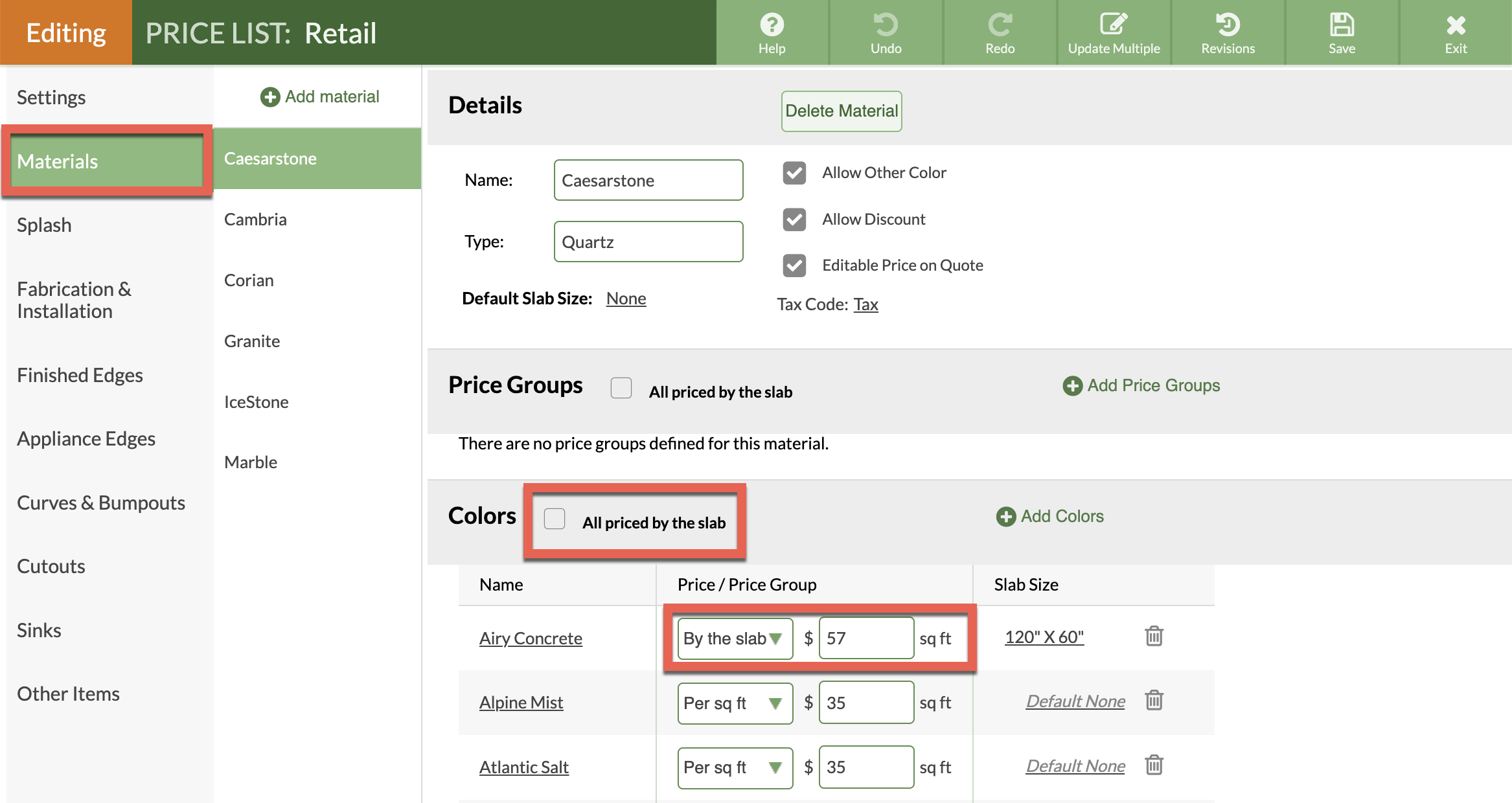Price Material By The Slab
Are there Materials or Colors that you price by the Slab? Even when pricing by the slab, you must enter a price per square foot, then check the box for Priced by the Slab.
CounterGo will then use the price per square foot to determine the cost of each Slab. If you change the size of the Slab in Step 5 when you're quoting, CounterGo will automatically adjust the price for that Slab.
- Go to Price Lists > click the Name of the Price List to update > click the Edit Price List button.
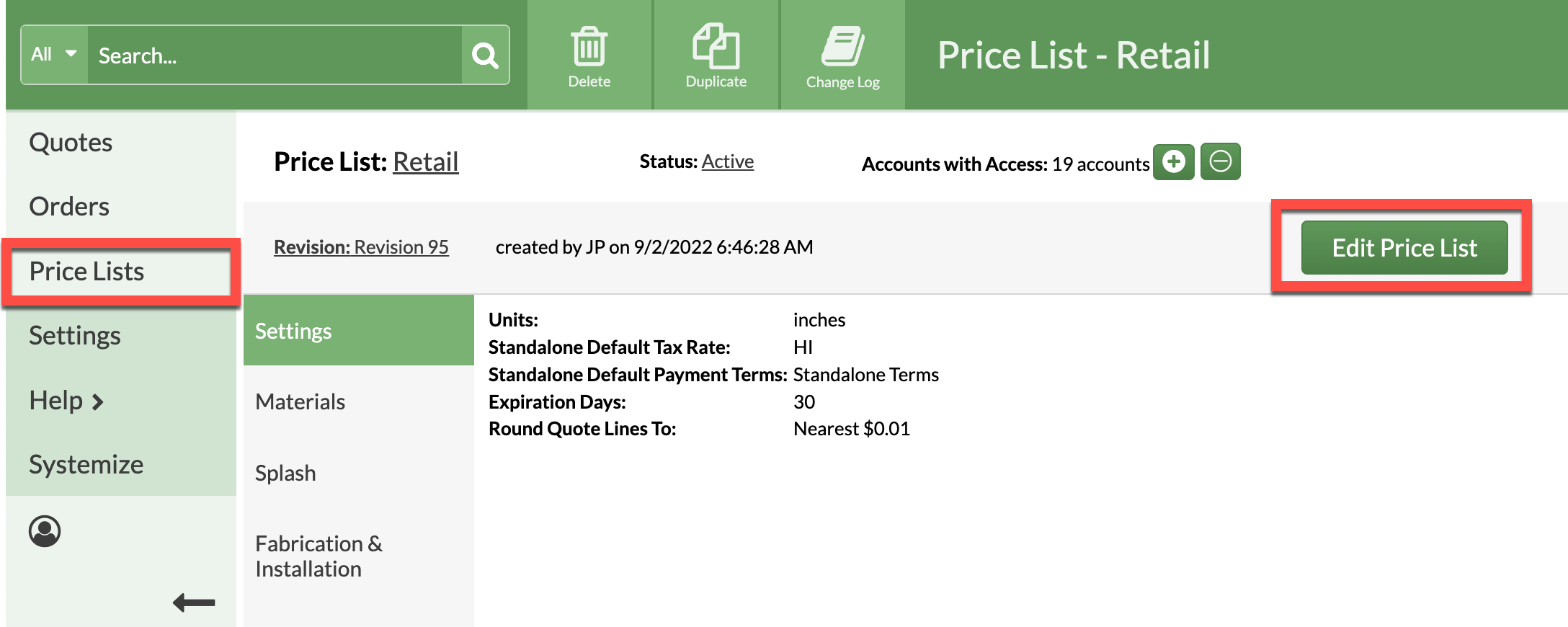
- Go to Materials > click the Material Name > Colors.
- Select All Priced By The Slab for all the Colors, or select By The Slab for individual Colors, and enter a price per square foot.
- Save the Price List.