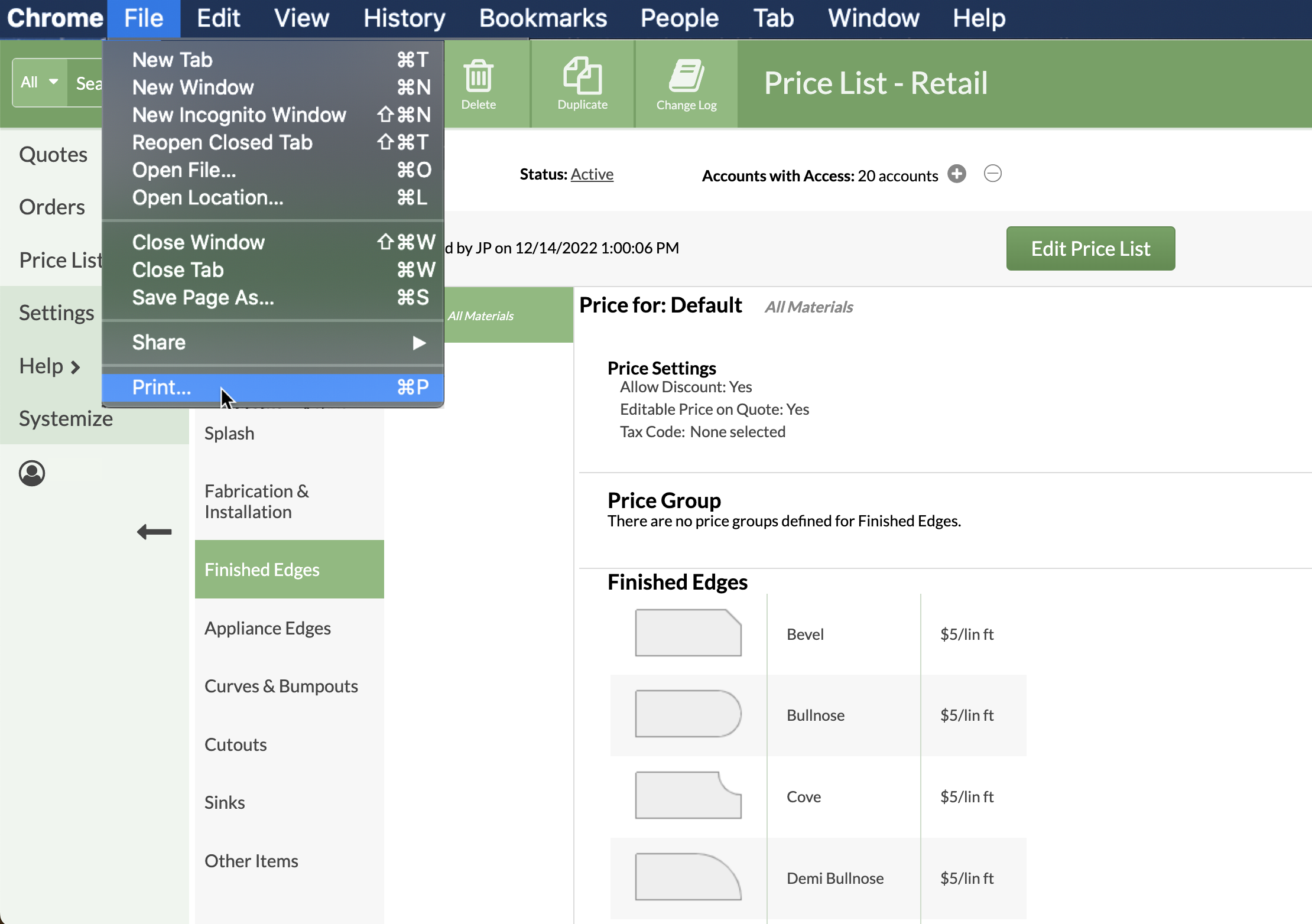Print A Price List
You can print your Price List from your browser by using the browser Print feature. Expand any items in the Price List by clicking on the ">" next to the item name to expand the area before printing.
- Go to Price Lists > click the Name of the Price List to update.
- Navigate to the section to print.
- Use the Print button or select Print from the File menu in your browser.