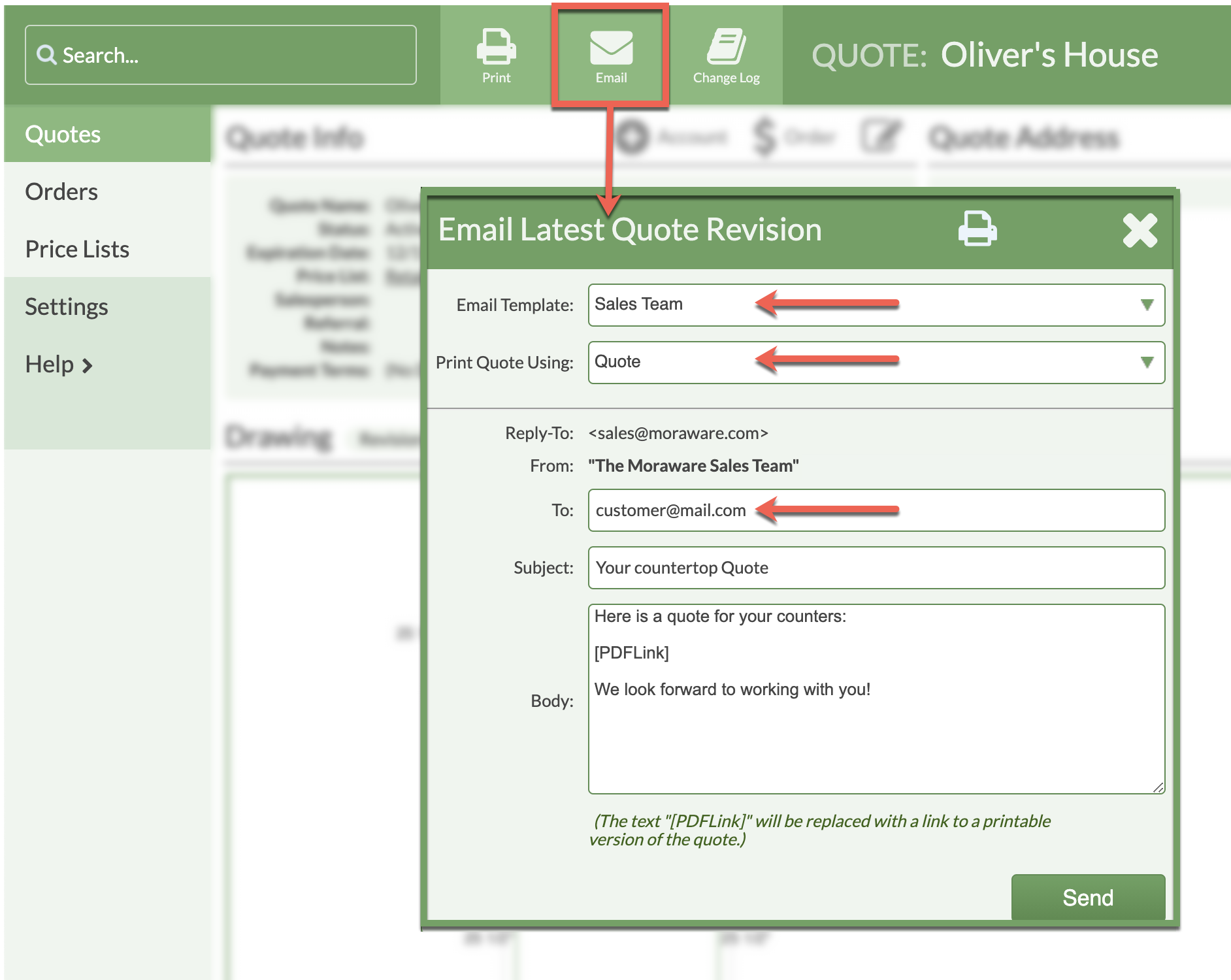Print & Email Quotes
Ready to print or email a Quote? CounterGo allows you to select which Forms and Email Templates to use when printing and emailing. The final Print Dialogue box you'll see will vary depending upon your operating system, browser or PDF viewer preferences.
Email Templates can be created at any time under Settings > Quote & Order > Email Templates. If you have not created an Email Template, you will be prompted to do so when you click the Email button.
PRINT A QUOTE
- Open a Quote.
- Click the Print icon from the top.
- Select a Form to print with.
- When you click Print a preview of the PDF will launch.
- Click the Print button in your browser or PDF viewer to print.
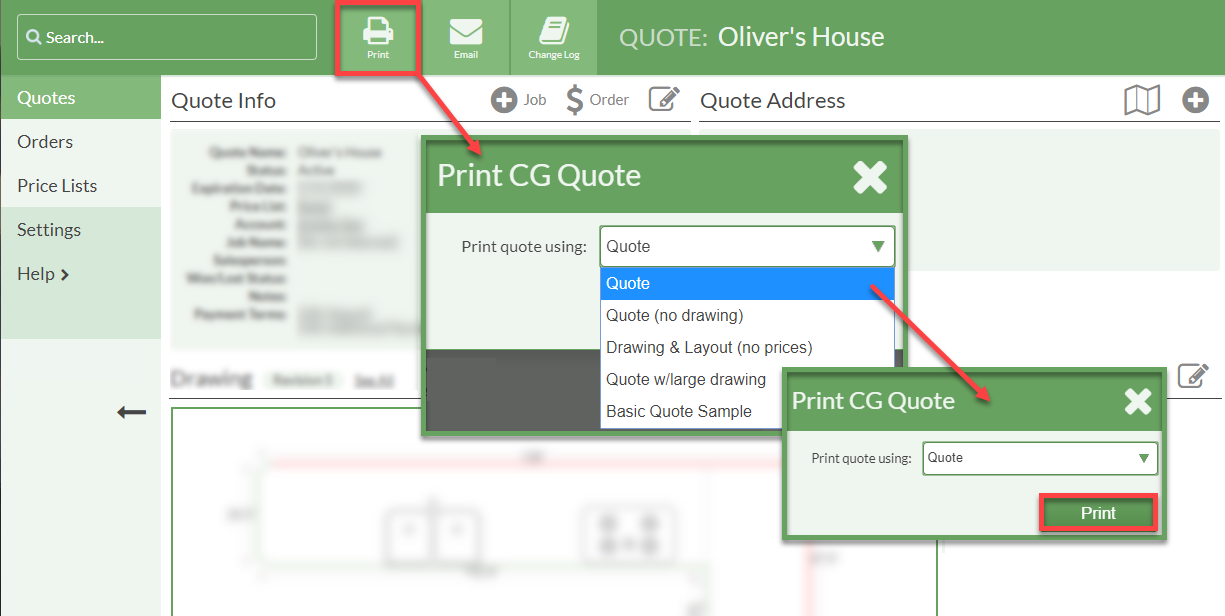
EMAIL A QUOTE
- Open an existing Quote.
- From the top navigation menu select Email.
- Select an Email Template, a Quote Form, and fill in the recipient email in the "To" field.
Add any additional text to the Subject and Body.