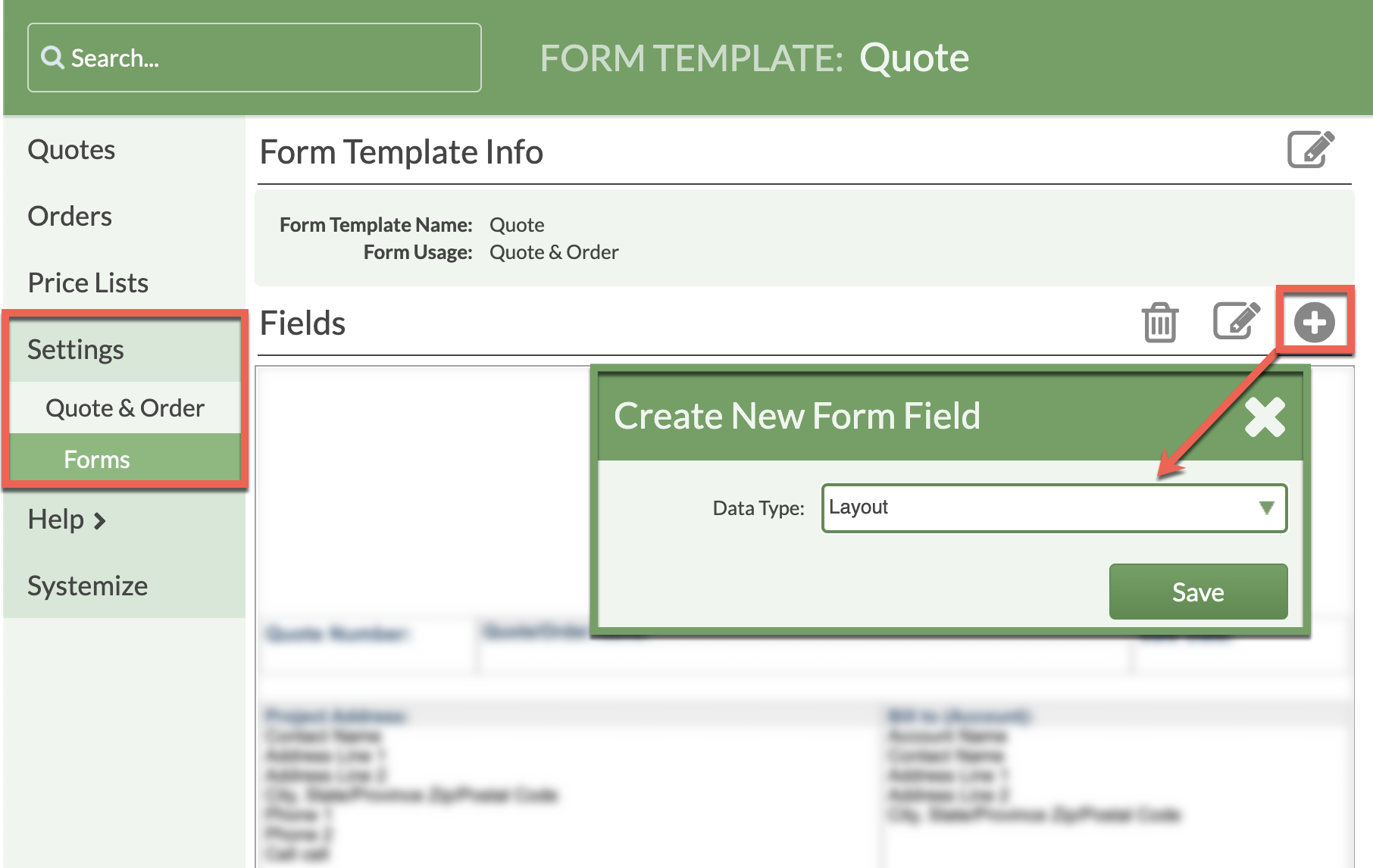Print Or Email Slab Layout
Would you like to include the Slab Layout in your printed or emailed Quotes and Orders? You may already have a Print or Email Form like "Drawing & Layout" that has both the Drawing and the Layout Fields. Or you can add the Layout Field to any Form.
- In any Quote or Order, click on the Print or Email button and select Drawing & Layout (no prices), or any other Form that includes the Slab Layout.
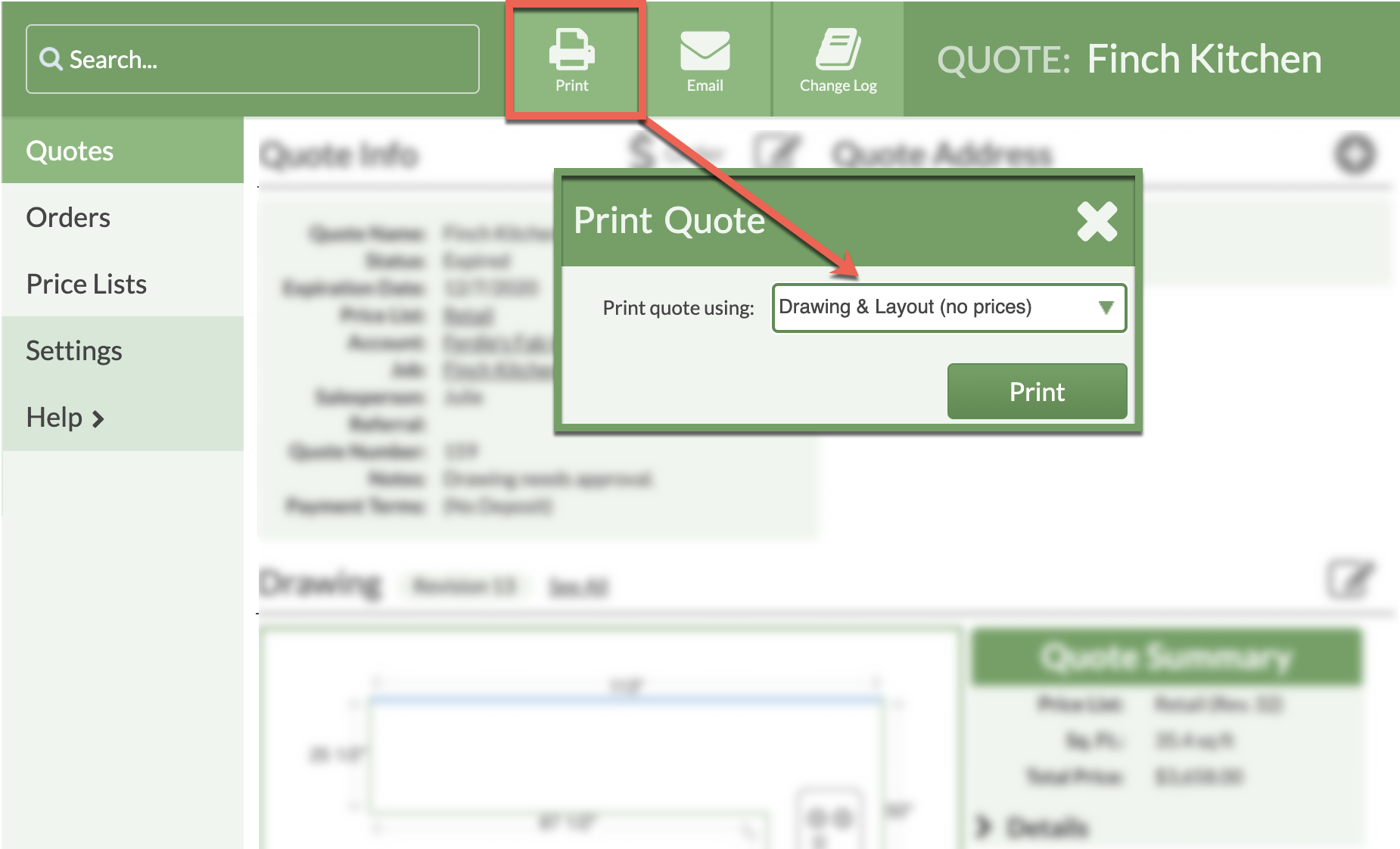
- Add the Slab Layout to an existing Form by going to Settings > Quote & Order > Forms > click on the name of the Form to edit.
- Click on the Add Field icon and select Layout from the drop-down list.