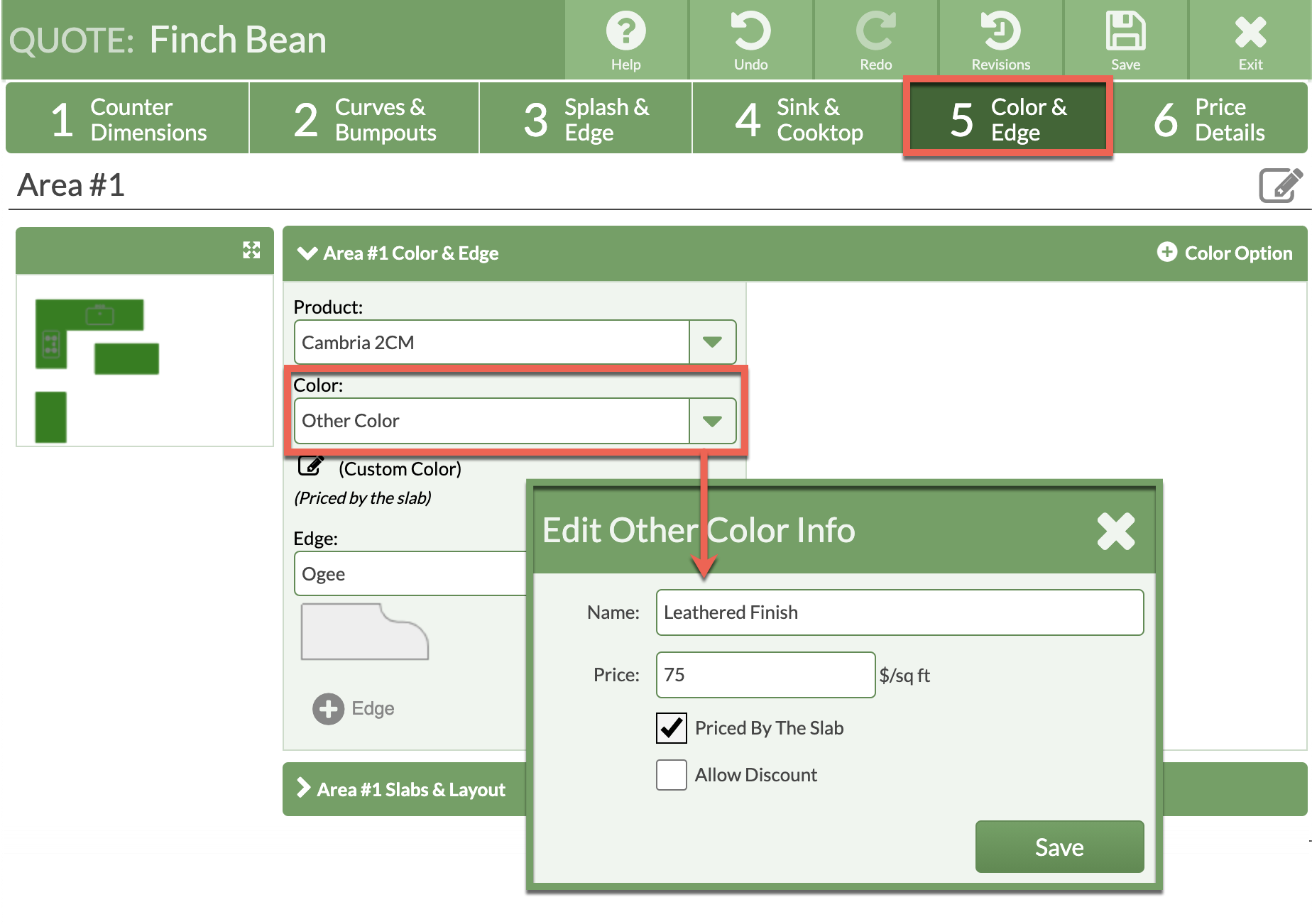Quote Materials Of Different Thickness Or Finish
Do you sell the same Product in different thicknesses or finishes? You can set up your CounterGo Price List to be able to quote the same Built-In Products with different thicknesses or finishes.
The steps below to show how to add Cambria 2CM and Cambria 3CM to a Price List. Use the same steps to create Cambria Polished and Cambria Leathered. By renaming the Material you can add it again.
Note: This will pull in all the built in Colors for that Material, but will not copy any prices or Color modifications already entered in the original.
- Go to Price List > Click on the name of the Price List to Edit > Click the Edit Price List button.
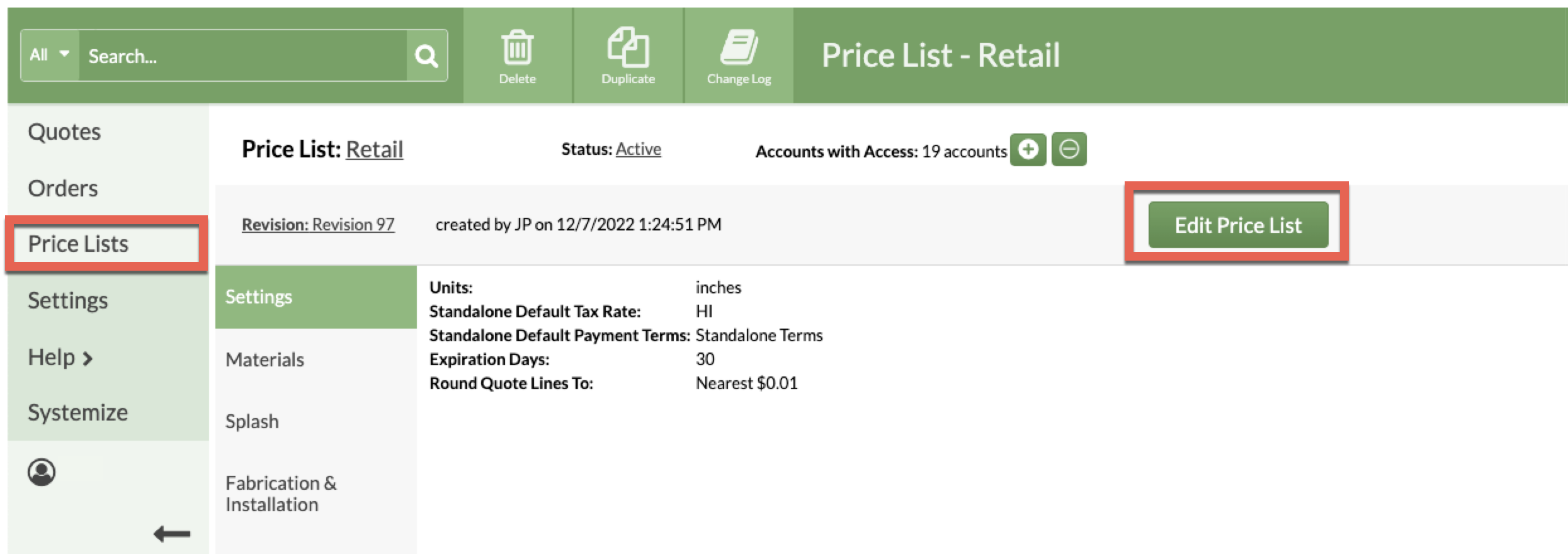
- Click Materials > Select a Material to modify from the submenu.
- Type in a new name. CounterGo will update the submenu immediately.
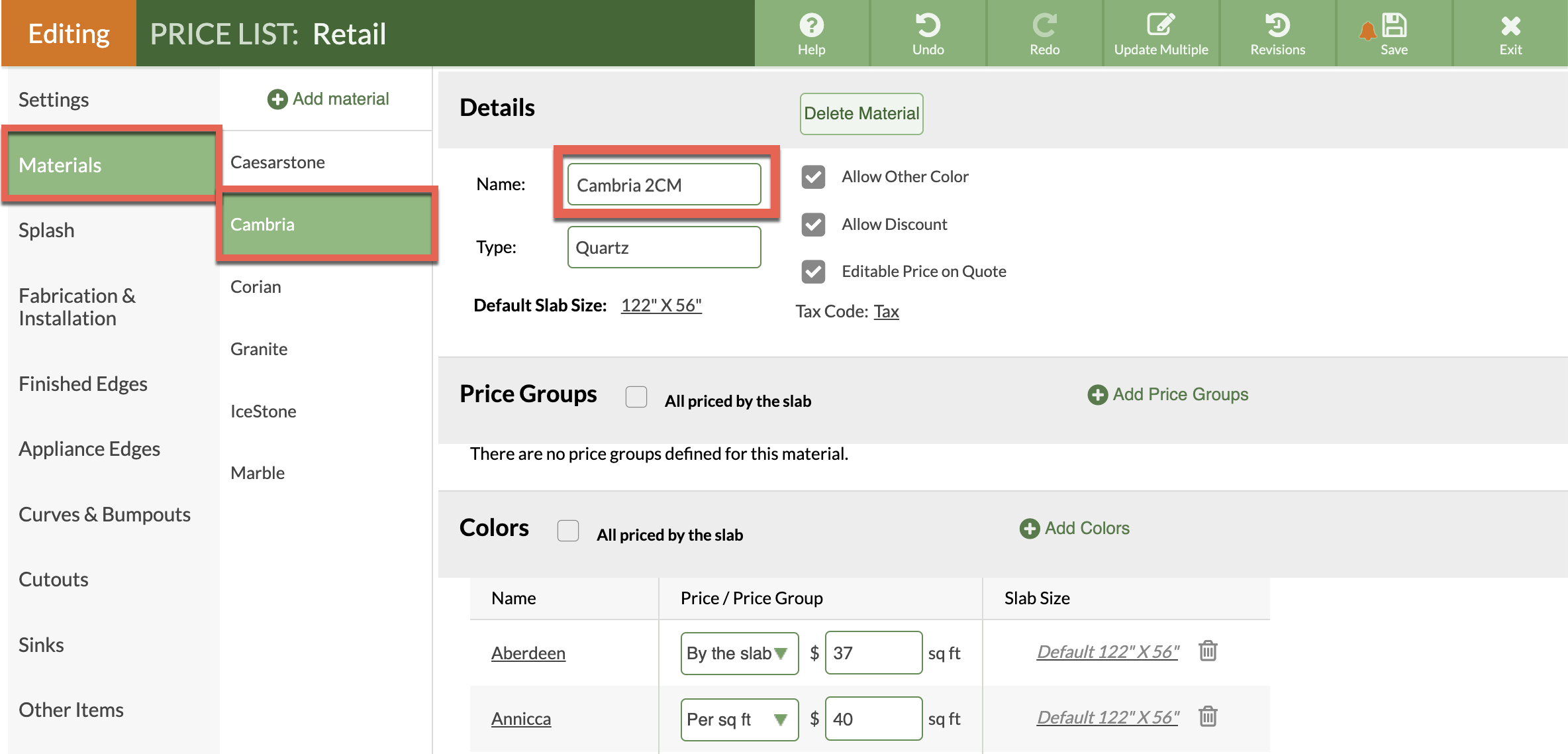
- Click on Add Material, and select the original Material to add.
- Modify the slab size or Colors.
- Rename the newly added Material.
- Save the Price List.
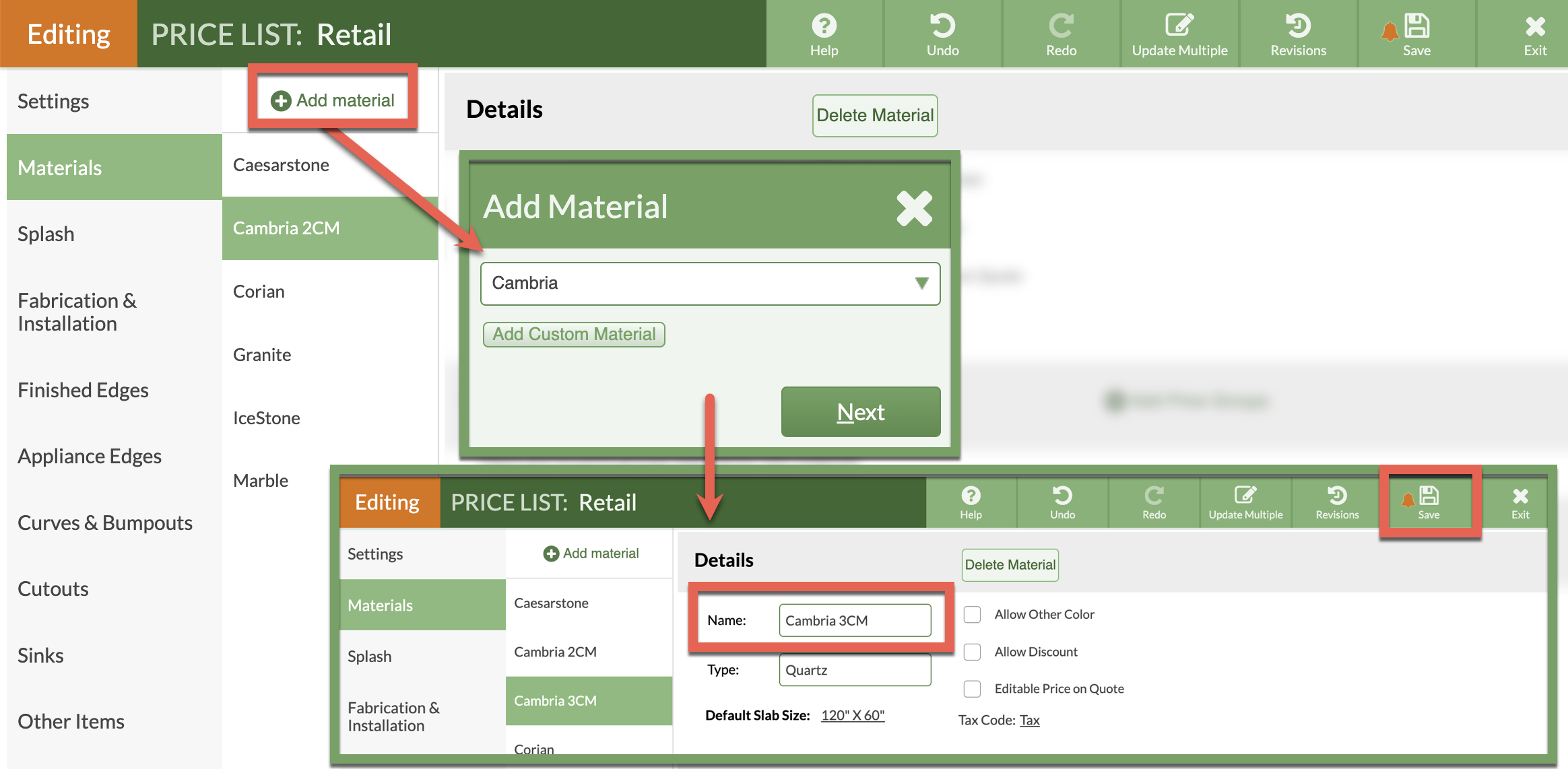 If you need to occasionally add a variation, like a 2CM Product with a Leathered finish instead of standard, chose Other Color after selecting Cambria 2CM as the Product in Step 5 and specify the finish.
If you need to occasionally add a variation, like a 2CM Product with a Leathered finish instead of standard, chose Other Color after selecting Cambria 2CM as the Product in Step 5 and specify the finish.