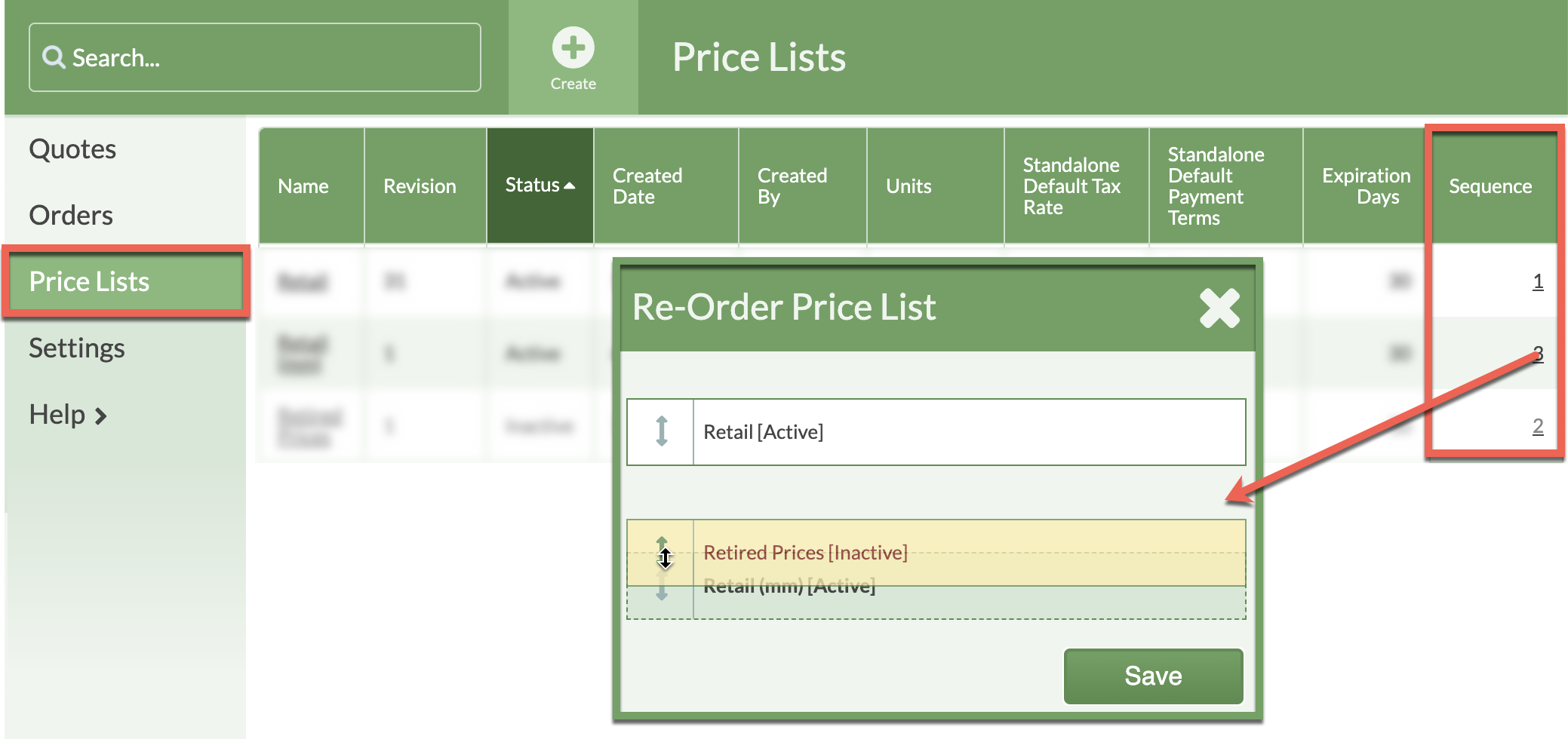Re-Order Price Lists
Need to change the order your Price Lists appear in the drop-down list when Quoting? Price Lists are sorted by a field called Sequence and you can set which order they are displayed.
- Click Price Lists then click on any number in the Sequence list.
- Click and hold your mouse, stylus, or finger, on the double-sided arrow to drag & drop the Price Lists into the preferred sort order, then click Save.