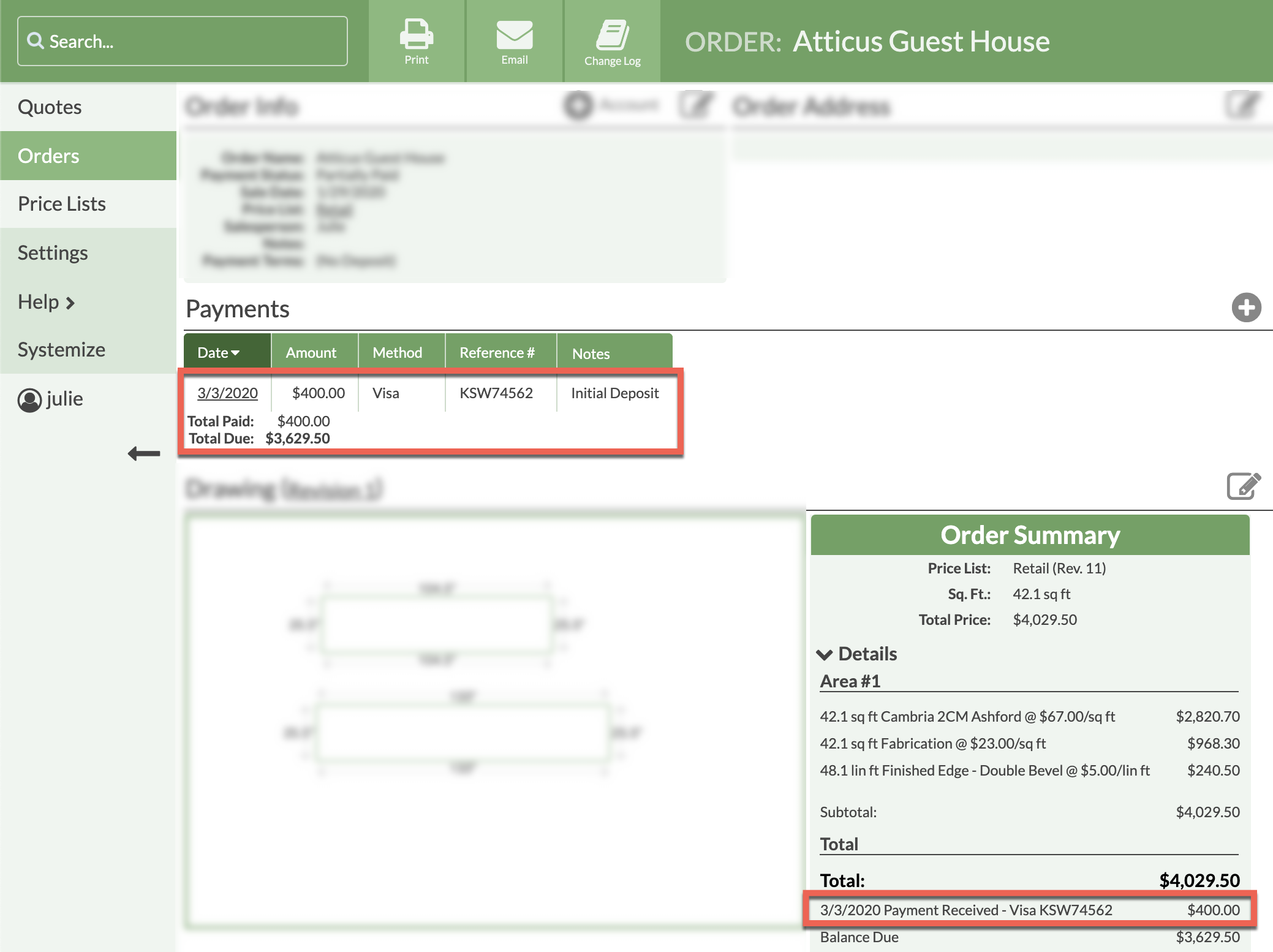Record Payments
Orders allow you to track transaction details via Payments. You can record when a customer makes a payment, the date, amount and even the type of payment. This information is available in Orders Views and automatically updates the Order Summary pulled over from a Quote.
Using Payments allows you to quickly see a balance due.
If you do not see the Payments section an Admin User in your database will need to add that permission to your User Role.
ADD A PAYMENT
- Open an Order.
- Click on the Add Payment icon, enter the payment details then click Create.
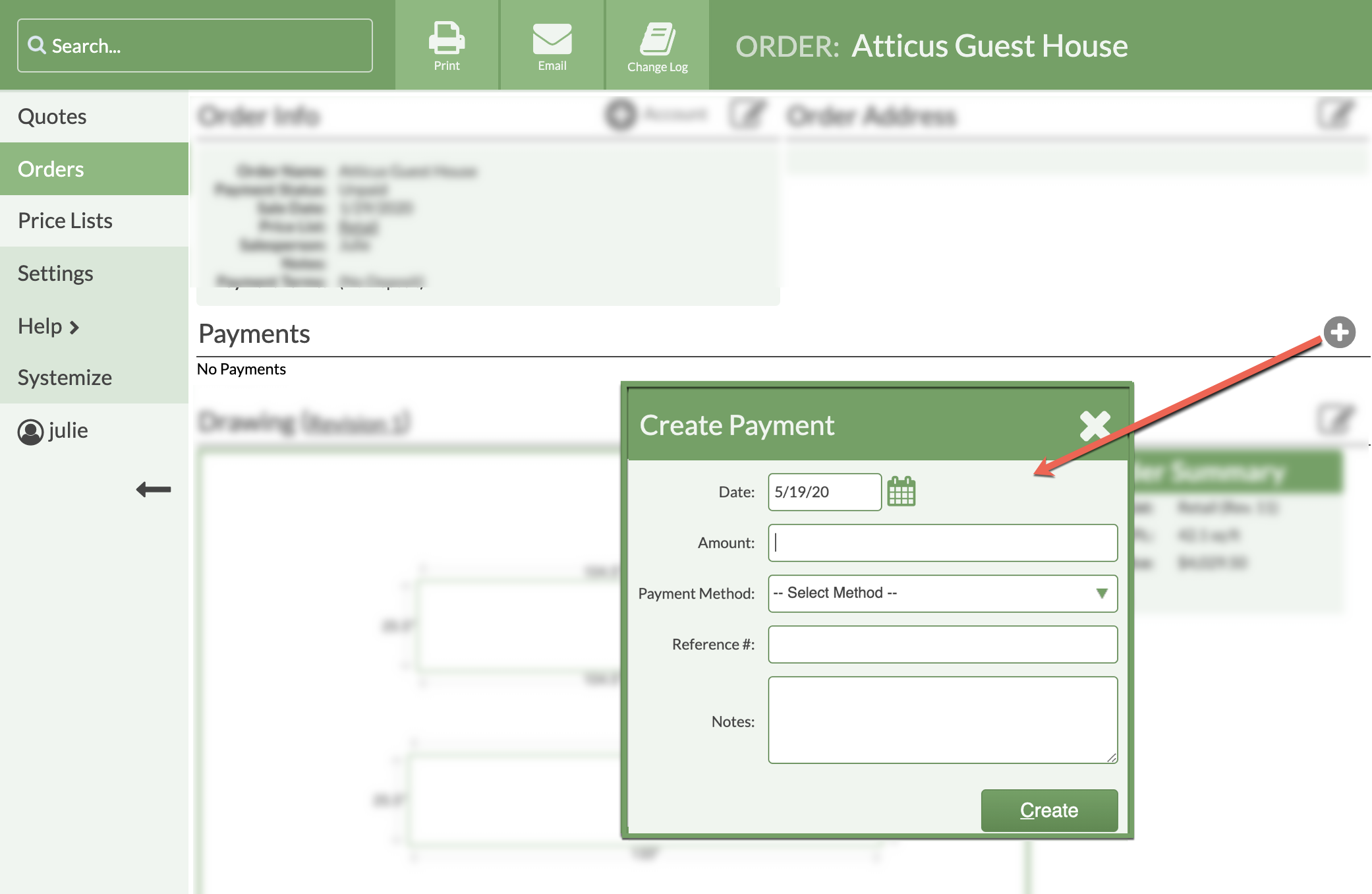
- The information is now displayed under Payments and subtracted from the Total in the Order Summary.