Refund A Payment
When a Payment has been collected and recorded you can issue a Refund on that Payment if necessary. Refunds can only be issued on specific Payments and they can also be Voided. Multiple Refunds can be recorded on the same Payment by entering each Refund individually.
- Open an Order.
- Click on the Payment Date of the payment to refund.
- Click on the Refund icon from the top of the Edit Payment box.
- Enter the details of the Refund and Save.
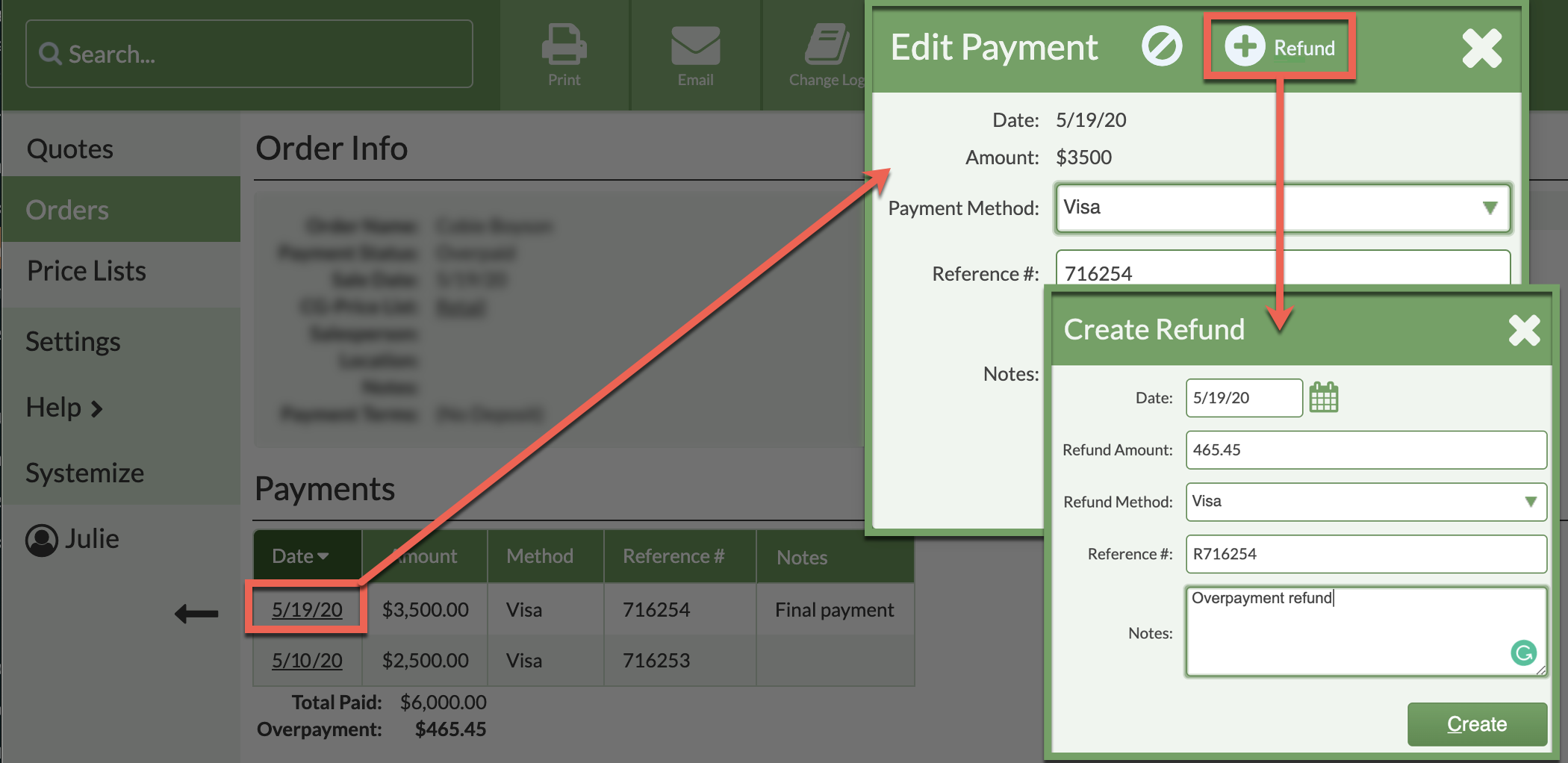
- The Refund is recorded and reflected in the Total Due.

