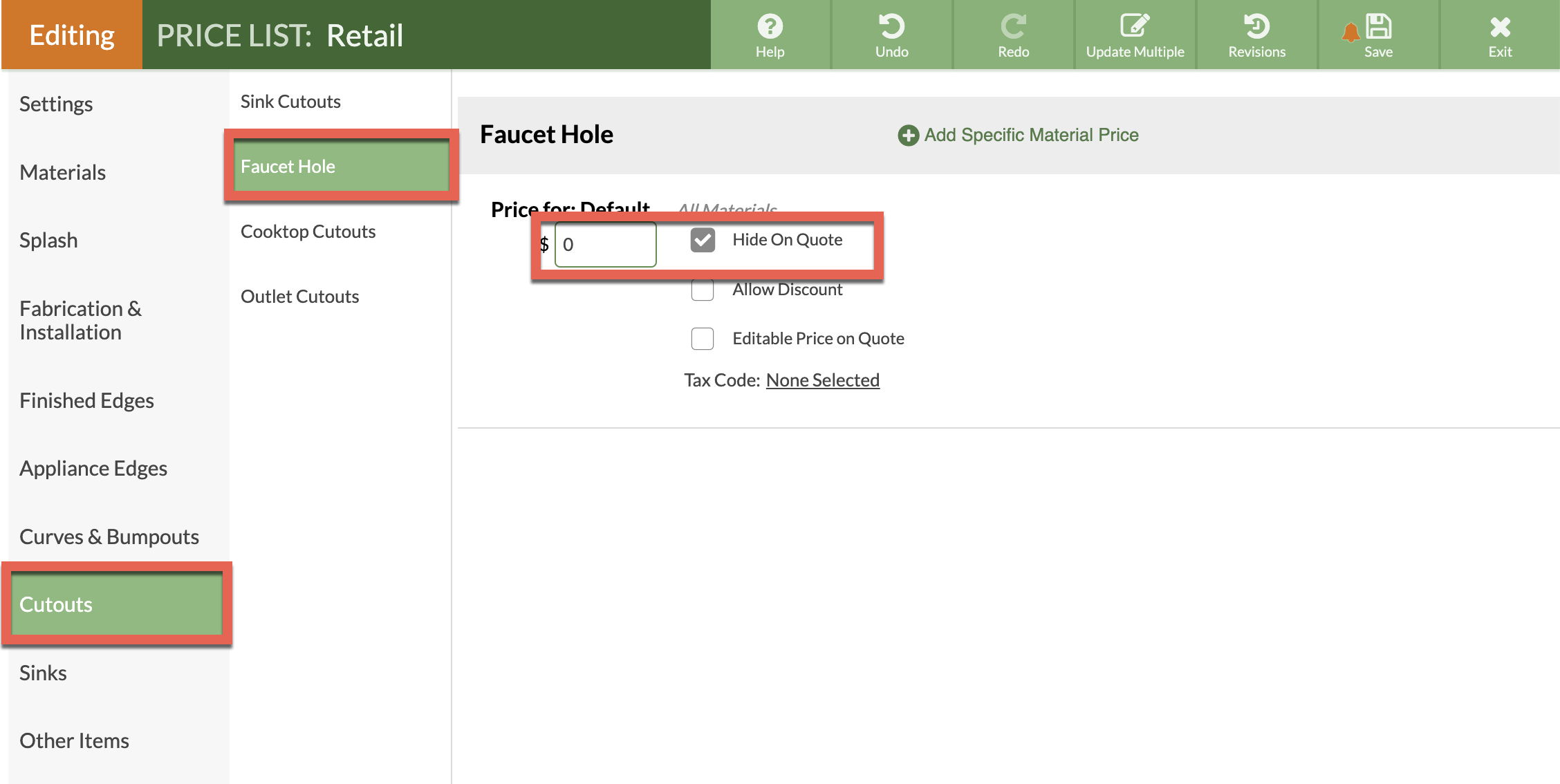Remove Faucet Hole Charge
Do you want to remove the charge for Faucet Hole Cutouts from the line items in a Quote or Order? Set the price to $0 and select to Hide On Quote in the Price List. The line item will show in Step 6 when Quoting, but it will be greyed, indicating it will not show on the printed Quote.
- Go to Price Lists > click the Name of the Price List to update > click the Edit Price List button.
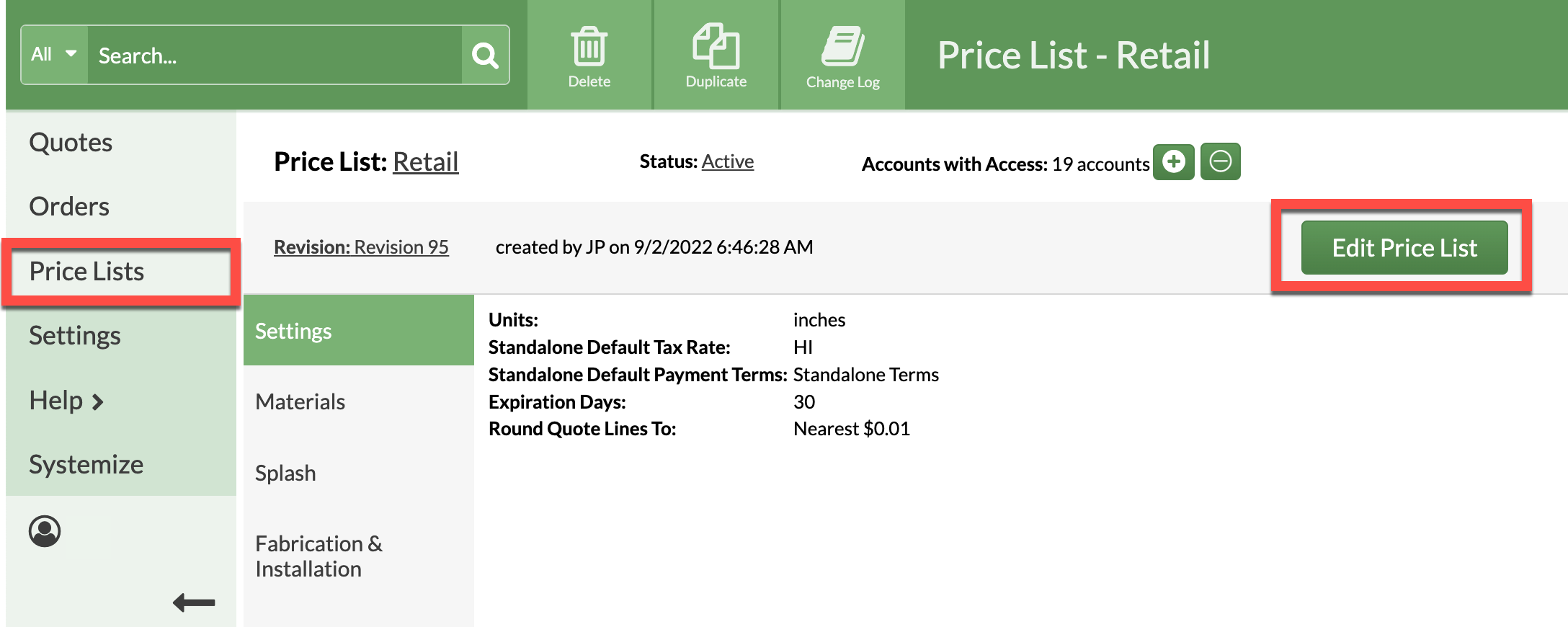
- Click on Cutouts > Faucet Hole.
- Set the Price to zero and check Hide On Quote.
- Save the Price List.