Reporting In CounterGo
How do I create reports in CounterGo? While there is no direct reporting like in Systemize, you can create Views and Export them to the spreadsheet application of your choice.
For example, the Orders feature in CounterGo keeps track of total Square Feet for each Order, and that information is displayed as a column in Orders Views.
Customize a View and then Export. A .csv file will be created that you can open in Excel, Google Sheets, Numbers, or the spreadsheet of your choice, for further calculations and reporting.
Still not sure? Email us at support@moraware.com, we're happy to help.
- Go to Orders > Customize.
- Adding or remove Filters and Display Fields.
- Click on the Export button to download the information in a .csv file.
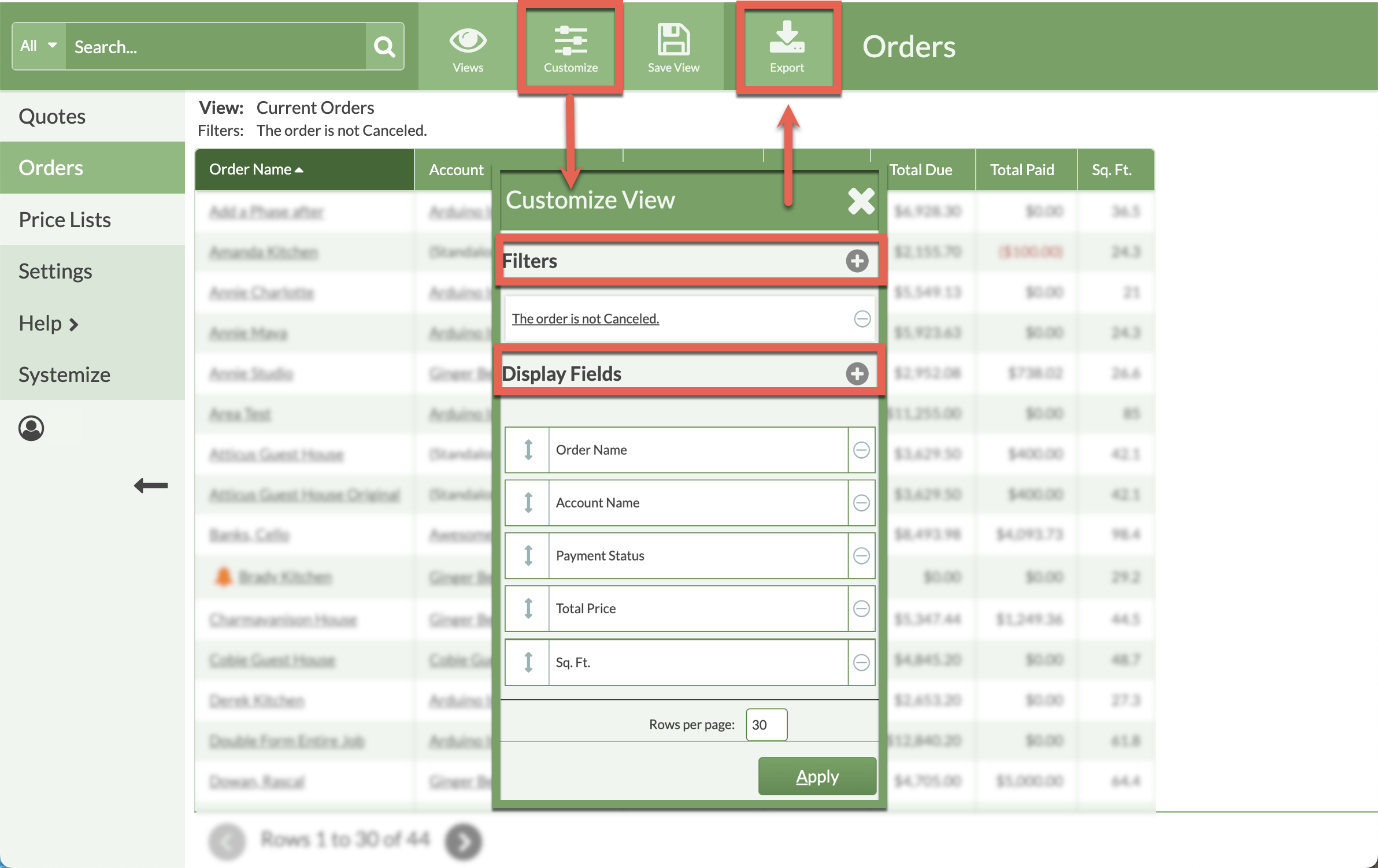
- Open the .csv file in a spreadsheet application.

