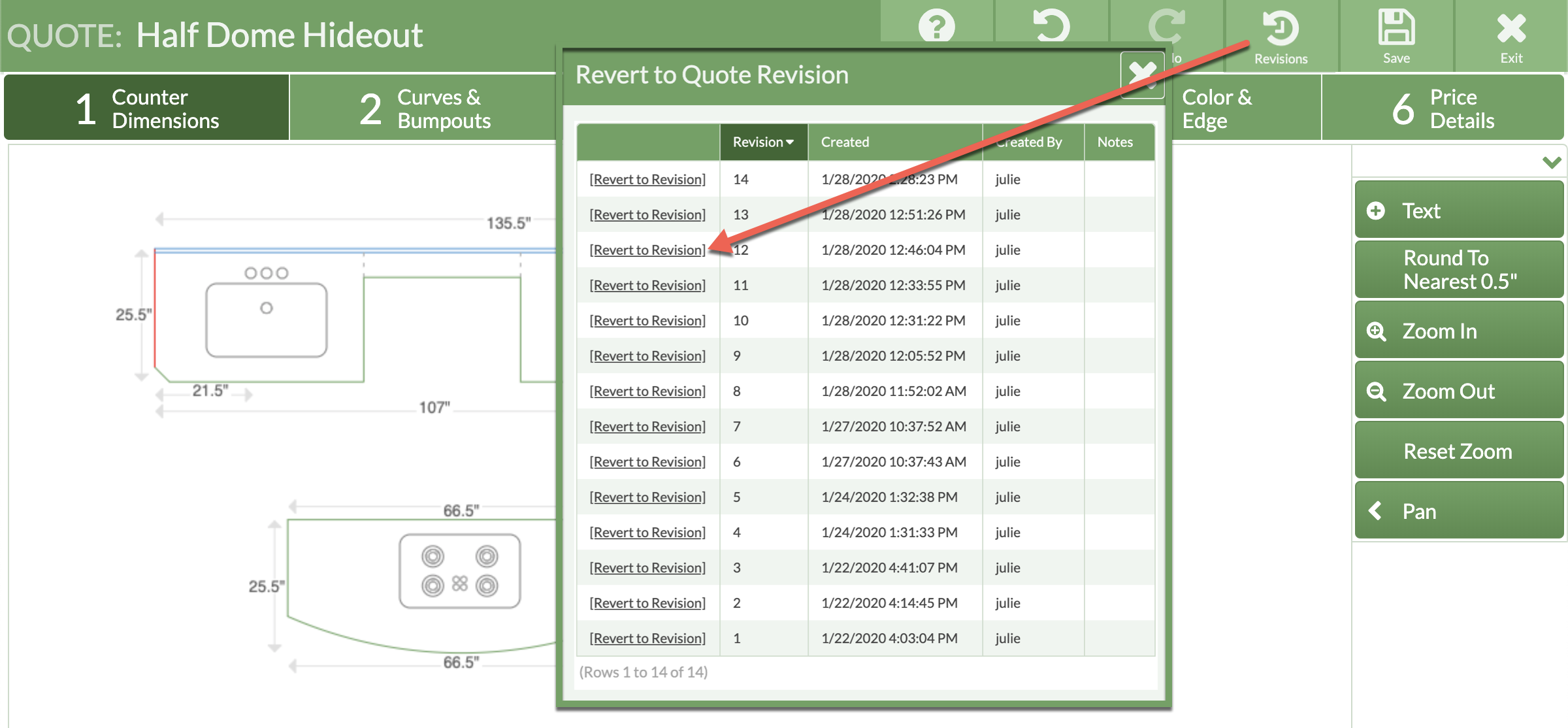Revert To Previous Quote Or Order Revision
Need an earlier version of a Quote or Order? Each time a Quote is saved, a new Revision is created. There may be times when you find it necessary to revert the Quote back to an earlier version.
To switch a Quote back to a previous Revision, you will need to select the Revision within the Drawing steps. Revisions can not be deleted, so you will always have a record of changes made to Quotes and Orders.
- Open the Quote by clicking the Edit icon to re-open the Quote Drawing.
- Click the Revisions icon from the top menu bar.
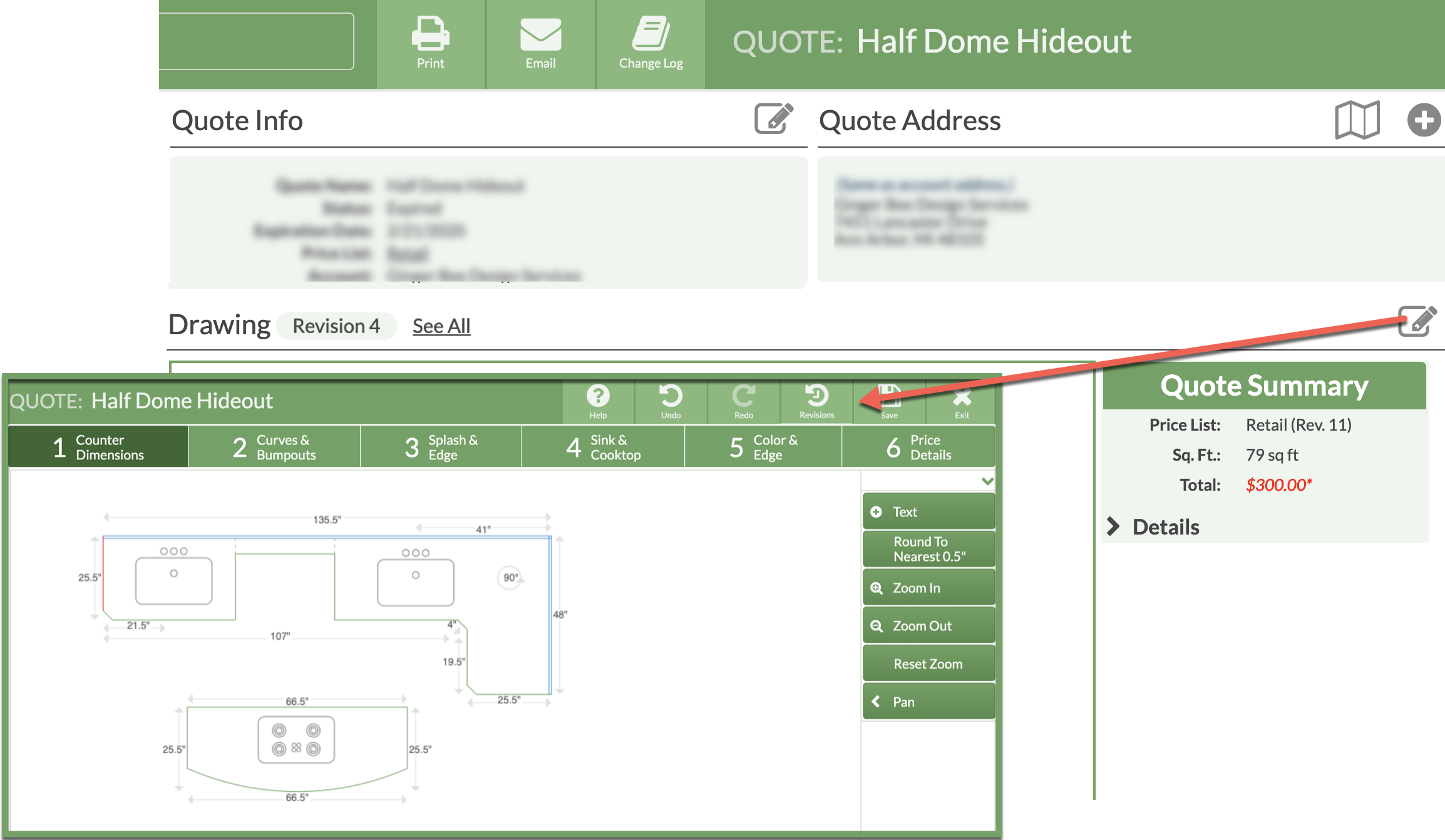
- Choose the Revision you want and click Revert to Revision then Save the Quote.