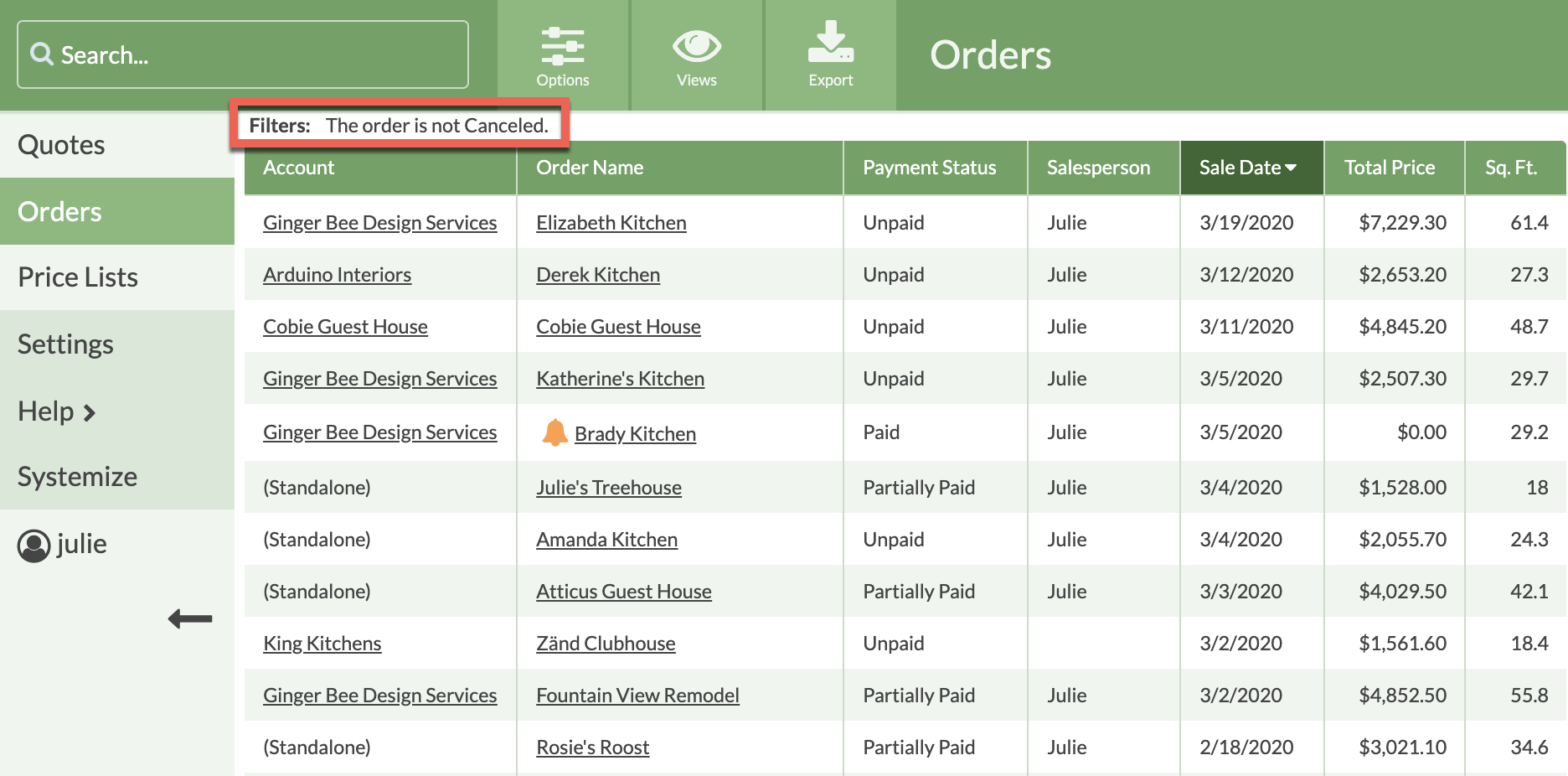Sample View: Filter Canceled Orders
Want to see a list of Orders that hides any that are canceled? Apply a Filter to an Orders View to remove any Canceled Orders from the list of Orders shown.
- Go to Orders > Options > Add Filter.
- Select Order Field as the Filter Type and Order Is Canceled as the Order Field.
- To filter Canceled Orders out of the View, select the Order is not Canceled then Save and Apply.
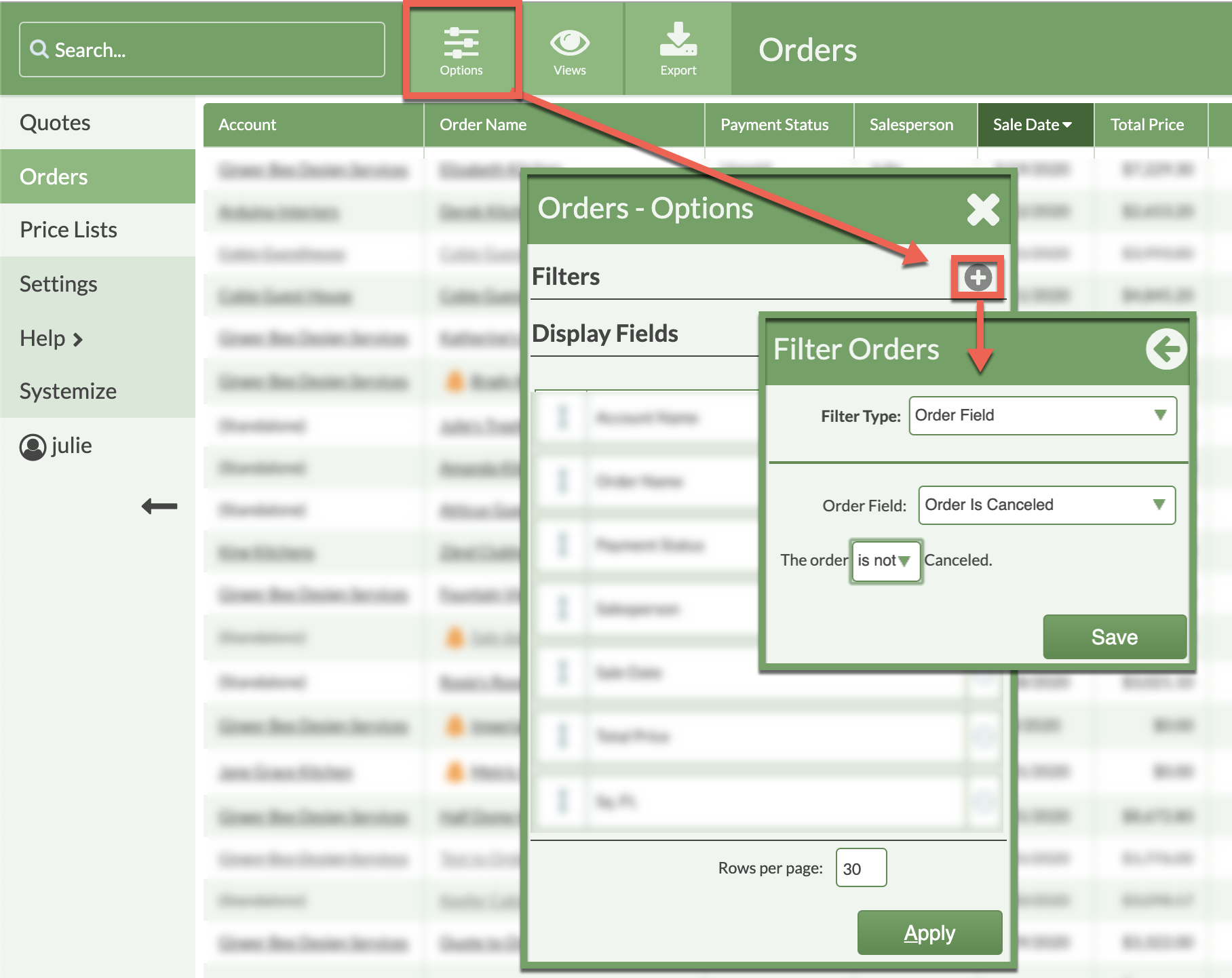
The Filter you applied is listed at the top of the View. Save this View for quick access in the future.