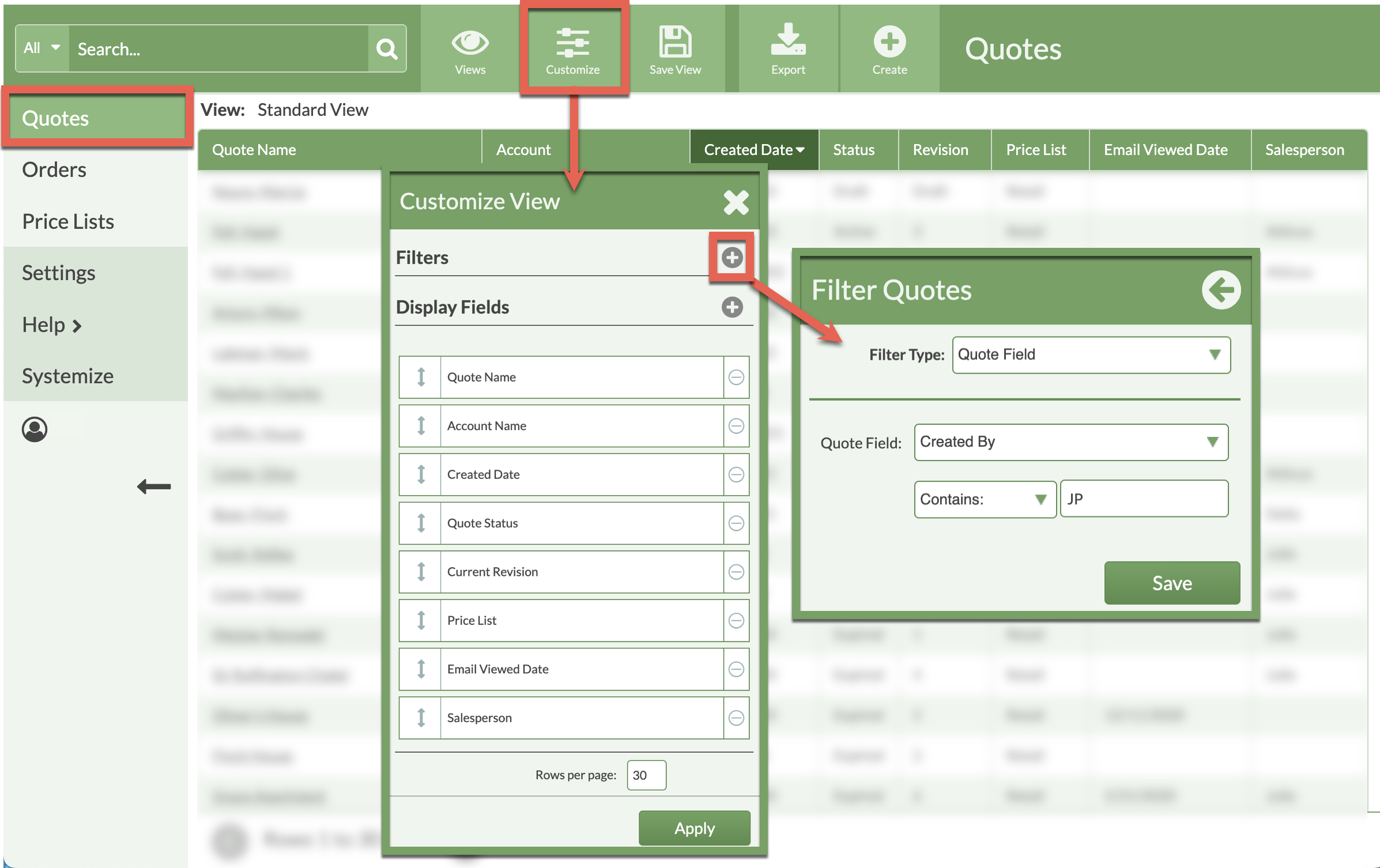Sample View: Quotes By Created By Field
Do you want to filter a View to show who a Quote was Created By, not the Salesperson?
Customize a Quote View with a Filter, then Save it for quick access in the future.
- From a Quote View, click the Customize button.
- Click the Add Filter icon.
- Chose Quote Field as your Filter Type.
- Chose Created By as your Quote Field.
- Enter the User Name to filter by, then Save.
- Apply the Filter.