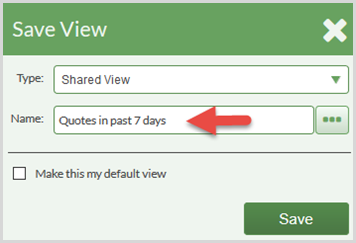Sample View: Quotes Created In The Past Week
You can filter your list of Quotes to stay organized. For example, you can save a View of only Quotes for a specific Account or a specific Salesperson, or you can save a View of only the Quotes created during a certain time period.
This article shoes how to create a View to show only the Quotes created in the past 7 days.
- Click Quotes to view your default list of Quotes.
- Click the Options button.
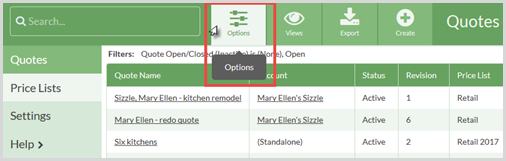
- Click the + button to add a Filter.
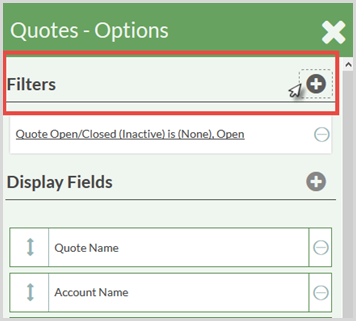
- From the Filter Type drop-down list, choose Quote Field.
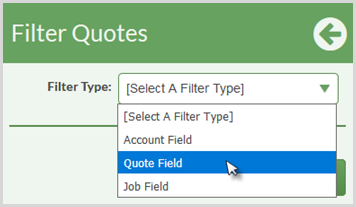
- From the Quote Field list, choose Created Date.
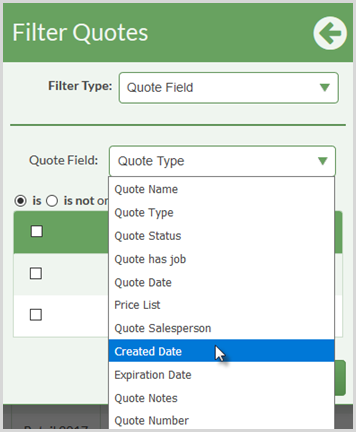
- Click the Date ... button and choose On or After # of days ago.
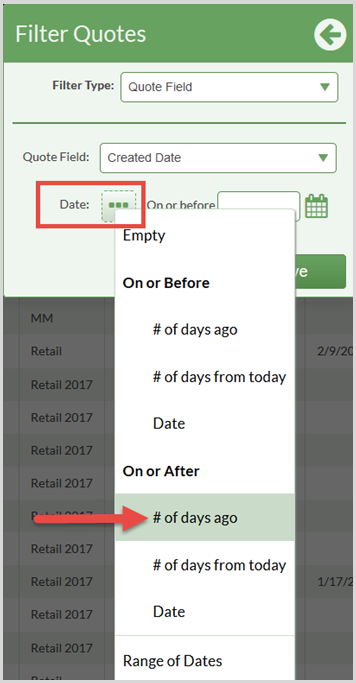
- Enter 7 as # of days ago. Click Save.
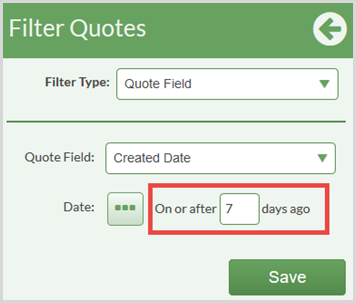
- If you want to change what columns appear in your Quote view, edit the Display Fields.
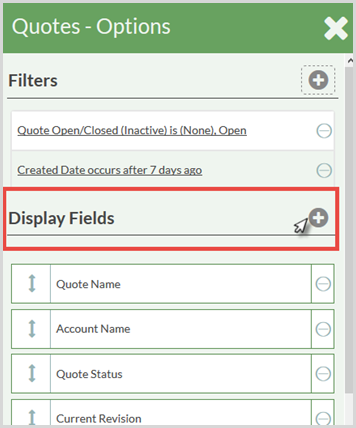
- In this example, it is a good idea to make sure we have column to display the Created Date so you can ensure that you are viewing quotes created in the range you intend. Click Created Date on the left and it will "jump" to the list of Selected Fields on the right.
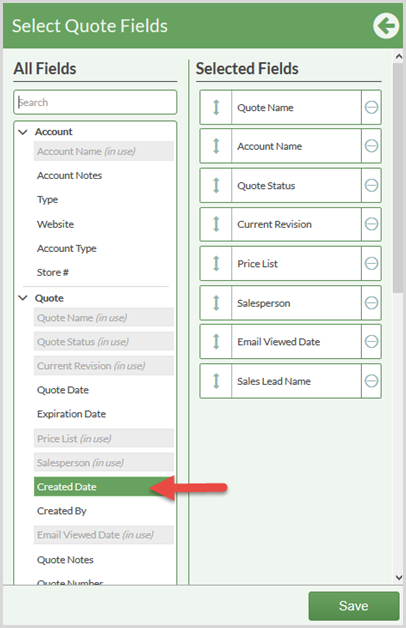
- Rearrange the columns by dragging the display fields. Click Save.
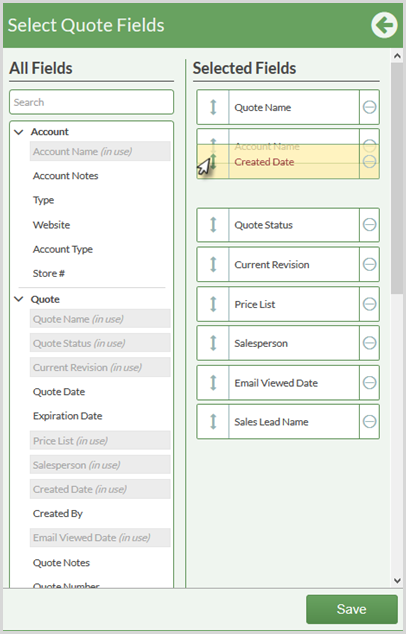
- If you are satisfied with this view, Click Views and the Save button.
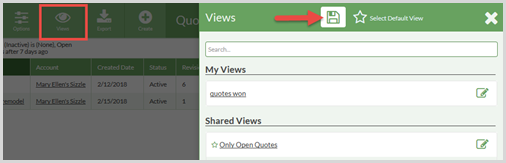
- Enter a Name for your new custom view and Save.