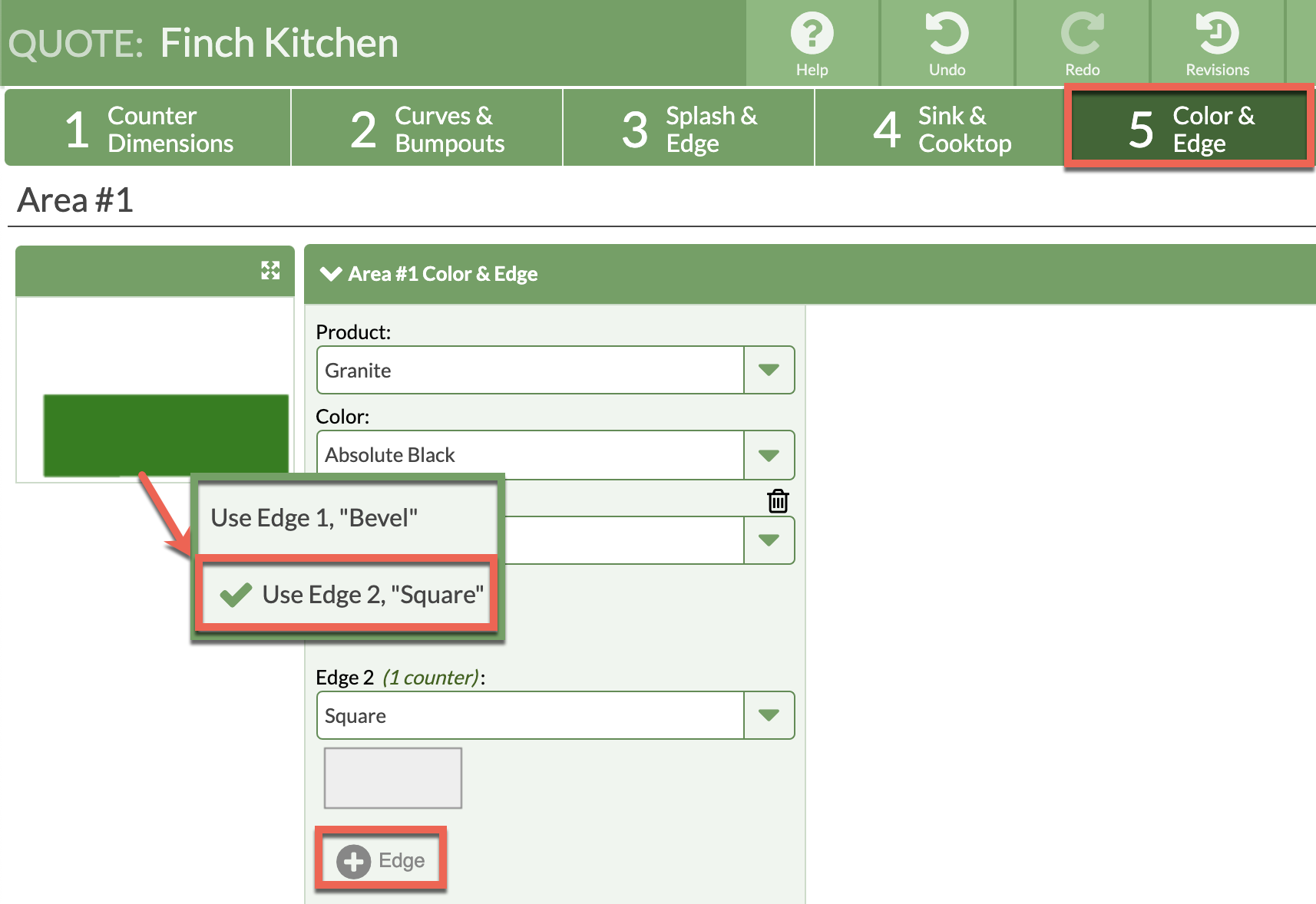Segment An Edge For Multiple Edge Finishes
Have a counter with multiple edge finishes on the same length of the piece? Segment the Edge then apply an Additional Finished Edge to apply different Edge Finishes to the same edge.
- Go to Step 2 and click on the counter Edge you would like to modify.
- Add a Bump-In with the Depth as small as possible, "0.1" inch. The program will round up, so you won't lose any square footage in your Quote.
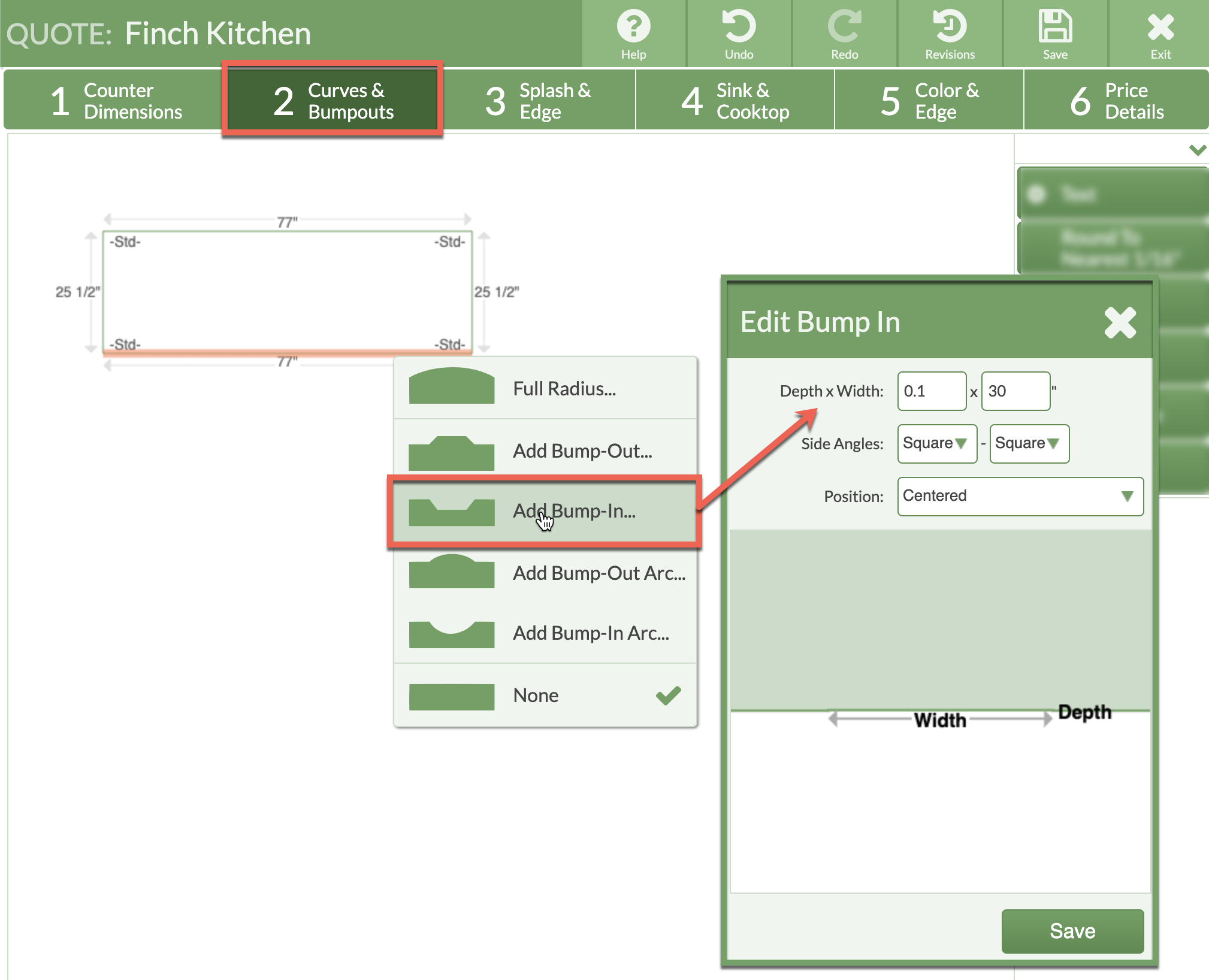
- Go to Step 3. Click the counter Edge you added the Bump-In to, and choose Segment This Edge.
- Click the segmented portion of the Edge that will have a different finish and choose Additional Finished Edge.
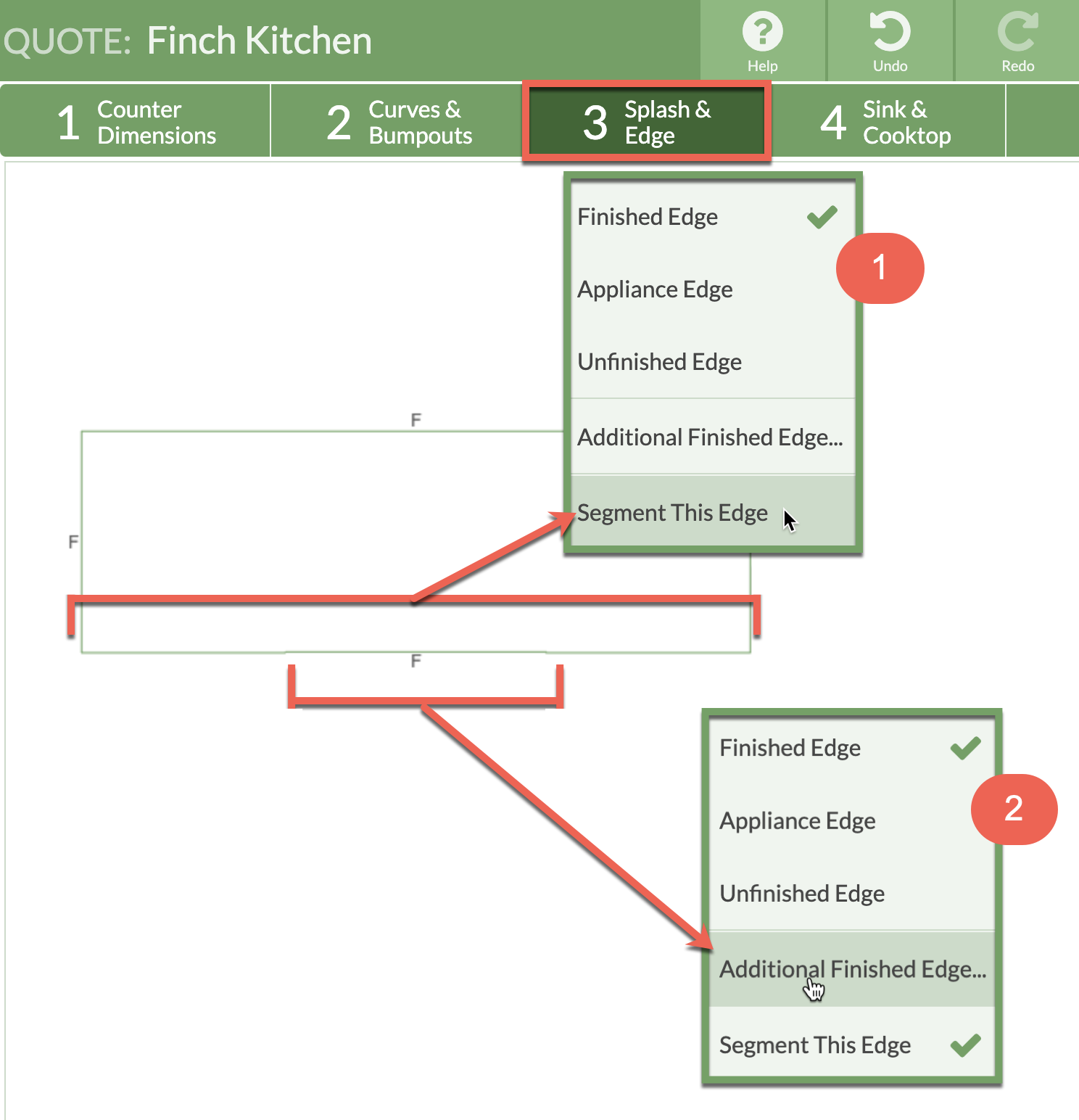
- Go to Step 5 and click +Edge to add an additional Edge.
- Designate your Edges by clicking on the green counter in the thumbnail drawing to the left and assign the different Edge finishes.