Set Centerline Dimension For Sinks Or Cooktops
Set the centerline for your sinks or cooktops during Step 4.
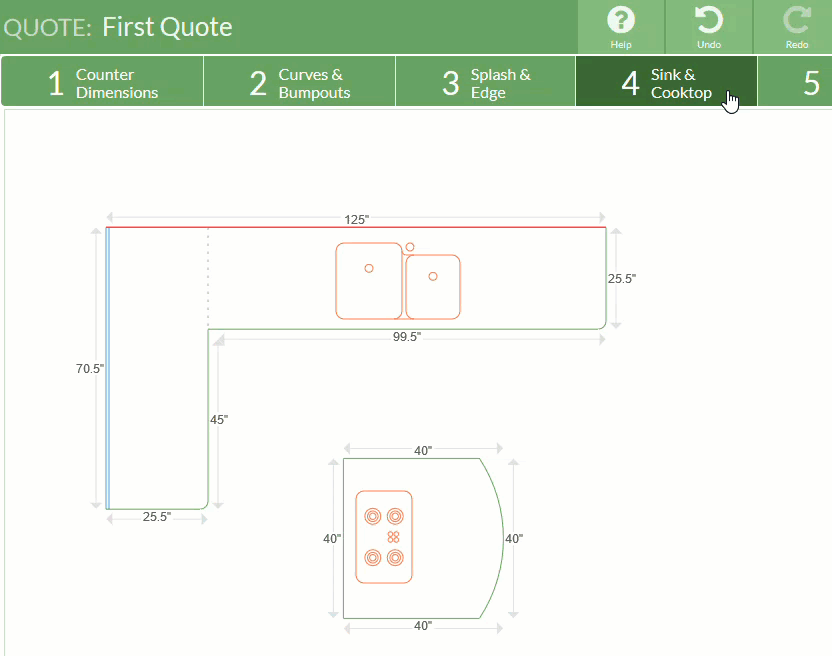
- Go to Step 4 on your quote and click on the drawing for your sink, sink cutout, or cooktop cutout and select Properties.
- From the Show Centerline drop-down, select Right or Left to specify which side you want the centerline measured from. Save.
- You can drag and drop to adjust the measurement or click on the measure and enter a value.
