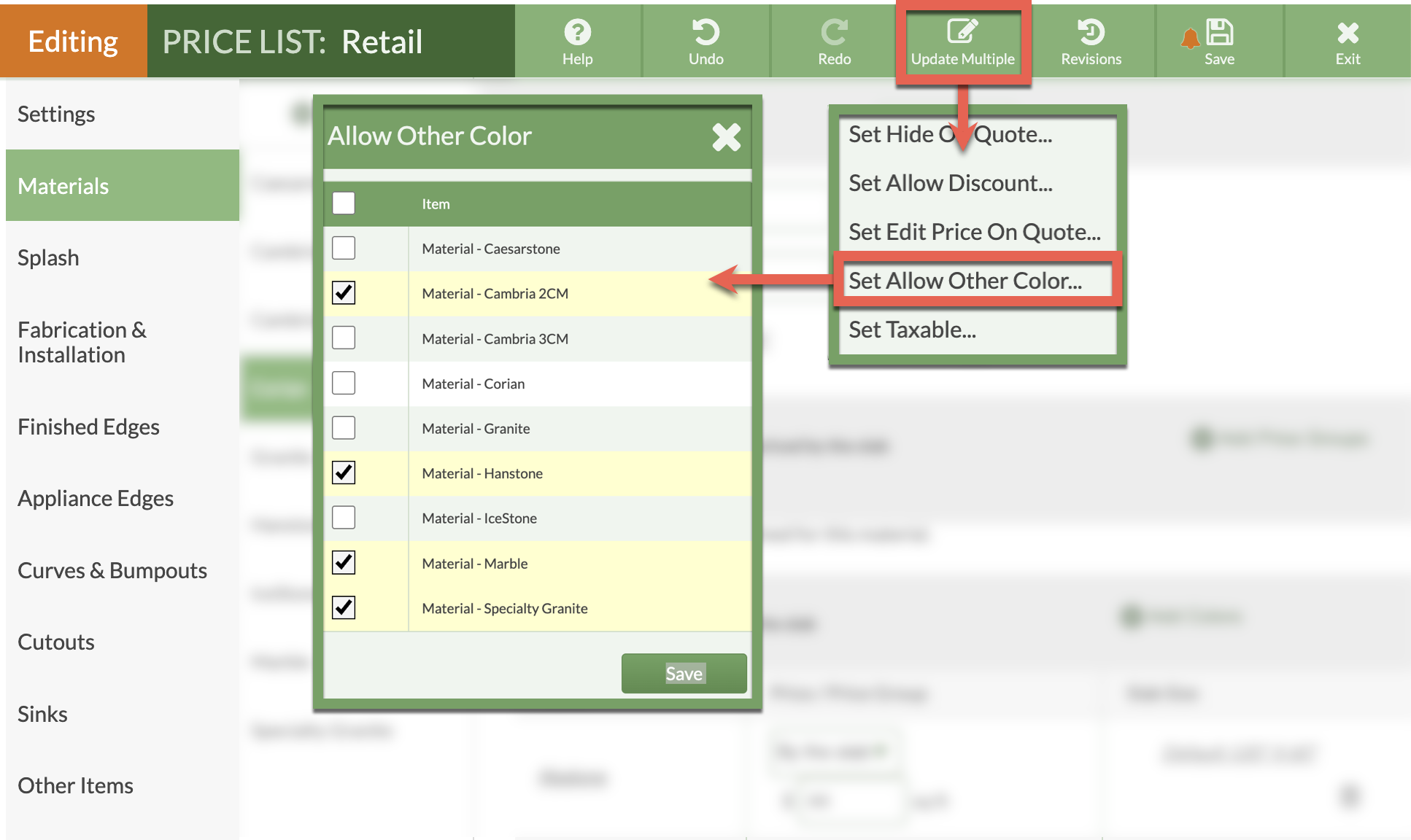Set Slab Material To Allow Other Colors
Set Material to allow adding a one-time Color to a Quote that is not in the Price List.
Allowing one-time Colors will not add those Colors to the Price List, they will only appear in that Quote.
- Go to Price Lists > click the Name of the Price List to update > click the Edit Price List button.
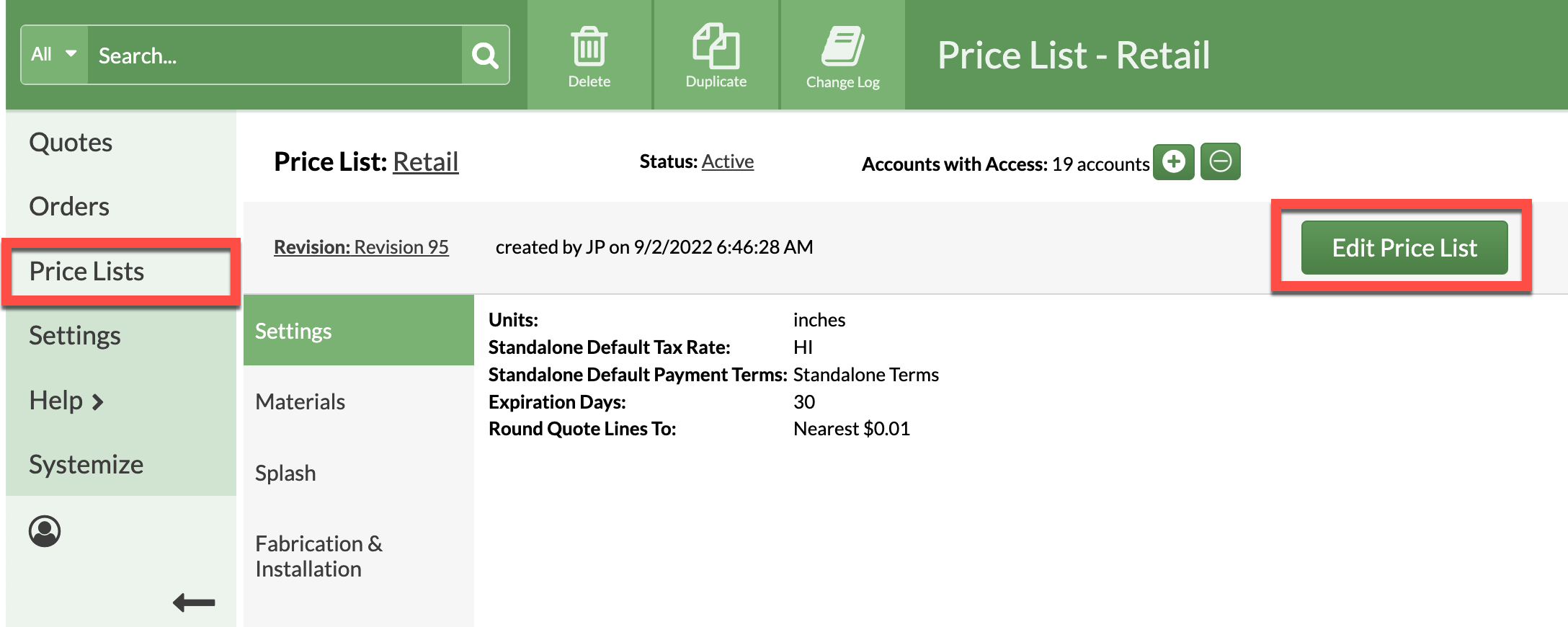
- Click the Update Multiple Items button at the top of the screen.
- Choose Set Allow Other Colors.
- Check all the Materials that you want to have the option to add additional Colors when Quoting.
- Save your Price List.