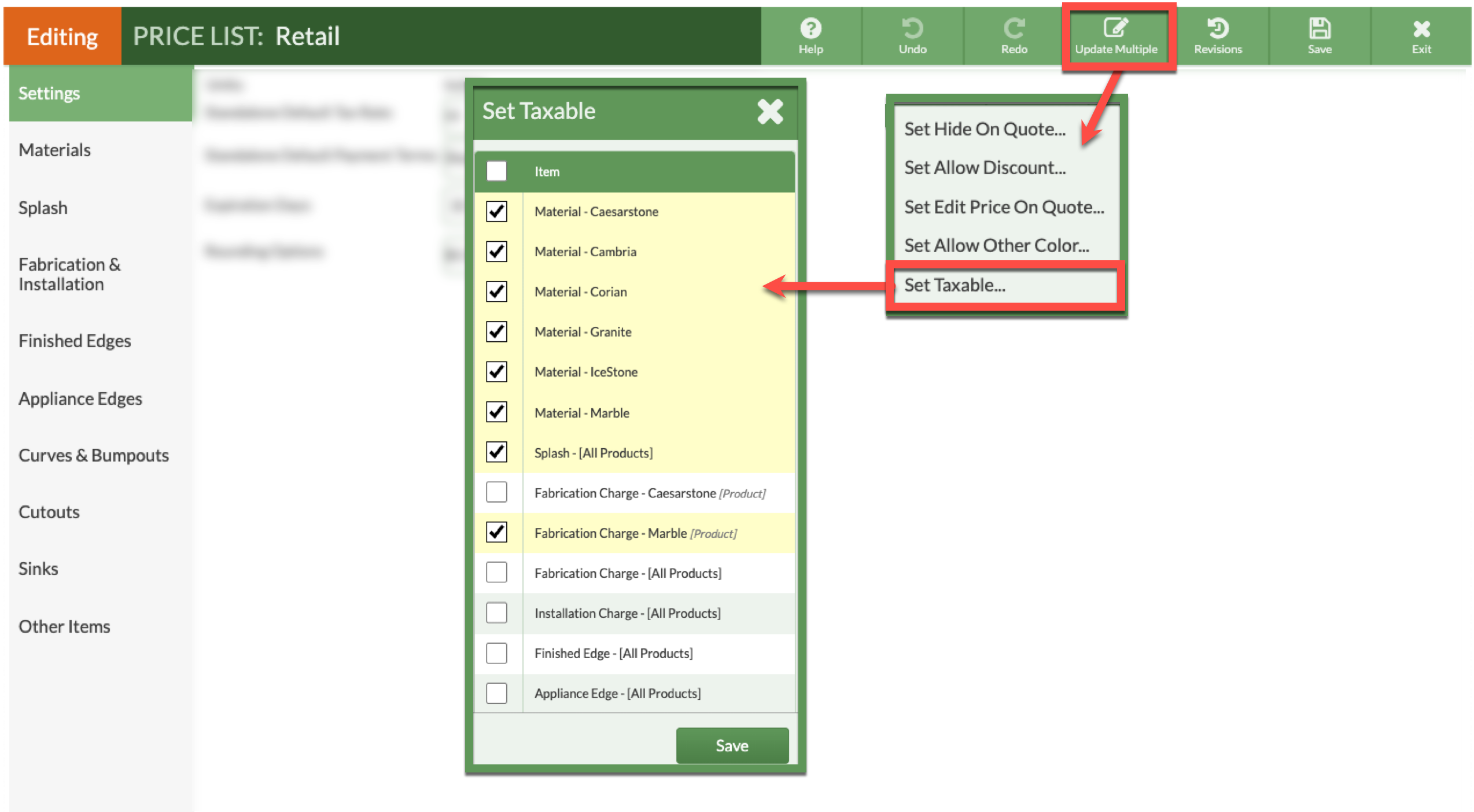Set Taxable Items In A Price List
Want to apply taxes to certain items in CounterGo? Select which items are taxable on your Price List then apply a Tax Rate to Standalone Quotes & Orders or Accounts.
When a Tax Rate is applied the taxable items will be marked with a "T" in Step 6.
- Go to Price Lists > click on the Name of the Price List to update > click the Edit Price List button.
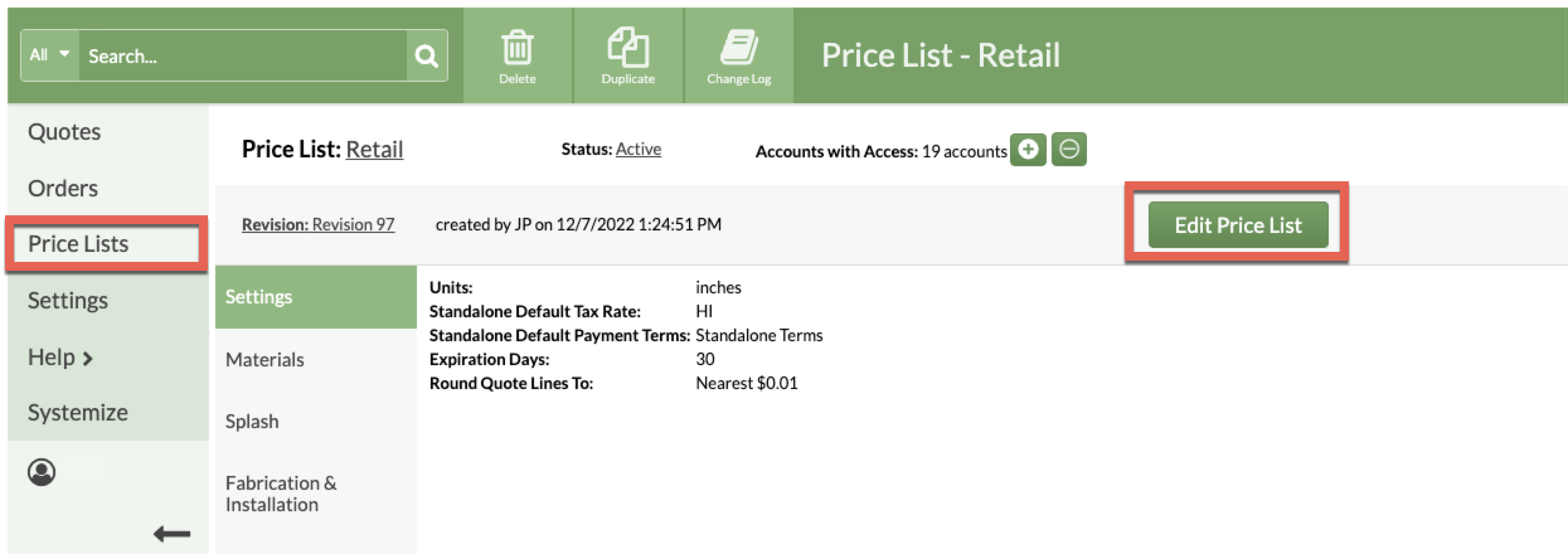
- Click Update Multiple Items.
- Choose Set Taxable.
- Check only the items that are to be taxed, Save, and then Save your Price List.