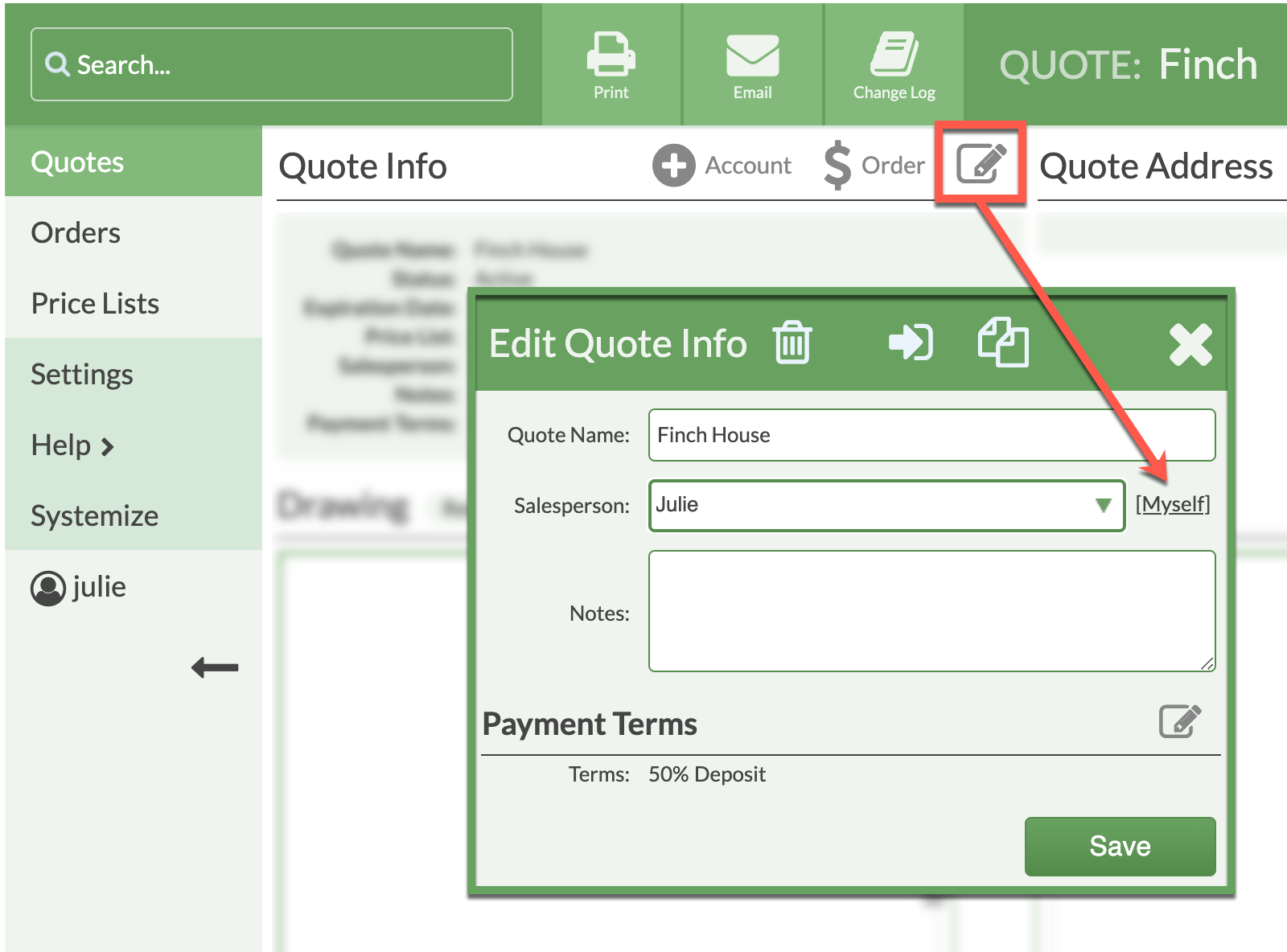Set & Use the "Myself" Shortcut
Want to speed up adding a Salesperson when Quoting? Set the Myself option for a User.
On new Quotes, their name will fill in automatically when they are making Quotes. On existing Quotes, rather than having to select their name from the list of Salespeople, a quick click on the Myself shortcut is all it takes.
SET THE MYSELF SHORTCUT
- Go to Settings > Users & Roles > Users and click on the Username to update.
- Select the same name from the Salesperson drop-down list then Save.
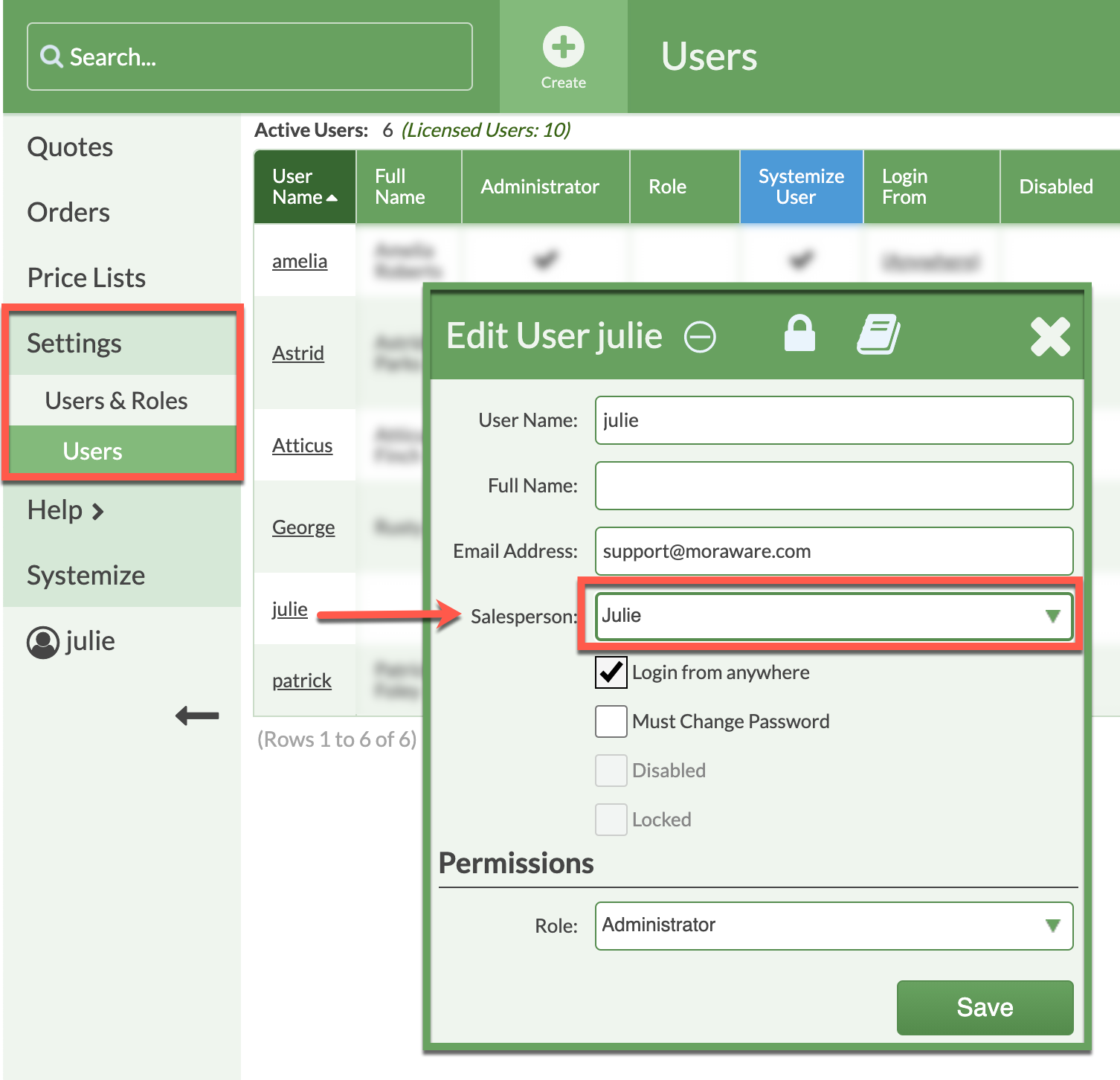
USE THE MYSELF SHORTCUT
- Open an existing Quote and click the Quote Info Edit icon to set the Salesperson.
- Next to the drop-down list, you will see the option to click Myself then Save.