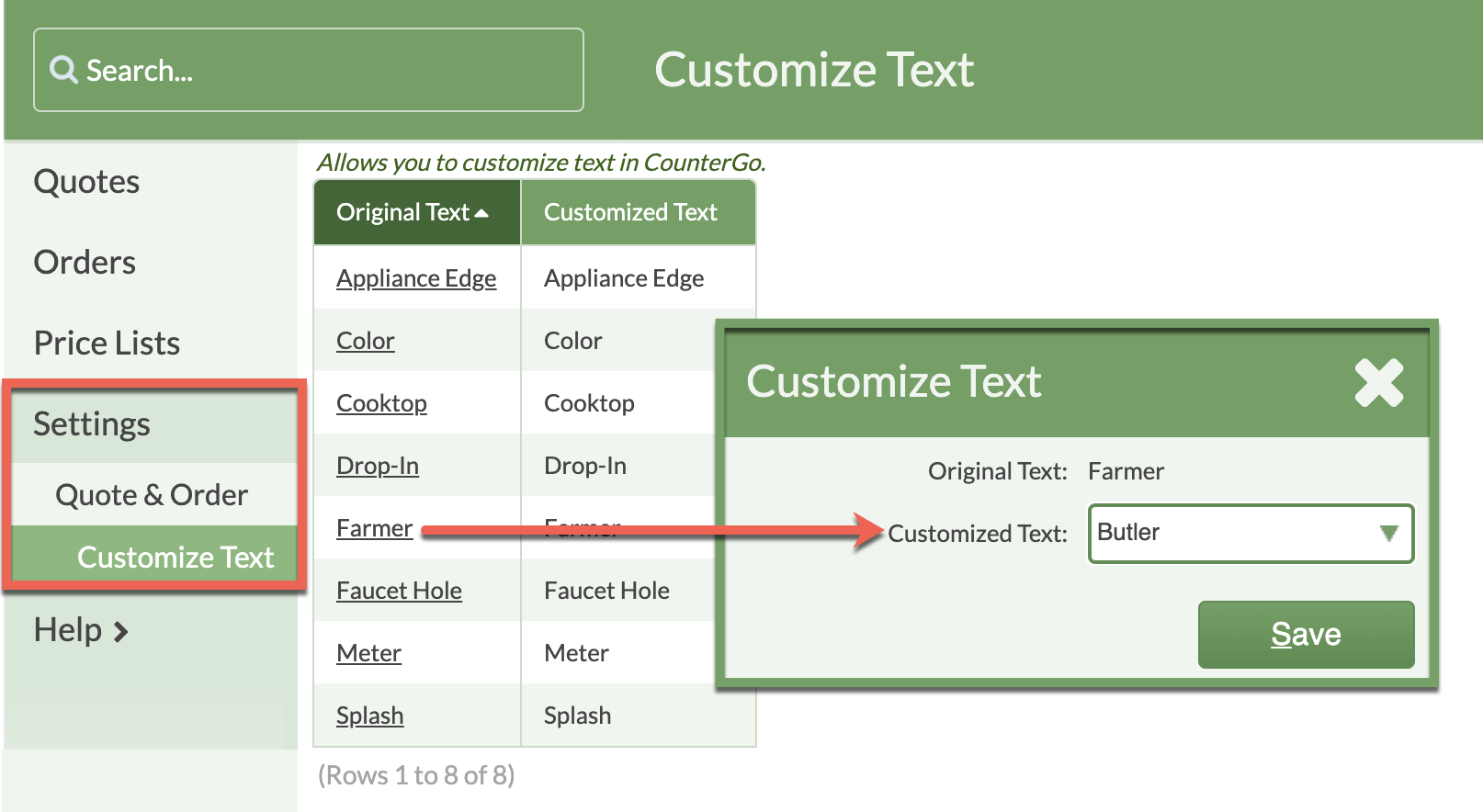Set Your Default Industry Terms
By default, CounterGo contains terms that are generally appropriate for users in the United States. Some of the words used by default may be different from the names commonly used in the United Kingdom, Australia, New Zealand, and Canada. There is a limited list of terms you have options to change, to customize what appears in Drawings, Quotes, and Orders. This list is found in Customize Text under Settings.
- Go to Settings > Quote & Order > Customize Text.
- Click the Text you want to change.
- Select an alternative from the Customized Text drop-down list.