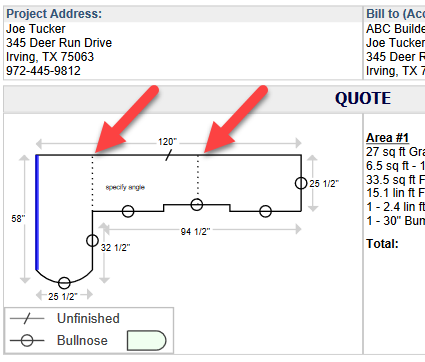Show/Hide Seams On Printed Quote
If you've created a layout on Step 5 and you want the seam placement to show on Quote drawing, edit the Drawing field on the Form Template you use to print or email the Quote.
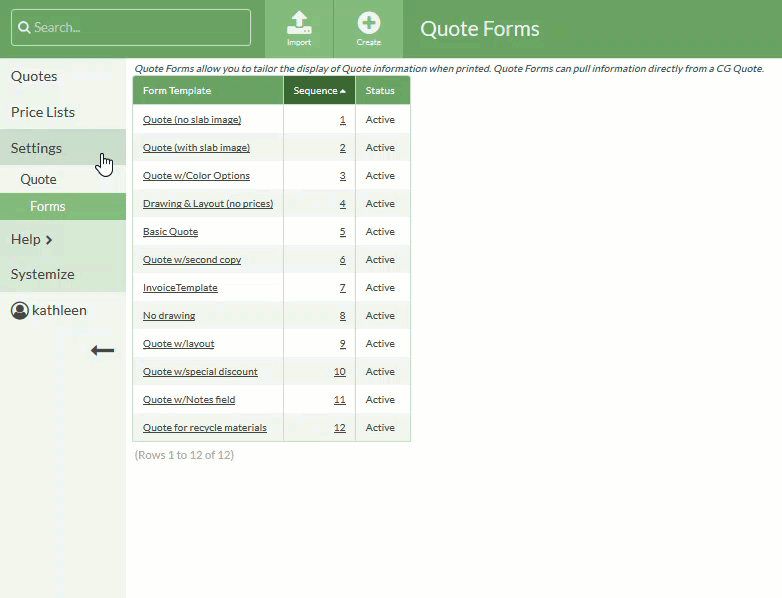
- Got to Settings > Quote > Forms and click on the Form Template you want to edit.
- Click on the field containing the Drawing.
- Check Include Seams and Save.
- Print your quote using that template.