Step 2 - Curves & Bumpouts
In Step 2 add details to the counter pieces by adding Curves and Bumpouts or Bumpins to modify edges and corners. This is where you will find tools to clip corners, add a full radius, or add a bump-in, just to name a few features. Pop-up menus will change slightly depending on if you click on an edge, or an inside or outside corner.
- In Step 2, click on a corner and select an option. Try adding different corners around the counter piece.

- Click on an edge to select an option. Experiment with different edges.
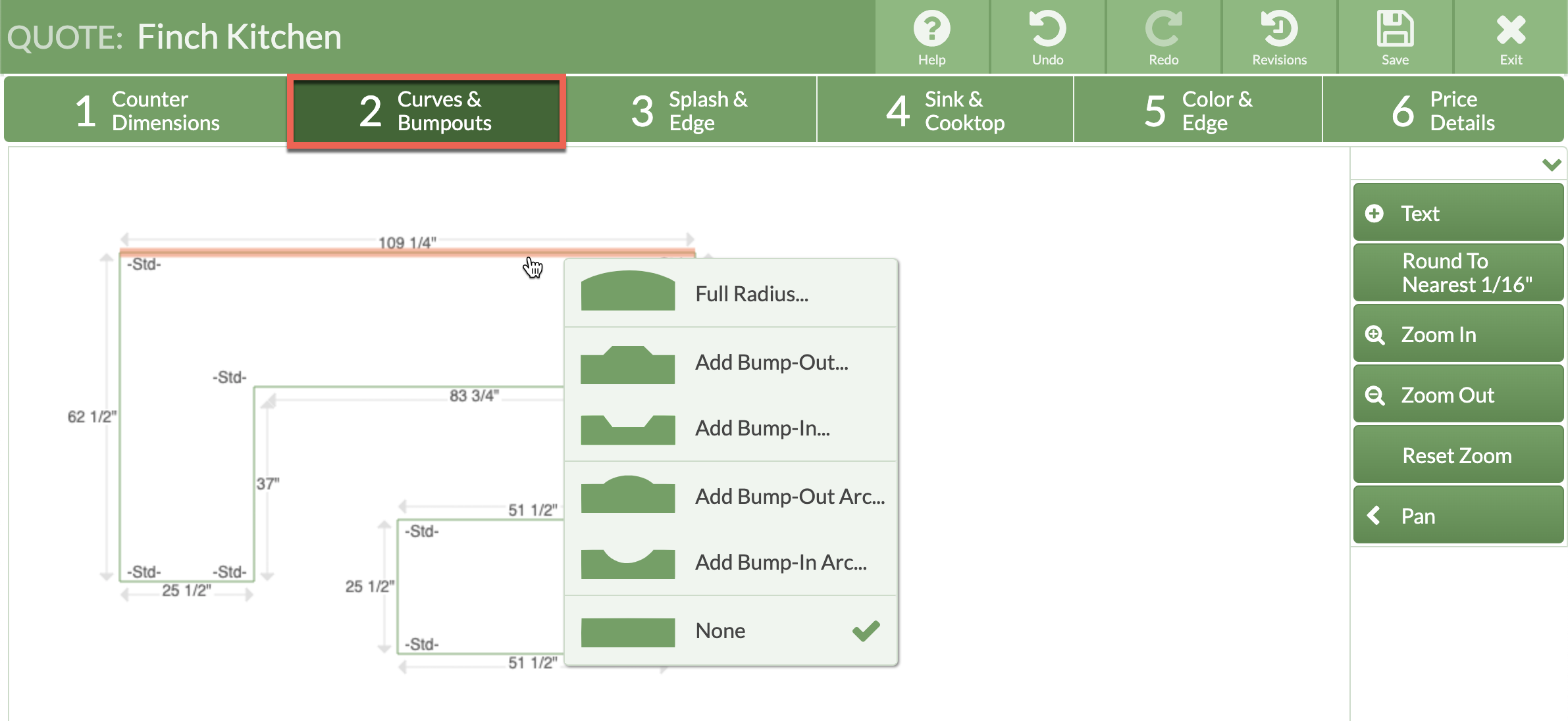
- Click here and move on to Step 3 - Splashes & Edges.
