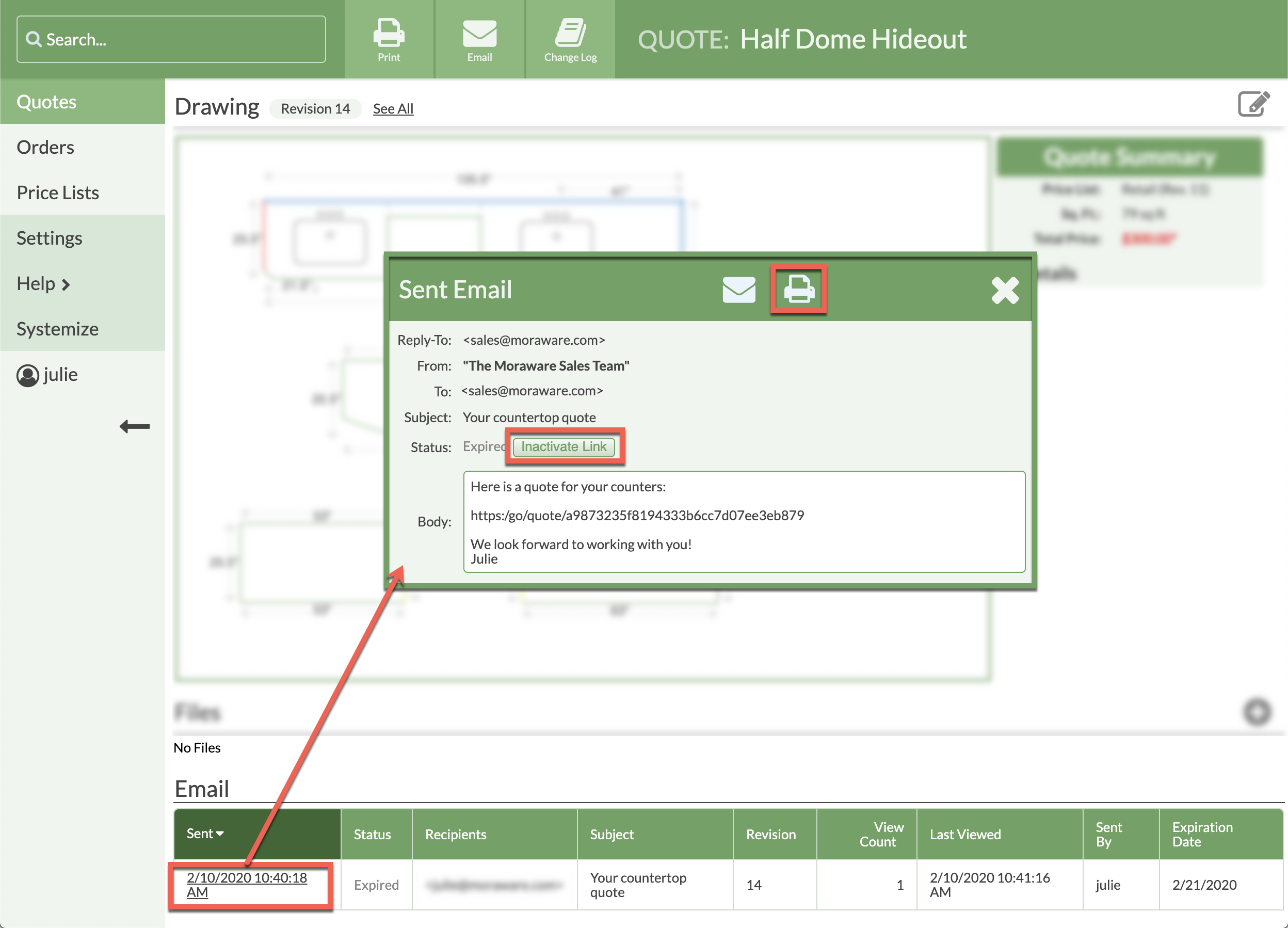View Or Cancel An Emailed Quote Or Order
Do you need to check what was in a Quote or Order email that was sent from CounterGo? Once a Quote or Order has been emailed from CounterGo, it's still possible to view the original email and the Quote or Order contents sent.
You can also cancel/inactivate the Quote or Order if you made a mistake. Inactivated emails can be reactivated by following the same steps detailed below.
Note: the customer will still receive the email, however, the link to view the Quote or Order will no longer work. They will receive an error message similar to:
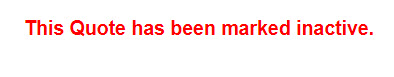
- Scroll below the Drawing and click the email date link to see options pertaining to the sent email
- In the Body you will see the email that was sent.
- Click the Print icon to see the Quote or Order they received in PDF format.
- To cancel an emailed Quote or Order, click Inactivate Link button. The button will change to Activate Link, to be used if the email needs to be reactivated.