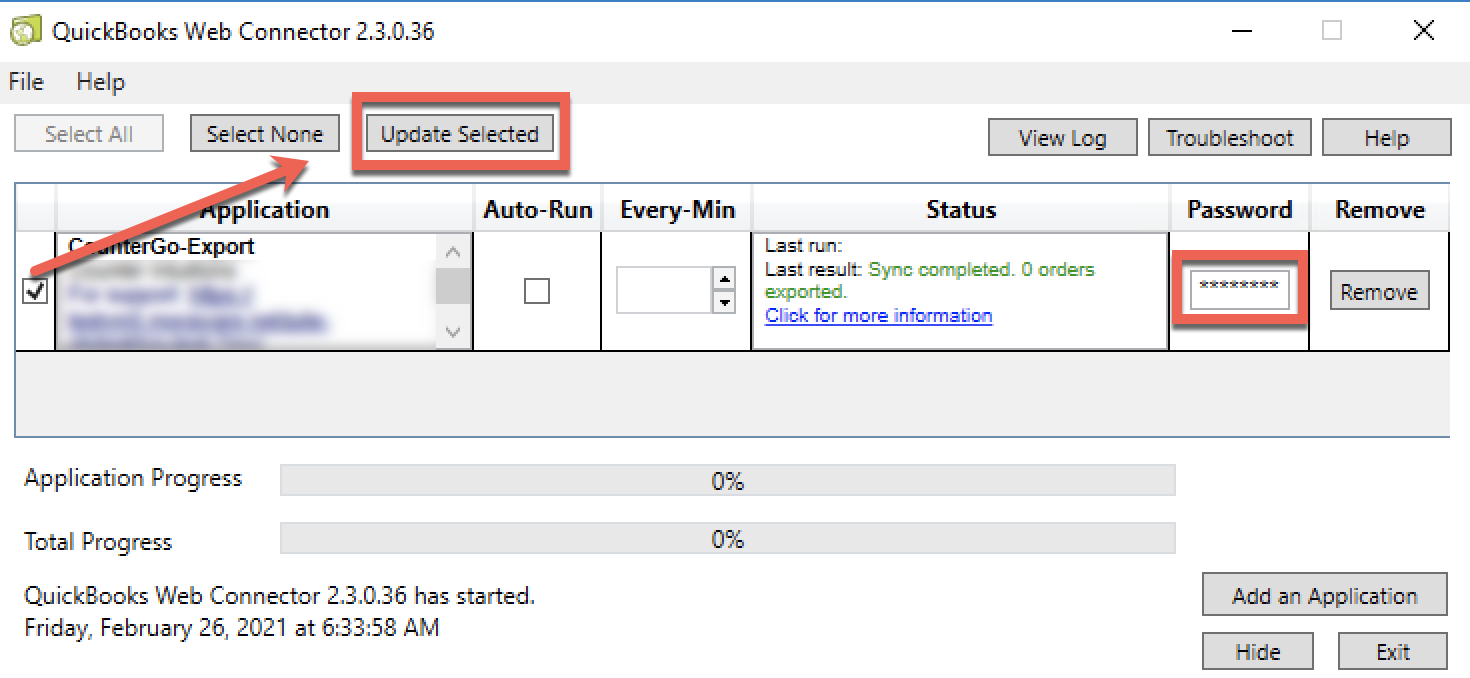Web Connector Password For QuickBooks Integration
Need to re-enter the Web Connector password? Or do you want a new password for the Web Connector? Return to the Export Setup to copy the Web Connector password or generate a new one. This is the password for the Web Connector only, not your CounterGo or QuickBooks passwords.
The QuickBooks Web Connector dos not support QuickBooks Desktop for Mac. Mac users need the QuickBooks Online version.
If you need help setting up the Web Connector, visit Set up QuickBooks Web Connector in QuickBooks Online Support.
- Go to Settings > QuickBooks Integration > Export Setup > Open Run QuickBooks Web Connector.
- Click on Copy Password or Generate A New Password to create a new password to copy.
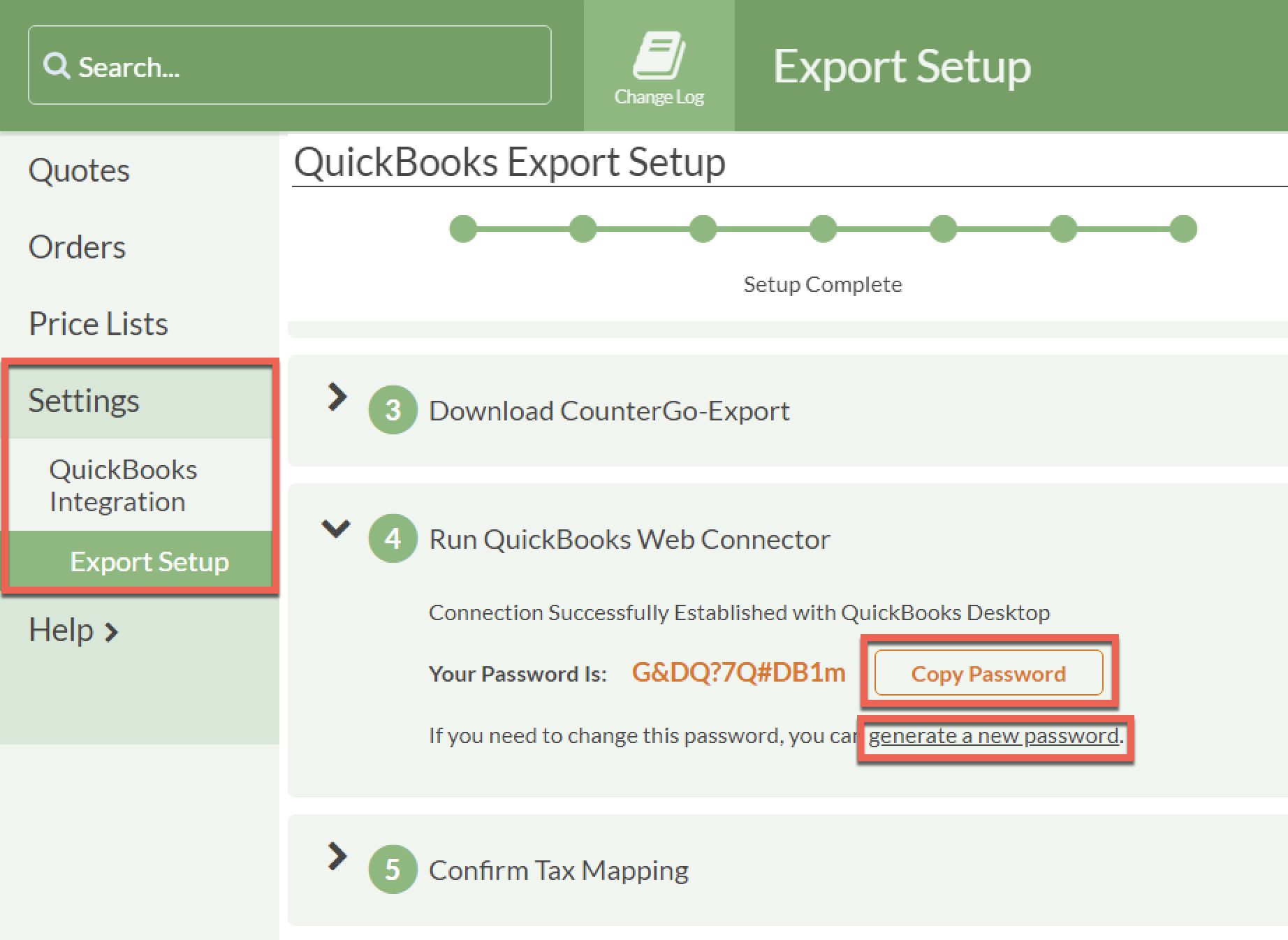
- In QuickBooks, go to File > Update Web Services > paste the password in the Password box for CounterGo Export > click Update Selected.